
|

|

|

|

|

$220 SAVE $130 = 37.0% Western Digital 16.0TB Western Digital Ultrastar DC HC550 3.5-in… in Storage: Hard Drives
|

|

|

|

|
Sizing and Setting Up Your Mac Boot Drive
How big a boot drive do you need?
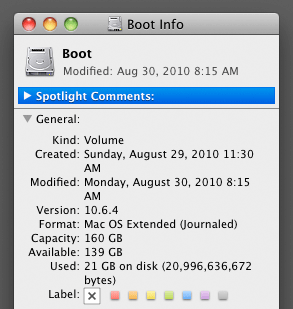
A “boot” drive for the Mac system and your applications can be as small as 10GB for an emergency drive, but 60–120GB is a better idea for most users.
More space allows some breathing room; it’s not worth the hassle of redoing it prematurely when it fills up.
Sleep file needs space too
Sleeping the Mac can require as much space as there is memory for the sleepfile, e.g., 16GB of free space for a Mac with 16GB of memory, so be sure to allow for that.
Virtual memory
On machines with limited memory, virtual memory can also use drive space when the Mac gets low on memory; allow 8GB or so extra.
Separate system and data
The reason the boot volume can be so small is that your important data can and should be stored on a separate drive (on systems that allow this conveniently, such as the Mac Pro).
I store all my important files on a separate Master volume; it’s contains everything critical. The boot drive (I name mine Boot) contains the Mac OS X system, my applications, and my home directory. Even portions of my home direction I relocate to my Master volume (e.g., Mail, Documents).
Mirrored or striped
Your boot volume can be a RAID-1 mirror or RAID-0 stripe with one restriction: a bug in Mac OS X does not allow such a volume to be booted in Safe Mode. Because I’ve never had a need for Safe Mode, and because a clone is a much better alternative anyway, I don’t consider this an issue.
As this was written, my boot drive was a triple-SSD RAID-0 stripe, whose performance maxes out the internal SATA bus of the Mac Pro. While that performance is not needed for the boot drive, I use much of the space for a Scratch partition (a Boot volume and a Scratch volume).
Backing up your boot drive.
Clone it. Then you can boot the clone anytime.
Seagate 22TB IronWolf Pro 7200 rpm SATA III 3.5" Internal NAS HDD (CMR)
SAVE $100


 diglloydTools™
diglloydTools™

