
|

|

|

|

|

$220 SAVE $130 = 37.0% Western Digital 16.0TB Western Digital Ultrastar DC HC550 3.5-in… in Storage: Hard Drives
|

|

|

|

|
Choosing the Right Mouse
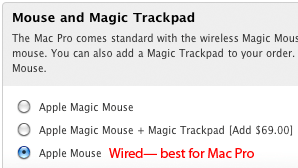
A friend of mine states:
Throw whatever mouse Apple supplied in the garbage can.
My friend lives in New York, so please excuse him—here in California, we put it into the recycling bin.
Here is my take:
- I’ve had nothing but trouble with wireless mice. While a wireless mouse tends to work OK on laptops and iMacs where the distance to the Mac is short, good luck on a Mac Pro under your desk; it’s just too far for the signal.
- The Magic Mouse is not as efficient for the type of scrolling I do; too much finger motion is required, which could lead to discomfort or injury, or so it seems to me.
- The scroll button on the standard mouse wears out; I buy 2-3 new mice every year. Sometimes applying isopropyl alcohol can clean it out enough to work well again.
Maybe that’s what my friend meant!
Some people love trackpads (I can’t work efficiently with one), and some people like trackballs (I find them terribly awkward and slow).
I like the standard, wired Apple Mouse. But the scroll button goes bad in 3-4 months, so I use 3-4 of them per year.
In the end, the mouse is a personal ergonomic preference. But a wireless mouse can have signal problems with distance, a low battery can cause problems, etc.
Other choices
Some people like the WACOM table, or the Logitech Darkfield mouse. I haven’t used these as yet.
Seagate 22TB IronWolf Pro 7200 rpm SATA III 3.5" Internal NAS HDD (CMR)
SAVE $100

 diglloydTools™
diglloydTools™

