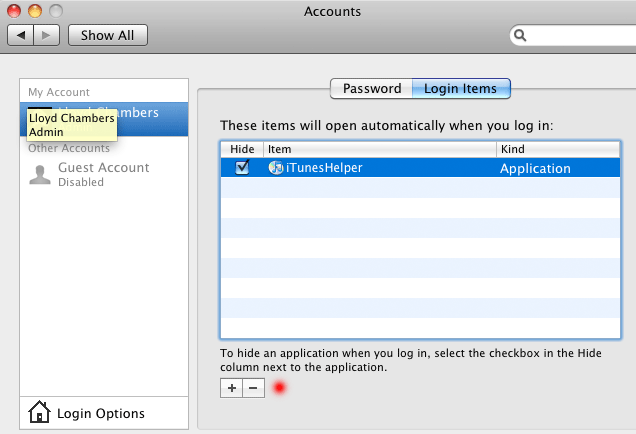|

|

|

|

|

$220 SAVE $130 = 37.0% Western Digital 16.0TB Western Digital Ultrastar DC HC550 3.5-in… in Storage: Hard Drives
|

|

|

|

|
Turn Off iTunesHelper
I plug my phone into my Mac mainly to charge it; I do not want the obnoxious iTunes window popping up just because I want to charge my phone.
Go into the Accounts system preference control panel, select your login account, select iTunesHelper, then hit the “-” button (you might also have to unlock to the lock at lower left, not shown).
View all handpicked deals...
Seagate 22TB IronWolf Pro 7200 rpm SATA III 3.5" Internal NAS HDD (CMR)
$500 $400
SAVE $100
Seagate 22TB IronWolf Pro 7200 rpm SATA III 3.5" Internal NAS HDD (CMR)
SAVE $100


 diglloydTools™
diglloydTools™