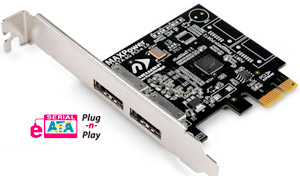$220 SAVE $130 = 37.0% Western Digital 16.0TB Western Digital Ultrastar DC HC550 3.5-in… in Storage: Hard Drives
|

|

|

|

|

|

|

|

|

|
NewerTech MAXPower eSATA 6G 2-Port PCIe Card for Mac Pro
Related: bandwidth, eSATA, hard drive, Mac Pro, RAID, SSD, storage
The NewerTech MAXPower eSATA 6G is a PCI-Express card for the Mac Pro offering two eSATA ports compatible with SATA revision 1.x/2.x/3.x. An eSATA connection is available with a variety of external enclosures, as well as more robust units like the OWC QX2.
The MAXPower eSATA 6G offers excellent value; with two eSATA ports, you can hook up two external enclosures: two external hard drives, two 4-drive QX2 enclosures, a Voyager Q Drive Dock and a hard drive, or any combination thereof. All for a rock-bottom price of about $59!
Reasons to use an eSATA card
It’s all about performance. If you have 500GB or 1TB of data to backup, this can take many hours using Firewire 800. Or if you want fast external storage for video or other performance needs (like a Photoshop scratch volume), or a RAID 0 stripe, eSATA is your only performance option.
Today’s fast hard drives run at up to 130MB/sec, whereas aging Firewire 800 trudges along at ~83MB/sec in the ideal scenario, but often much slower, especially for writes. An enclosure like the OWC QX2 offers about 250MB/sec. In short, eSATA yields something like 1.5 - 3X the performance of Firewire 800 for transferring or working with large files.
Driver software, 64-bit mode
Driver software for eSATA cards has caused me a lot of headaches over the years (crashes or sleep problems under certain conditions), so omitting it is a huge plus.
I tested the 6G in my Mac Pro Nehalem booted into the 64-bit Snow Leopard kernel, and it ran perfectly.
SATA speeds
Version 1.x is still in use, but virtually all SATA devices today a revision 2.x (3Gb/sec). Over the course of 2010, a flurry of 3.x devices will appear. For more on SATA terminology, see serialata.org.
| SATA Revision | Data transfer rate | Terms |
|---|---|---|
| 3.x | Up to 6Gb/sec | “Third generation”, SATA 6Gb/sec |
| 2.x | Up to 3Gb/sec | “Second generation”, SATA 3Gb/sec |
| 1.x | Up to 1.5Gb/sec | “First generation”, SATA 1.5Gb/sec |
Benefits of eSATA 6
While few external enclosures support eSATA 6 as of early 2010, even fewer benefit from it: eSATA 3 is plenty fast for single or dual-drive hard drive enclosures. However, the MAXPower card assures performance as external enclosures migrate to the SATA 6Gb/s standard.
The value of eSATA 6G shows great promise with future enclosures that have three or more hard drives accessed via a single eSATA cable. For example, a revision of the QX2 to support 6Gb/sec should see substantial performance gains when used as a RAID 0 or RAID 5 with 3 or 4 drives.
Enclosures that are port multiplied (PM) will also see great benefits with eSATA 6, but the MAXPower eSATA 6G card does not support PM. If you need PM, consider the Firmtek SeriTek/2ME4-E.
But the most interesting trend is that of solid state drives (SSD). A single SSD can offer performance up to 260MB/sec, which nearly saturates the bandwidth of an eSATA 3Gb/sec connection.
But eSATA 6 comes to the rescue, allowing two SSD drives to run at nearly full speed over a single eSATA 6Gb/sec connection (specific products might fall short of that performance). It also allows future single SSD drives to offer performance in the 500MB/sec range.
Cables
Uses the same connecting cables utilized by earlier SATA 1.5Gb/s and SATA 3Gb/s devices— plug and play!
Form factor, power usage, etc
The MAXPower eSATA 6G is tiny as PCIe cards go.
Its neat-and-clean layout suggests good design and reliability, as well as low power draw. Installation is the same as with any PCIe card: pop the cover, insert the card into an available slot, reboot.
Compatibility PERMALINK
As no eSATA 6G enclosure was available, I was not able to verify the 6G compatibility.
I tested with my FirmTek SeriTek 2EN2 dual-bay enclosure, and also the NewerTech Voyager Q.
I tried unmounting the volume, powering the drive off, then powering it back on (this can sometimes fail with certain eSATA cards). I experienced no problems at all. Fantastic!
The card is not a hot-plug card, so it won’t necessarily work to disconnect and reconnect drives, but I did not test that case.
Performance in general PERMALINK
The MAXPower eSATA 6G is a single-lane card.
Speed in Mac Pro models
On the 2009 Mac Pro Nehalem, the MAXPower eSATA 6G offers bandwidth of 500MB/sec in any of the slots, which are PCI 2.0.
With the 2006/2007 Mac Pro (PCI 1.0), and slots 3 and 4 of the 2008 Mac Pro, it’s half that speed but also, the Marvell 6G chip is optimized for PCI 2.0, and so actual throughput in older models with PCI 1.0 is likely to be below the theoretical figure. I did not test with older Mac Pros or PCI 1.0.
According to FirmTek, the 4-lane-4-port Firmtek SeriTek/2ME4-E, should provide almost twice the RAID 0 performance of a 2-port-1-lane 6G card in a PCI 1.0 slot. In short, for top performance in older Mac Pros, you’ll want to look at the Firmtek SeriTek/2ME4-E.
Real world Throughput
Actual throughput depends on the drives used: a pair of hard drives can use only about 250MB/sec. So the 6G is more than capable of handling the needs of a vast majority of users.
Real-world performance depends on the drive mechanism, the computer model, and how programs actually read files from disk. And in the real world, performance often falls at least a little short of the theoretical.
Performance test results PERMALINK
Performance shown below means sustained transfer rate, which is the most important factor for many usage scenarios. (When many thousands of small files are involved, speed is lower, due to system overhead).
For this comparison, the Firmtek SeriTek/2ME4-E was used, a card I use regularly.
Single drive
With a single drive, speed is almost identical to the Firmtek SeriTek/2ME4-E.
In the real world, this means identical.
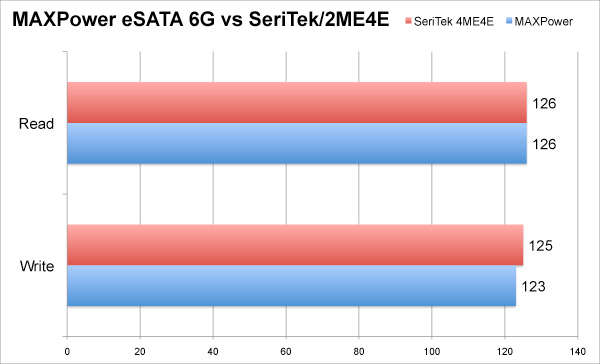
Two-drive RAID-0 stripe
The MAXPower eSATA 6G delivers identical read performance to the FirmTek SeriTek/2ME4E, a considerably more expensive card.
For writes, the SeriTek/2ME4E delivers better performance. The reason for the discrepency is unclar, but the results were very consistent with repeated testing.
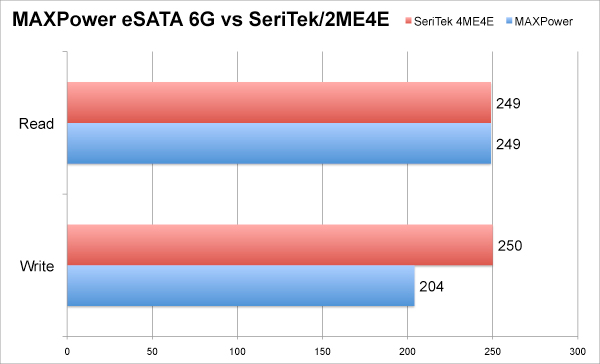
For this test, I used a pair of Hitachi 7K2000 2TB hard drives capable of ~126MB/sec each. A pair of them in a RAID-0 stripe should yield performance of ~250MB/sec, but of course speed of the drives themselves drops as they fill up, so that’s a best-possible figure.
The test “mule” was my 2009 2.66GHz Mac Pro Nehalem with 12GB memory and Mac OS X Snow Leopard 10.6.2. The two Hitachi drives were installed in the FirmTek SeriTek/2EN2, a dual-bay enclosure with two eSATA 3 cables, one to each drive.
Conclusions PERMALINK
At about $59, the MAXPower eSATA 6G PCIe card offers outstanding value for anyone looking to approach eSATA. While it has two ports, that is plenty for most users, and more than one card can be installed to extend the number of ports, and bandwidth.
Get the MAXPower eSATA 6G PCIe card at Other World Computing.
Seagate 22TB IronWolf Pro 7200 rpm SATA III 3.5" Internal NAS HDD (CMR)
SAVE $100

 diglloydTools™
diglloydTools™