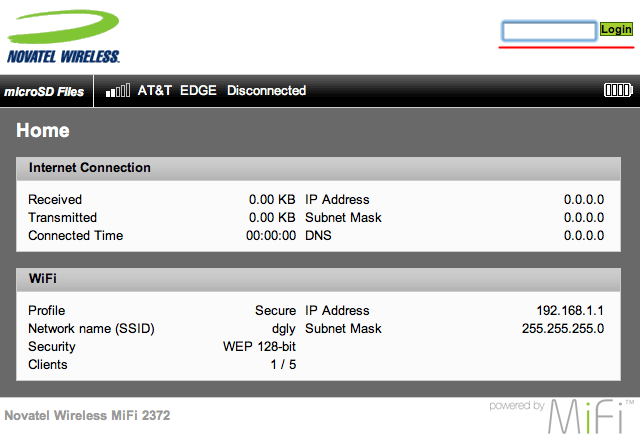|

|

|

|

|

$220 SAVE $130 = 37.0% Western Digital 16.0TB Western Digital Ultrastar DC HC550 3.5-in… in Storage: Hard Drives
|

|

|

|

|
Novatel Wireless MiFi 2372 3G Mobile Wi-Fi Hotspot
Related: Apple iOS, Apple iPhone and iPad, bandwidth, gear, iOS, passphrase, security, storage

IMPORTANT UPDATE — AT&T now extorts more money for users trying to swap the SIM card— more money for data you’ve already paid for.
The $230 Novatel MiFi @AMAZON creates a personal WiFi hot spot using a cell phone network. You can connect to it with up to five computers (Mac or PC or iPad, etc). You must have a data plan associated with your cell connection.
I tested the MiFi 2372, which uses the AT&T cell phone network Similar products are available for Verizon and other networks.
The Mifi runs on a lithium ion battery, so you don’t need power. to use it. It fits in the palm of your hand, or in a small pocket.
Thanks to Serko at MobileDivide.com (twitter mobiledivide) for recommending the Novatel Mi-Fi and additional advice on mobile communications.
Why not official tethering?
The AT&T DataPro plan is $44.99/month for a miserly 2GB (total) of data with tethering.
My plan has unlimited data as of now, for $30/month. So in one year, I would spend $192 more (almost pays for the MiFi), and if I go over 2GB, I pay huge additional fees. Then the next year I have to pay another $192, and so on, forever (“upgrading” for tethering requires relinquishing the existing data plan).
It is unconscionable to have to fork over 50% more for tethering to use data I’ve already paid for (and I’m barely using). For about 2 years now, my average data usage has been about 30MB/month, or $1/MB. A ripoff. Yet AT&T wants users to pay more money to use what they’ve already paid for! With tethering, I can easily see exceeding 2GB, and thus steep fees would start to accrue.
The AT&T official tethering requires USB or Bluetooth. USB requires a cable (not so bad I suppose), and bluetooth is slow. Better solution for the adventurous? Jailbreak the iPhone and use a cheap app for WiFi.
Internet by cell phone
In sparsely populated areas, it’s a lot easier to find a cell phone signal, which blankets a wide area, rather than a WiFi signal, which is a tiny bubble extending ~50 feet in diameter from the wireless node.
I travel half a dozen times a year to remote areas for photography, where getting to an internet café might take two hours of driving to get out, and another two hours to return. Yet a cell signal might be relatively close by. All I really need to do is to check on customer purchases, then get back to my photography. I might need 20 minutes on the internet, so driving 3 hours for internet access is highly inconvenient.
For example, the sleepy town of Lee Vining, CA near Yosemite National Park doesn’t even have an internet café, nor does Whoah Nellie Deli. So it’s a 90 minute drive south to Bishop (try the Looney Bean in Bishop, and maybe there is something in Mammoth Lakes). However, there is an AT&T cell phone signal in Lee Vining, and even one right in Yosemite’s Tuolumne Meadows (at least until lighting hit it in Oct 2010).
If I could get internet in range of any cell phone signal, I’d be all set, and could respond to customers while traveling.
While internet access is available via the cell phone network on an iPad, the iPad won’t do for my needs, and I don’t want to carry both it and a MacBook Pro.
I hope that it’s just a matter of time before laptops offer offer internet via cell phone networks as one more built-in feature (oddly, the 2010 MacBook Air lacks this key feature, I’ll wait another generation!).
Edge vs 3G
In some areas, AT&T has only the Edge (2G) network, like most of the eastern Sierra Nevada. The 2G Edge network is painfully slow for internet, as in frozen molasses. The 3G service is at least 100 (one hundred) times faster in my testing. Remote areas are likely to have only Edge, so any internet use is restricted mainly to checking email, and similar low-bandwidth activities.
Using the SIM card from your iPhone
I don’t want to pay for another data plan for the MiFi, since I travel a very limited number of days of the year. Instead, I eject the SIM card from my iPhone 3Gs (iPhone 4 needs a micro SIM adapter). Then I insert the SIM card into the MiFi.
Your cell phone plan must have a data plan for this switcheroo to work. I have the grandfathered unlimited data plan, but with newer plans, watch out for bandwidth usage limits; exceeding them can be very costly.
No phone calls can be made or received on the phone while its SIM card is being used in the MiFi, so it won’t be an acceptable solution for those who want to use the internet for periods of time and to still have a working phone.
When done using the MiFi for internet, re-insert the SIM card into your phone, e.g., the iPhone. The iPhone generally won’t find the network right away. So go into Settings, turn on Airplane Mode, then turn it off; this will make the iPhone look for the network.
Setup information
When I first tried the MiFi, clicking the Connect button, it would make a try, then immediately read as Disconnected. Not very helpful, and there is nothing in the log file to explain what was wrong.
Novatel won’t tell you crucial information in the documentation as to how to get on the AT&T network, presumably for legal reasons. And the MiFi won’t work without it!
Key information is simply ommited from the MiFi manual, and the rest is not useful— “Enter X in the blank for X” is not helpful when no help is provided on where to find the right value for X.
AT&T blank stare on APN number
When I called AT&T to ask for the APN number, the AT&T representative claimed to have never have heard of it, and suggested that if she did know it, it would be like jailbreaking the iPhone, and that therefore it would be prohibited.
At best, AT&T is blissfully incompetent, since any internet search will quickly turn up an APN number, and even Apple documents APN in a tech note. For an AT&T representative to claim ignorance of APN is disingenuous, since it’s required for any smart phone or similar device.
The duplicity is apropos, since AT&T will offer a locked variant of the MiFi with an extra monthly charge sometime in late 2010. Clearly, there is no desire to allow users to enjoy the data plan already paid for without additional charges. I want something in return for the money I spend, and I think millions of users would agree.
In the field — my experience
During a November 2010 trip, I used the MiFi in the eastern Sierra Nevada, sometimes high in the White Mountains, at other times along Hwy 395. Wherever a cell signal could be found, the MiFi performed flawlessly, and at very good speed. Where the cell signal was intermittent, it did not work at all, but neither did my iPhone, nor did my car phone even find a signal. So I deem the MiFi performance excellent.
The minor hassle is swapping the SIM card, but since it only takes a few seconds, it was no real issue.
Setting up step-by-step
Harder than it should be, but not too hard.
0. Connect to the MiFi wireless network
Connect to the MiFi wireless network. I’ve named mine dgly as shown below. Select it to connect it.
By default, the MiFi wireless node will be named MiFi_2372.
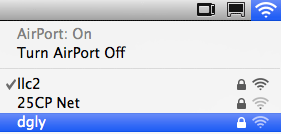
1. Connect to MiFi
Connect to the MiFi web page at https://192.168.1.1 or https://www.MiFi. All this is doing is connecting you to the MiFi unit itself; you are not on the internet yet.
Log in to the MiFi by entering the password, which is “admin” by default.
Be sure to change the admin password.
2. Connect to the internet
You’re not connected yet. To tell the MiFi to connect to the internet, click the Connect button.
Except that this will fail until you set up the connection details, see connections details below.
Once connected you can use your computer’s web browser, email, etc just as you normally would.
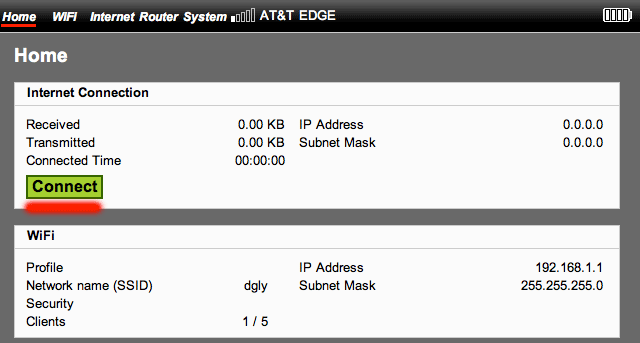
Connection details for AT&T
First-time setup requires that a profile be setup for the AT&T network.
Go to Internet => Edit Internet Profile and give it a name, with the APN as shown below.
Settings for 3G/2G Edge
A username/password/authentication fields worked for me being left blank. This setup seems to work for both 3G and 2G setups.
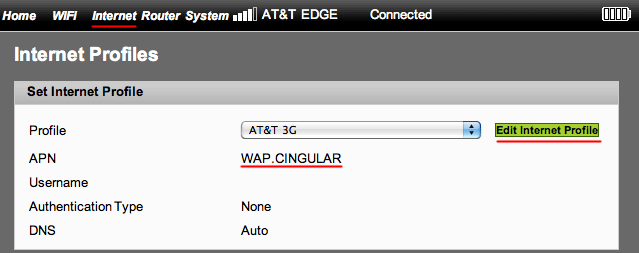
Additional settings, try this if the above does not work.
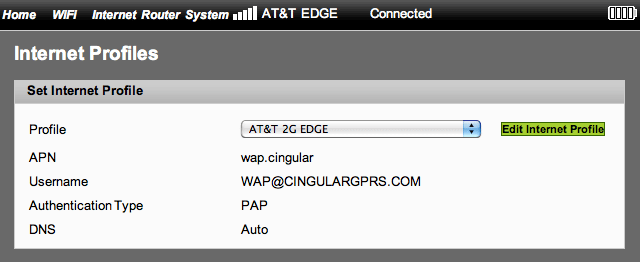
Securing the Novatel Mifi
Although the MiFi has very limited range, if you don’t secure it, anyone can hop on for the ride.
Set the admin password
Don’t skip this, or anyone can mess with your MiFi at will. Do this immediately.
All this does is prevent someone from configuring your MiFi; it does NOT secure the wireless connection itself, see the next item for that.
Don’t forget the password.
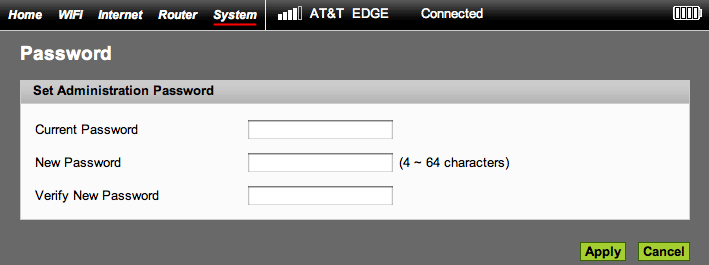
Set the network for secure access
You can leave the network open for anyone’s use, but since data will cost you money with most plans, if you’re going to use the MiFi anywhere where others might be nearby, secure the connection so that only authorized users can connect to the MiFi wireless network.
Go to WiFi => Edit Profiles and set up a secure profile like the one shown below (choose your own network name and password). There are additional security measures you can take (like locking it down to specific computers), but this is probably enough for most users.
The 13 character network key should be something you can remember, or you’ll have to do a total reset of the MiFi to access the network again.
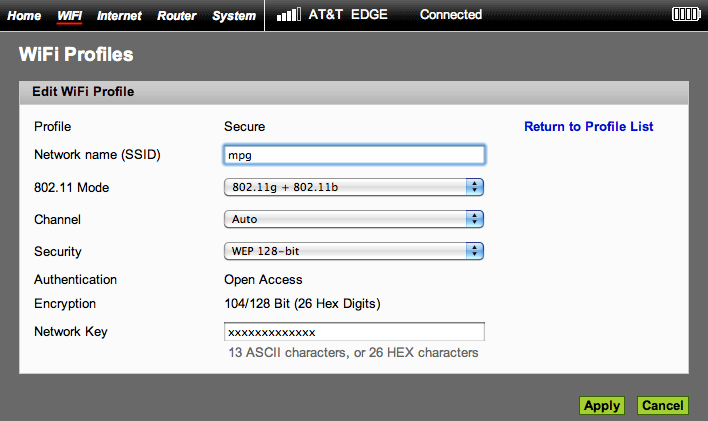
Status screens
Various status screens can be found. Especially useful is noting how much data usage you’ve had, since some cell phone data plans get very costly when a limit is exceeded.
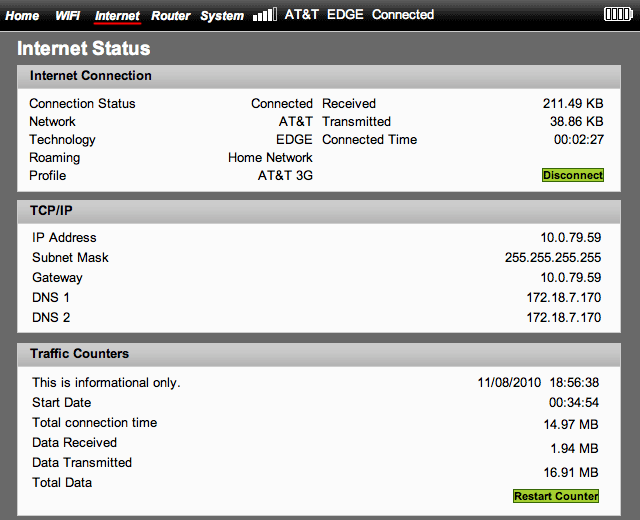
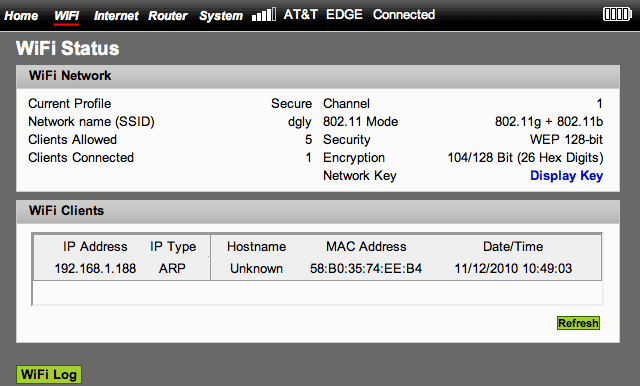
Conclusions
I have limited “field” experience with the Novatel MiFi 2372 as I write this, but one thing is clear: the AT&T 2G Edge network is painfully slow, and the 3G network is lightning fast by comparison.
Seagate 22TB IronWolf Pro 7200 rpm SATA III 3.5" Internal NAS HDD (CMR)
SAVE $click

 diglloydTools™
diglloydTools™