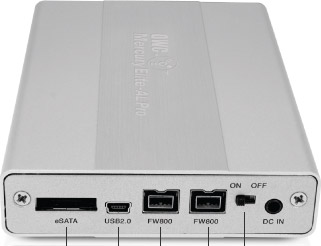$220 SAVE $130 = 37.0% Western Digital 16.0TB Western Digital Ultrastar DC HC550 3.5-in… in Storage: Hard Drives
|

|

|

|

|

|

|

|

|

|
OWC Mercury Elite-AL Pro Mini (2010 model)
Related: backup, eSATA, hard drive, iMac, laptop, Mac Pro, MacBook, MacBook Pro, Other World Computing, Seagate, SSD, storage, USB
The OWC Mercury Elite-AL Pro mini (“ALProMini”) debuted in December 2009, and I reviewed it at that time.
You can install any standard 2.5" laptop hard drive or SSD into the ALProMini, or purchase it with any of the preconfigured options.
The ALProMini is a “quad interface” unit, which means that it can be connected with USB (slow), Firewire 400 (slow), Firewire 800 (reasonably fast), or eSATA (fastest by about 2-3X). The quad-interface design uses the latest Oxford 934DSB chipset.
I previously reviewed the handy OWC Mercury Elite On-The-Go unit. The AlProMini is a step forward in terms of its all metal case and quad interface design, but it is slightly larger dimensionally.
Uses
There are a number of possible applications for the ALProMini, here are just a few:
- Expanding storage on any Mac eg a music library;
- Data backup when traveling with a laptop;
- Compact data backup (use 3 backups), for storage offsite eg in a safe deposit box;
- A boot drive for a Mac Pro or other Mac, so that the internal drive(s) can be use exclusively for data;
- A clone (backup) of your boot drive;
- A way to use the original hard drive when replacing/upgrading the one in your laptop.
- Transferring files conveniently from one Mac to another.
Clean design, no cable mess — Powered by Firewire
An appealing feature of the ALPro mini is that no matter how it is connected for data transfer, it can be powered via a Firewire 800 cable, especially appealing for MacBook Pro users. (Use with USB 2.0 is powered by the USB cable).
Connected with Firewire 800, it’s one cable for power and data, very neat and clean— no power brick to carry along. With a 8" long Firewire 800 cable, this is very convenient for travel. But even iMac users will like the single cable, to keep things tidy on the desktop.
Connecting the ALProMini with eSATA means that you will need both an eSATA cable (for data), and a Firewire 800 cable (for data).
An optional AC power adapter is available, should you want to power multiple units (so as not to overload the Firewire 800 power limitations). See Power Considerations below.
Ergonomics
The ALProMini fits into a large pocket, but it’s not a shirt-pocket drive. OWC has opted for a robust aluminum case, which can accept any 2.5" laptop hard drive or SSD, even those of greater than normal thickness, such as the newer 750GB and 1TB models. The metal case also serves to dissipate heat. The front of the unit is vented, so that heat can escape from the interior.
The only noise you’ll hear is the drive itself, which is noticeable with a hard drive, but the ALProMini itself makes no noise. With a solid state drive, the unit is completely silent.
The case bottom has four soft rubber feet, which means it stays put on your desk, won’t scratch, and units can be stacked with an adequate air gap.
There are two Firewire 800 ports, so you can connect the ALProMini to your computer, yet still attach another device, such as a Firewire 800 flash card reader. That’s important on the iMac and Macbook Pro and MacMini, which have a single Firewire 800 port.
The solid aluminum case looks like it could take some abuse (impact). The case looks to be far more robust than a delicate hard drive; consider a solid state drive is a great choice for travel.
The Elite-AL Pro mini has an internal blue LED to indicate that it’s powered on, visible through the ventilation holes at front. I have a strong dislike for glow-in-the-dark stuff. I would have preferred a small LED through one hole, over which I could easily place black tape.
Available units
You can buy the ALProMini empty, and install the 2.5" laptop drive of your choice. See the choices.
With no moving parts, a solid state drive is the right choice for those concerned with reliability. Your smart move for important trips, travel and long-term robustness is the 256GB solid state drive model.
Another smart move is to replace the internal hard drive in your laptop with a 128GB or 256GB SSD, then install the original hard drive into an ALProMini case for backup.
Power considerations
OWC does not recommend daisy-chaining more than one unit without an AC adapter, but you might get away with connecting two of these units with some drives. On my 17" MacBook Pro, I was able to daisy-chain two ALProMini units, one with a Crucial 128GB SSD, and the other with a Seagate Momentus 7200.4 (which draws more power than most laptop hard drives). Use common sense here, two drives using bus power is probably a bad idea except for very short term use.
Using a WattsUp power meter, the power drawn was between 6-8 watts for the ALProMini powered on. In the AlProMini with SSD, power draw is closer to 6 watts, with a hard drive closer to 8 watts. Which means that about 80-90% of the power draw is the enclosure itself, since the SSD draws only about .15 watt, and the hard drive allegedly no more than 1.5 watts. It would be nice to see power draw in the 1-2 watt range, but the ALProMini case is likely the same as most every external unit in terms of power usage, since it uses a commonplace Oxford 934DSB chipset.
Up to 64TB @ 12500 MB/sec!
Mac or PC.
Ideal for Lightroom, Photoshop, 8K video, data analysis, etc.
Performance in general PERMALINK
Actual performance depends on details, including the drive mechanism, the computer and operating system, and how the drive is connected. With hard drives, performance also varies with how full the drive is, see Why You need More Space Than You Need.
I tested a variety of configurations using eSATA and Firewire 800 on the Mac Pro and MacBook Pro. In general, performance can be very high. However, the following are general expectations:
- Performance with an SSD is not as fast as on a native SATA connection internal to the computer, due to the bridge-board quad-interface design— see the graph below.
- Mac Pro eSATA is faster than eSATA on the MacBook Pro for technical reasons. But both are superior to Firewire 800, at least with an appropriate SSD.
- Firewire 800 throttles speed to approximately 86MB/sec reads and ~74MB/sec for writes.
Performance here means sustained transfer rates, which are the most important factor for most usage scenarios. However, latency and seek time can be very important in some scenarios. For that reason, even with Firewire 800 throttling transfer speed, an SSD can still be noticeably faster than a hard drive for launching applications, or any fast access to many smaller items (eg thousands of photos).
Performance — tested on MacBook Pro PERMALINK
The majority of users are likely to use the ALProMini mini with Firewire 800 — the only choice on the IO-crippled iMac and most models of the MacBook Pro as of December 2009.
Mac Pro users can use eSATA, and MacBook Pro users having a model with the ExpressCard/34 slot can also use eSATA [more]. Performance with eSATA depends significantly on the eSATA card used.
The figures for Internal Read and Internal Write are what can be observed when the drives are connected on the internal SATA port of the MacBook Pro. The performance loss with the AL-Pro mini is a function both of the quad interface bridge-board, but also a limitation of the eSATA card in the Express card slot of the MacBook Pro. Mac Pro users will see higher performance with eSATA than on the MacBook Pro, but even that is dependent on the brand of eSATA card (eSATA is a bit of voodoo).
See additional test notes below the graph. Remember, these figures are sustained I/O rates; the SSD drives have advantages in other ways (no latency or seek time).
Observe the following:
- Firewire 800 performance is reasonably fast, but is throttled to ~85MB/sec reads, 74MB/sec writes. The choice of drive matters little with FW800 in terms of sustained transfer rate.
- eSATA delivers much higher performance with the SSD drives for reads.
- eSATA delivers much higher performance for writes for a capable SSD (the Intel 160GB maxes out at about 103MB/sec even on the internal bus).
- In all cases, performance should be considered very good to excellent.
- Not shown is USB 2.0 performance: 29.5MB/sec writes, 36.4MB/sec reads. That’s the fault of USB 2.0, not the ALProMini.
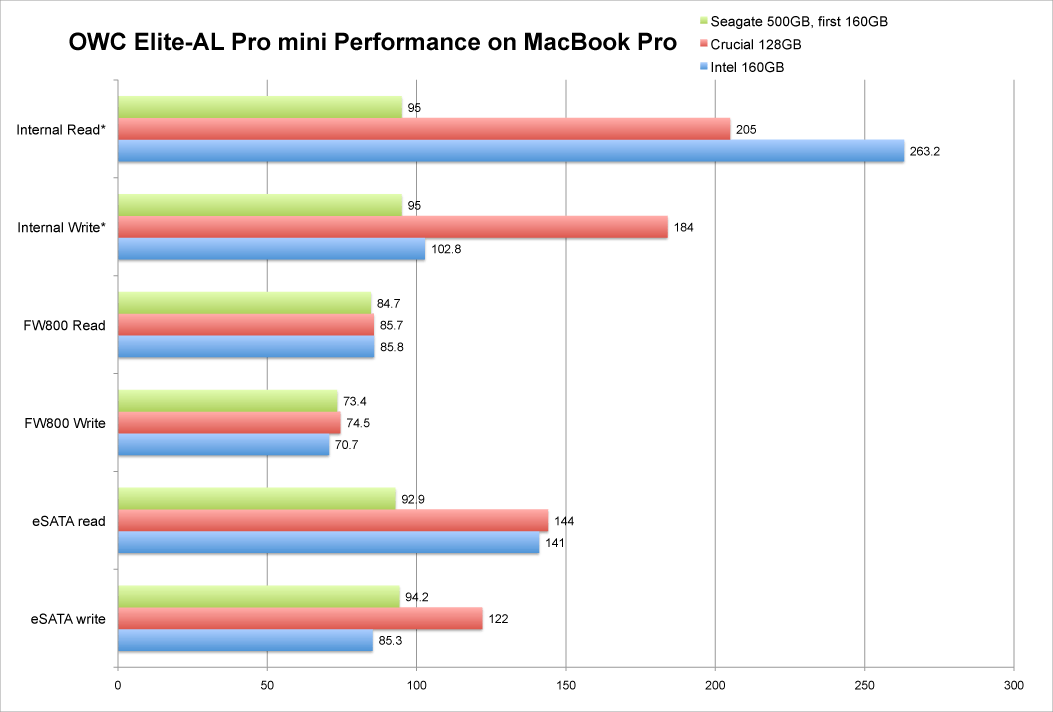
Speeds shown here are measured using DiskTester (run-area-test -i 3 -t 1G). MacBook Pro 2.93GHz 17", Mac OS X 10.6.2 booted into the 64-bit kernel, Sonnet Tempo SATA Pro with driver version 2.2.1b1.
For comparison purposes, the Seagate Momentus 7200.4 500GB drive (reviewed here), was tested on the first 160GB, in order to match the Intel 160GB capacity for a fair comparison. Speed beyond the 160GB mark declines steadily for the usual reasons, but remains remarkably high for a hard drive.
Conclusions PERMALINK
The OWC Elite-AL Pro mini offers quad-interface connectivity, and a sturdy design of quality parts. It is well worth considering for any Mac user looking for a compact and quiet external drive (silent with an SSD).
Being powered by a Firewire 800 cable means there is no power brick to fail, a fact which is also a boon to laptop users who won’t need to carry a power brick.
With laptop drives currently up to 750GB, and soon to be 1TB, the days of bulky 3.5" drives are over for those seeking ample storage in a compact case.
Seagate 22TB IronWolf Pro 7200 rpm SATA III 3.5" Internal NAS HDD (CMR)
SAVE $100

 diglloydTools™
diglloydTools™