
|

|

|

$610 SAVE $110 = 15.0% ZEISS 32mm f/1.8 Touit Lens for FUJIFILM X OUT OF STOCK in Lenses: Mirrorless
|

|
OWC Drive Dock USB-C
Related: bandwidth, hard drive, Other World Computing, OWC Drive Dock, RAID, SSD, storage, Thunderbolt, Thunderbolt 3, USB, USB-C, weather events

The OWC Drive Dock USB-C at about $119 offers a convenient solution to utilizing bare 2.5" or 3.5" bare hard drives or SSDs on a Mac with Thunderbolt 3 or USB-C. It can also be used on a Mac with USB 3.1 gen 1 with the supplied cable (either/or).
USB-C devices are compatible with both USB-C only computers as well as Thunderbolt 3 computers. The OWC Drive Dock USB-C model offers bandwidth of nearly 1000 MB/sec, huge improvement over older USB models.
History
OWC has had various iterations of the NewerTech Voyager drive dock for years:
- The original Voyager Drive Dock line took a single drive and performed amply fast for hard drives and SSDs of its time.
- The OWC Drive Dock Thunderbolt 2 moved the bar much higher, but at a relatively high price (due to being Thunderbolt).
- The about $59 OWC Drive Dock USB 3.1 Gen 1 is excellent for most purposes and at an attractive price. I remains an attractive option on price/performance basis.
The latest offering as of December 2018 is the about $119 OWC Drive Dock USB-C, which offers USB 3.1 Gen 2 performance while remaining compatible with USB 3.1 Gen 1. Running two very fast hard drives or any SSD, the USB-C model should be chosen for best performance.
- USB-C (USB 3.1 Gen 2) connectivity
- Dual drive bays supporting both 2.5-inch and 3.5-inch solid state and hard disk drives
- Mac, PC and Chrome compatibility
- Premium aluminum enclosure and quiet, fanless operation
- Independent power switches and simultaneous operation
- Internal auto-switching power supply, no external power
- Sustained data rates of up to 981MB/s Write
- Includes connecting cables for both standard USB and Type C/Thunderbolt 3 equipped system
Why use a Drive Dock?
Bare hard drives and fast high-quality bare SSDs are the least expensive way to expand storage, since there is no enclosure (case) or power supply or cabling involved. With the OWC Drive Dock, just insert the bare drive and go, swapping drives as needed.
With two slots in the OWC Drive Dock, it’s possible to do a dual simultaneous backup (make a RAID-1 mirror of the pair), or stripe the drives for double the speed (RAID-0 stripe). Or use each drive separately.
The dual slots in the OWC Drive Dock USB-C accept any combination of 2.5-inch or 3.5-inch drives: two SSDs, two hard drives, or one SSD and one hard drive or any single drive by itself.
The OWC Drive Dock can also be used for one drive at a time, and each drive can be powered on/off independently using the switches on top of the unit.
Connect via USB-C or Thunderbolt 3 or USB 3.1 gen 1
The OWC Drive Dock USB-C can be used on any Mac with USB-C or Thunderbolt 3. It can also be used (cables are supplied) on a USB 3.1 Gen 1 port, though its performance will be restricted to that of USB 3.1 Gen 1 (about half that of USB 3.1 Gen 2)—still ample for hard drives.
One downside of connecting it as a USB-C device is that it terminates the Thunderbolt 3 chain as the last device in the chain. On a machine like the 2017 iMac 5K with only two Thunderbolt 3 ports this can be a practical limitation for some setups, so for hard drive usage, it might be preferred to connect it as a USB 3.1 Gen 1 device on a regular USB port—the flexibility is a big plus.
Performance as tested
Performance tested using the run-sequential-suite and run-sequential commands of diglloydTools DiskTester.
MPG tested the performance of the OWC Drive Dock USB-C by connecting directly to the Thunderbolt 3 port of the 2017 iMac 5K. Performance might be reduced when connecting via other means; this represents the best possible performance. Also, daisy chaining further down a Thunderbolt 3 chain may affect peak performance.
Dual OWC Mercury Extreme Pro 6G SSDs were used; these are 3 years or so old and might not represent the performance possible with newer model SSDs. However, peak bandwidth is not expected to exceed 980MB/sec, according to OWC.
Performance as tested far exceeds the maximum that MPG has seen with USB 3.1 Gen 1, which maxes out at ~550 MB/sec. With the OWC Drive Dock USB-C, performance varies depending on how used, but tests at up to 950 MB/sec real throughput through the macOS file system, very close to the stated maximum of 980 MB/sec. This is an excellent performance far in excess of that needed for dual hard drives.
The read speed exceeds the claimed performance of 698 MB/sec, hitting up to 800 MB/sec. MPG suspects that not using diglloydTools DiskTester led OWC to underestimate the bandwidth.
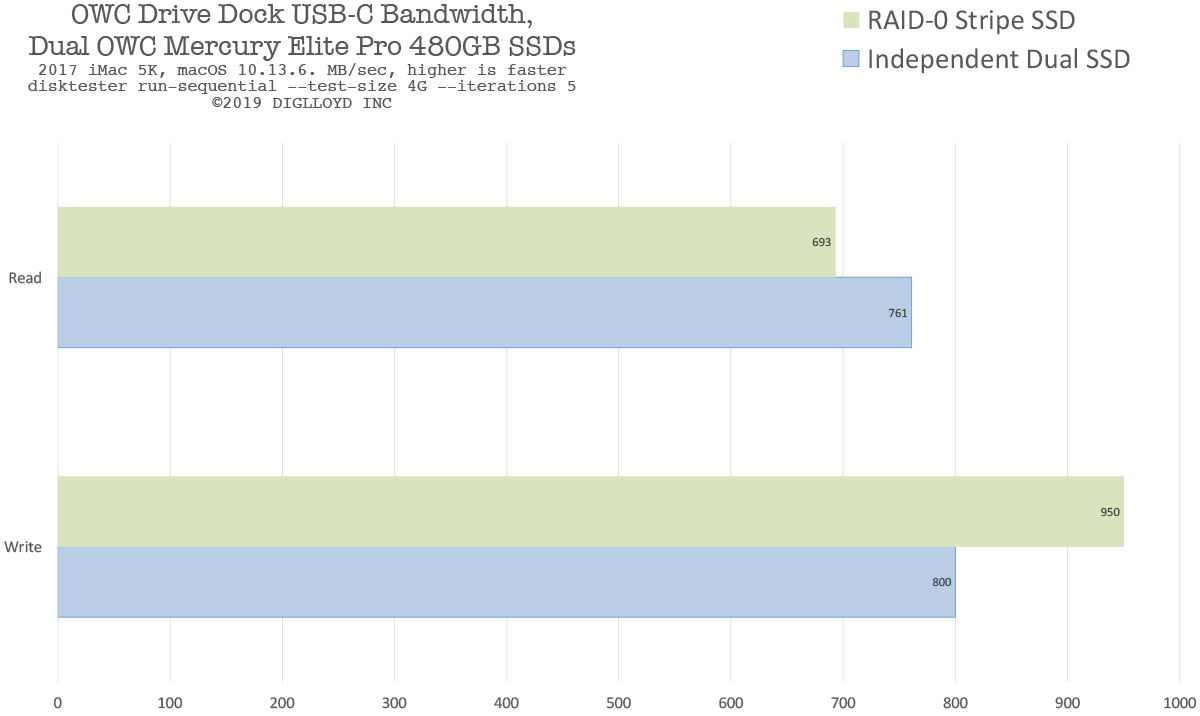


 diglloydTools™
diglloydTools™

