
|

|

|

|

|

$220 SAVE $130 = 37.0% Western Digital 16.0TB Western Digital Ultrastar DC HC550 3.5-in… in Storage: Hard Drives
|

|

|

|

|
Hitachi 3TB Deskstar 7K3000
Related: backup, eSATA, hard drive, Mac Pro, RAID, RAID scalability, RAID-0, RAID-6, storage
Just arrived in November 2010 is the 3GB Hitachi Deskstar 7K3000 (loaner drives courtesy of OWC).
At about $279, the Hitachi 3TB 7K3000 offers a cavernous 3TB of storage, along with the best performance I’ve yet tested, about 11-15% faster than the Hitachi 2TB Deskstar 7K2000, and even a bit faster than the Western Digital RE4.
Ideally, 50% more storage really ought to come with 50% higher sustained transfer speed, because in RAID-5 or RAID-6 failure-recovery situations, recovery times is proportional to the drive capacity. The 3TB 7K3000 will take about 35% longer for recovery than a 2TB 7K2000 (50% more capacity, but about 15% better speed).
Compatibility
Existing external quad-interface enclosures (prior to Jan 2011) generally do not yield a 3TB capacity; they fall back to a lower capacity. However, I had no trouble with straight eSATA and internal usage, the entire 3TB capacity shows up and works.
SATA 6 Gbs
These Hitachi 7K3000 is a 6 gigabit per second (“SATA 6G”) hard drive. With a SATA 6G controller, burst speed is up to twice that of SATA 3G drives. But the internal SATA ports of the Mac Pro support SATA 3G only.
The extra burst speed is irrelevant in any application involving sustained transfer speed, because the drives themselves can sustain only about 145-155 MB/sec. Certain applications might benefit from the burst speed however, but in practice the benefits are likely to be negligible.
More important is whether 6G support causes compatibility issues with 3G SATA ports; I observed no issues when used internal to the 2010 Mac Pro. But caution is advised with devices that still use SATA 3G, which are most devices on the market today.
Huge capacity enables an elegant backup strategy
With 3TB capacity, a useful backup strategy is to backup everything onto a single 3TB drive, for example cloning to a BootClone partition (system/apps) and a MasterClone partition (data), so as to have a fully bootable single-drive backup of all your Stuff. But do not rely on a single backup; I recommend three (3) separate backups, updating the oldest one once per week or so.
Of course, if your system and data exceed 3TB, other strategies are in order.
Auditory
The Hitachi 7K3000 is very quiet except for occasional seeking noise in some kind of recalibration activity, as with the 2TB 7K2000. But when idle they blend in with the Mac Pro fan noise so well that they are not heard.
Testing
Except as noted, tests used the internal SATA ports of the 2010 Mac Pro Westmere 3.33Ghz 6-core, my “test mule”.
I tested sequential read and write speed singly and in a RAID-0 stripe configuration. Testing was performed with DiskTester, part of the diglloydTools software suite, using the run-sequential command
I testing using the command line version as follows:
disktester run-sequential --iterations 5 --test-size 16G --xfer 4M volume-name
Single-drive performance
Compare the 3TB Hitachi 7K3000 to other drives in this graph. Longer bars are faster.
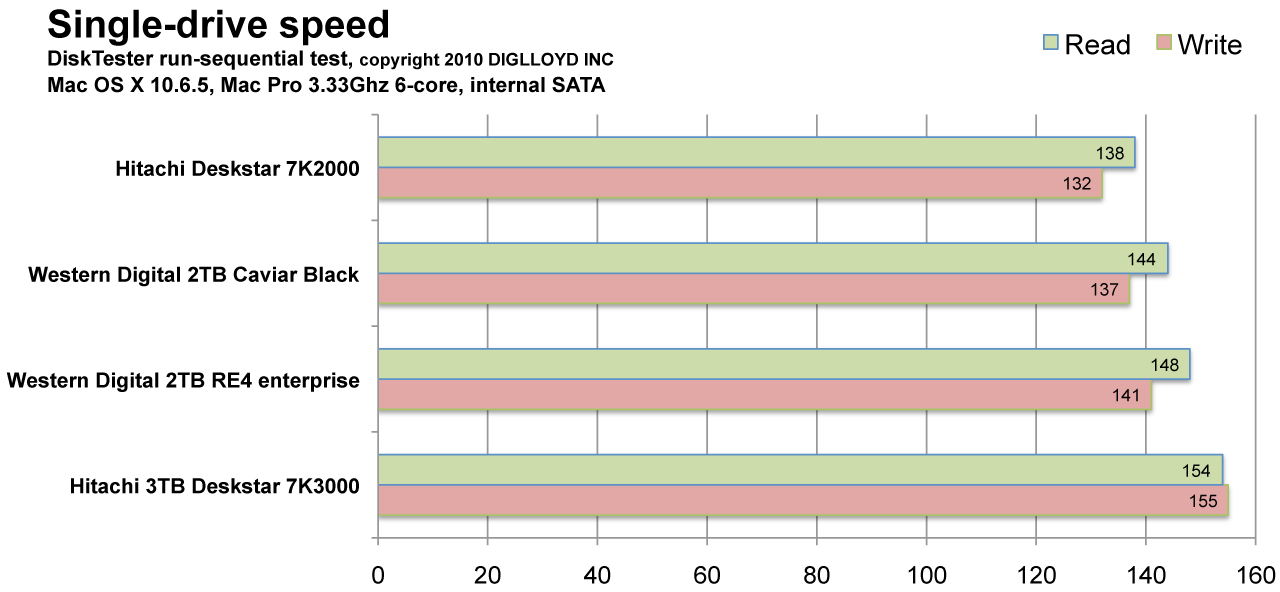
I had five samples to test. There was approximately a 7% performance variation between the slowest and fastest sample, as follows.
Single-drive speed, internal Mac Pro SATA ports
Five samples.
Write Read 145, 144 146, 147 146, 147 149, 149 154, 155
Single-drive speed, FirmTek SeriTek 2ME4-E eSATA 4-port card
Performance is at least as good as the internal ports.
Five samples using the FirmTek SeriTek 2ME4-E 4-port PCIe card, with the drives in SeriTek enclosures (straight-thru eSATA). Driver version 6.0.0fc18.
Write Read 145, 146 146, 147 147, 147 149, 150 155, 155
Speed comparison below is with the fastest sample of each brand and model. Deduct 3-4% for the average speed of each type of drive (sample variation).
Single drive speed, iStoragePro
In the iStoragePro with the Atto R380 RAID card, I observed impaired performance with a single drive (by about 30%), and therefore did not pursue further testing. The R380 is a RAID card for use with SATA 3G drives, as is the iStoragePro, so at this time I cannot recommend the Hitachi 3TB 7K3000 for use in that scenario.
RAID-0 striping scalability
Ideally, N drives should run N times as fast as one drive, when using a RAID-0 stripe. This graph compares the internal SATA ports to eSATA using the FirmTek SeriTek 2ME4-E 4-port eSATA card.
The internal Mac Pro ports do not allows speeds much beyond 600MB/sec, and so we can see that the addition of a 5th drive on internal SATA ports degrades performance, though it will help to defer the decline in performance as the drives fill up, see the graph further below.
The FirmTek SeriTek 2ME4-E PCIe card is clearly the way to go for 5 or more drives.
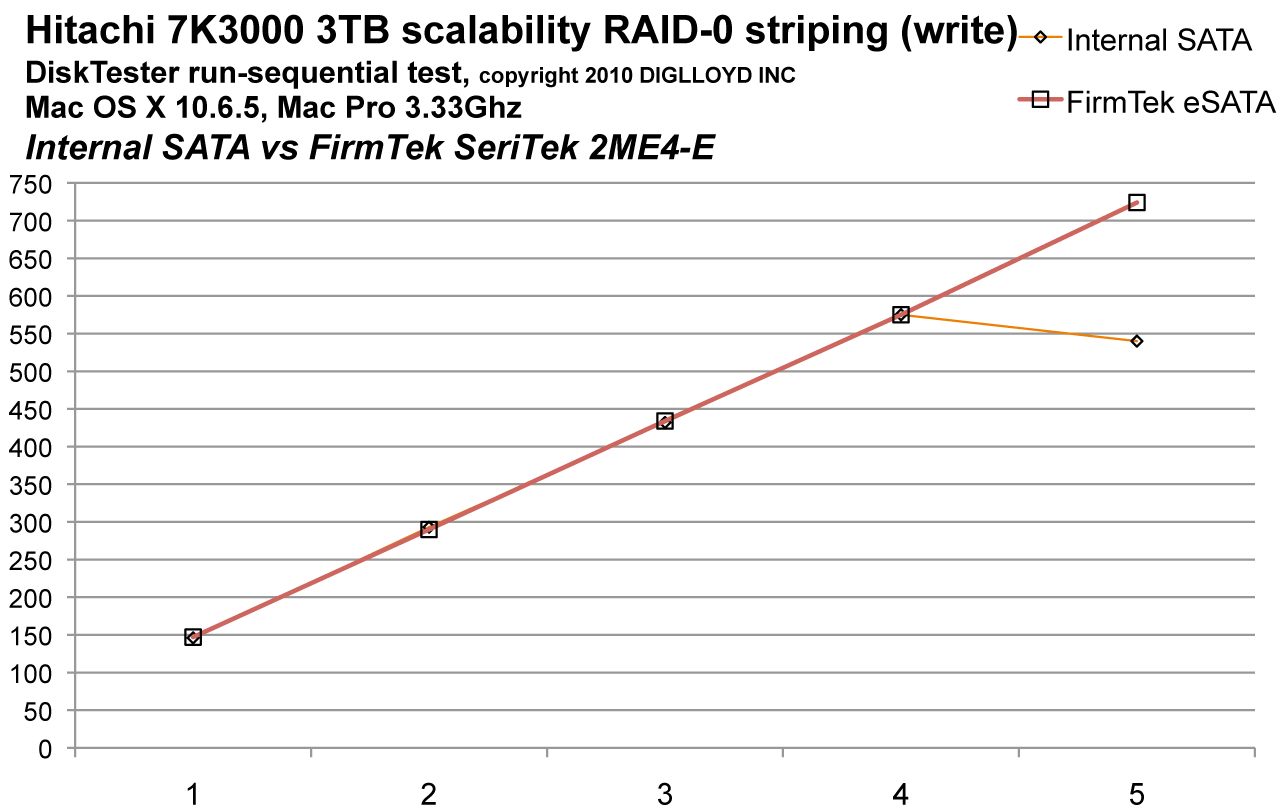
This graph shows the performance across the entire volume, a 14-hour test using DiskTester fill-volume. To understand why drives slow down as they fill up, see Why You Need More Space Than You Need.
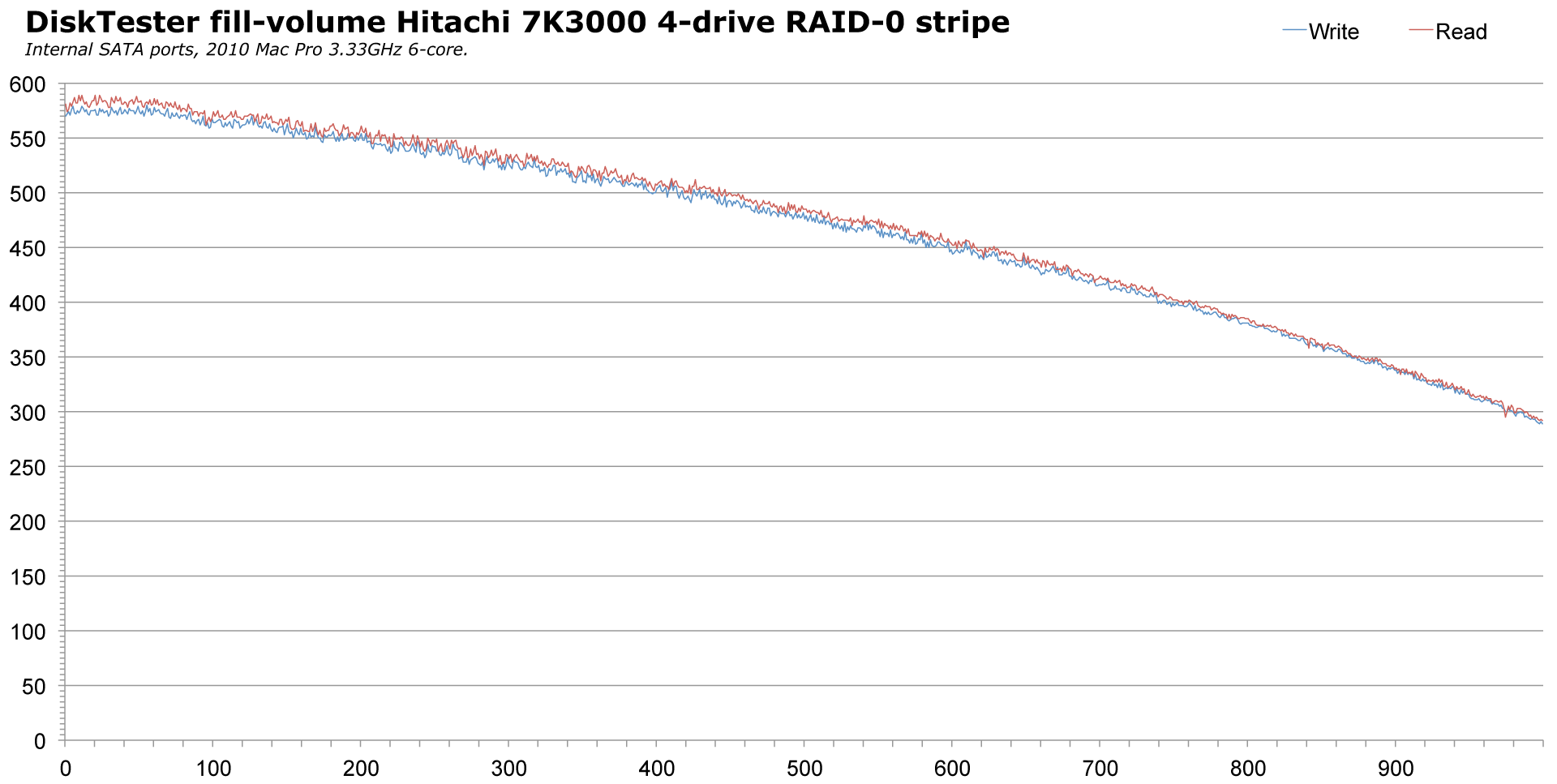
The RAID-0 was setup using Disk Utility:
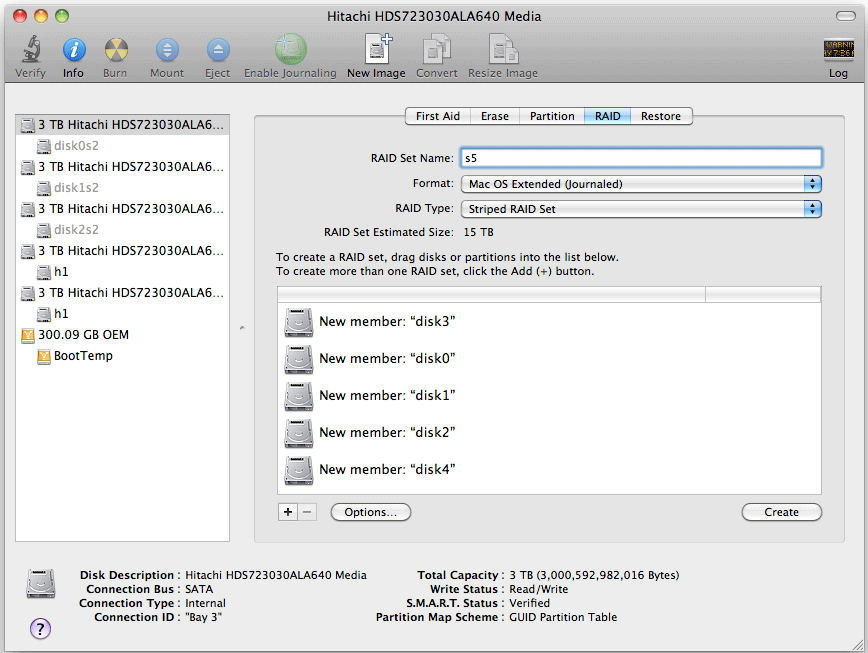
Striping on internal SATA ports (details)
The internal Mac Pro SATA bus maxes-out around 640MB/sec for reads, and about 580MB/sec for writes, so one cannot expect speeds to exceed that. Were that not the case, speeds approaching 700MB/sec should be achievable with five drives.
For writes, the addition of the 5th drive causes a decline in performance, though read speed edges up just a hair. This is almost certainly due to internal SATA bus contention, a bummer when one considers the potential of far faster SSDs. Of course, when the array fills up, its performance will remain higher with five drives than four, because hard drives slow down as they fill up.
For any mainstream use, even a 2-drive stripe will provide very pleasant performance characteristics, with 3 drives a great choice too. Consider the massive capacity a side-effect, since very few users need 6TB or more of capacity. And in reality, anyone that really needs 4+ TB of storage ought to be thinking about the reliability of RAID-6, as with the iStoragePro, because failure of a RAID-0 is quite an unpleasant prospect when such large data sets are involved (think days to restore).
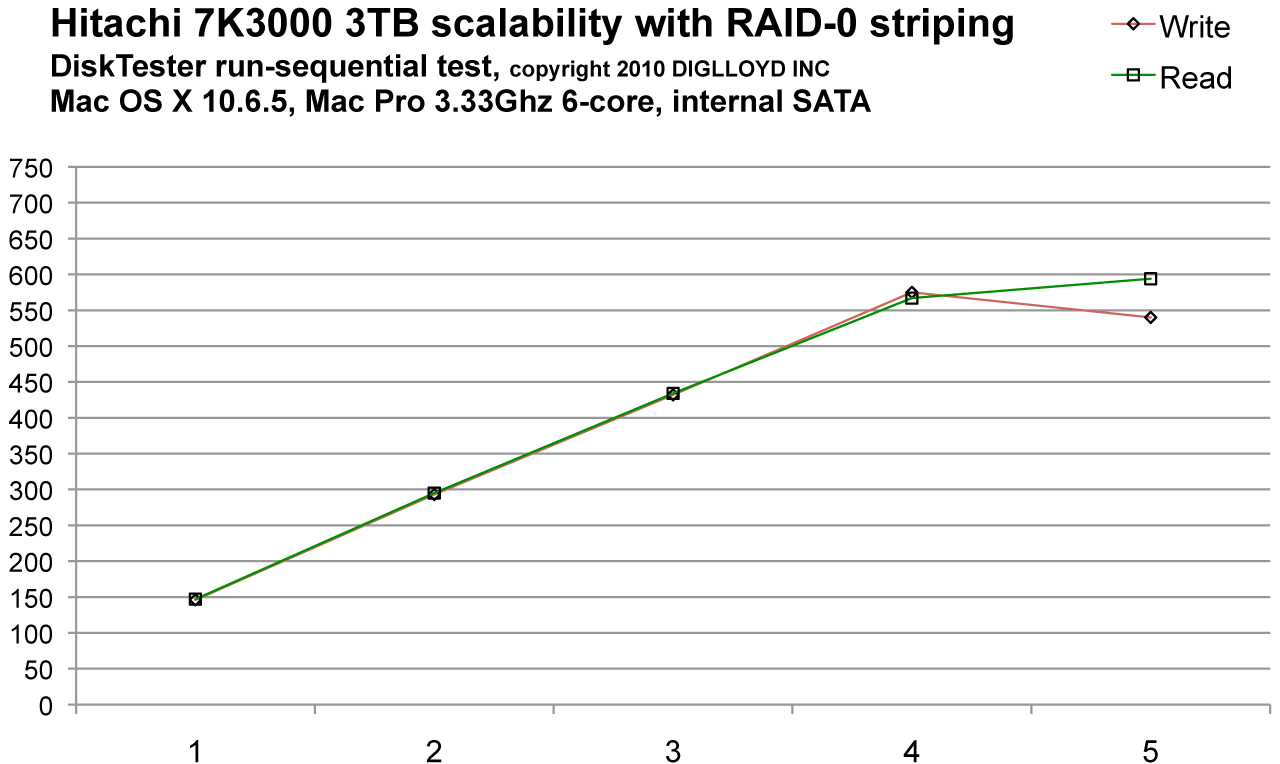
Striping with the FirmTek SeriTek 2ME4-E eSATA 4-port card (details)
Superb straight-line scalability. Two SeriTek 2ME4-E cards were used in order to accommodate the 5th drive, since each card has 4 ports. It appears that with 8 drives, one could achieve ~1100MB/sec.
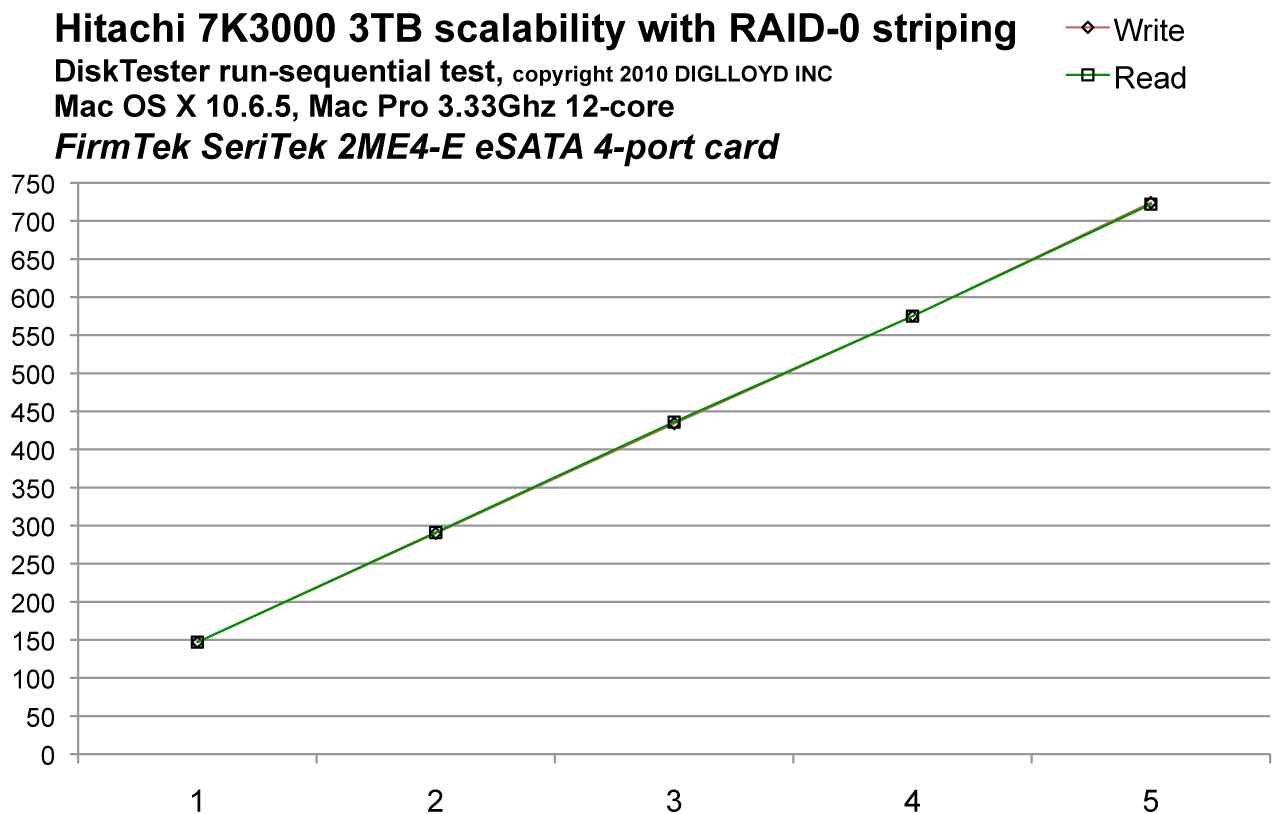
Conclusions
Ignore the capacity and focus on performance— the Hitachi 3TB Deskstar 7K3000 is one speedy drive! As of November 2010, it is the fastest SATA drive I’ve yet tested. The slowest 7K3000 sample was still slightly faster than the fastest Western Digital RE4 I’ve tested, with about 7% sample variation among the five 7K3000 samples.
The performance level is high enough that the speed of a two-drive RAID-0 stripe should suffice for all but the most demanding users. This drive would be an excellent choice for the MPG Pro Workstation for users seeking the highest possible hard drive performance.
Because the capacity is so great, I advise anyone looking to store 2+ TB of data to use a rigorous backup strategy as well as a RAID-1 mirror or a RAID-6 fault-tolerant system.
As a backup drive, the 3TB capacity offers an ideal platform for a complete backup of all your Stuff, instead of segmenting it onto multiple drives (but at least 3 such backups are advised).
Eight-bay Thunderbolt 3 high-performance storage for photo and video.
Hard drives or SSDs.
Non-RAID or RAID-0/1/4/5/10.
Capacities up to 144 Terabytes!
Where to buy
Get the Hitachi Deskstar 7K3000 at OWC, along with their 90-day drive-swap guarantee.
Seagate 22TB IronWolf Pro 7200 rpm SATA III 3.5" Internal NAS HDD (CMR)
SAVE $100

 diglloydTools™
diglloydTools™


