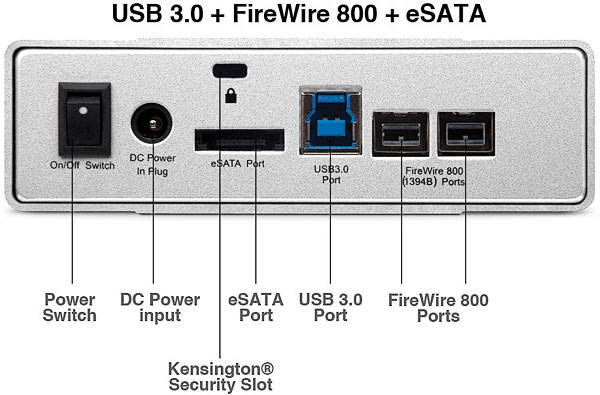$220 SAVE $130 = 37.0% Western Digital 16.0TB Western Digital Ultrastar DC HC550 3.5-in… in Storage: Hard Drives
|

|

|

|

|

|

|

|

|

|
OWC Mercury Elite Pro (2012 w/USB3 model)
Related: eSATA, hard drive, laptop, Mac Pro, MacBook, MacBook Pro, noise, Other World Computing, OWC Mercury Elite Pro, storage, USB, USB3
The OWC Mercury Elite Pro™ external drive enclosure has been around for a while (see review of the 2011 model), and I have used it extensively for my own backups.
The October 2012 model with USB 3 has been updated to offer connectivity options that are ideal for all Mac users:
- USB 3 port for high speed I/O on Macs with USB 3 (2012 MacMini, MacBook Pro, iMac).
- eSATA port for high speed I/O on Mac Pro systems without USB 3 (Mac Pro will have USB 3 at some point).
- Firewire 800/400 for backward compatibility with systems lacking either eSATA or USB 3.
- USB 3 drops down to USB 2 on older Macs with only USB 2.
Although it is a “full size” enclosure, the OWC Mercury Elite Pro is relatively compact for a full-size unit enclosing a 3.5" hard drive.
Shown below is the new port layout.
Ergonomics
The case is robust aluminum (which dissipates heat really well), with an internal visible blue LED at front to indicate that it’s powered on.
There is no cooling fan to add to the drive noise, a big plus in my book.
The Mercury Elite Pro can be used vertically or horizontally. The case bottom has four soft rubber feet, which means it stays put on your desk, won’t scratch, and units can be stacked with an adequate air gap.
Noise and vibration
The only noise you’ll hear is the drive itself, but high performance 7200 rpm drives do make some noise and vibration, this is unavoidable.
Even with the small rubber feet installed, I found that if the drive is placed on a desktop, the vibration from the hard drive mechanism can propagate into my desk, and I am quite sensitive to noise, so Iwanted this to go away.
It turns out that the foam packing material on each end that the drive is packed in makes a superb vibration isolation system; just place the drive on top of the two foam blocks— all vibration is then cut off and only a faint drive noise remains.
Performance in general
Actual performance depends on the drive mechanism, the computer and operating system, and how the drive is connected.
The high-capacity 4TB unit was tested here, using the fast Hitachi Deskstar 7K4000 hard drive.
The test unit using USB 3 on the MacBook Pro Retina showed performance every bit as good as when the Hitachi 4TB drive is run on the Mac Pro internal SATA bus (actually a little faster than the last 4TB drive I tested internally!). Very impressive!
At long last, one can have an external drive on a Mac which matches internal SATA performance— and this on a laptop (or MacMini or iMac). This is a very significant step forward made possible with the adoption of USB 3.
Fill-volume results
All hard drives slow down as they fill up, see Larger Hard Drives Are Faster Than Smaller Ones and Why You need More Space Than You Need and The Fastest 2TB Volume is on a 4TB Drive.
This performance is as good as one can expect from a high-capacity 3.5" hard drive in late 2012— state of the art.
The “500” mark corresponds to half the drive capacity: 2TB, which means that an average speed of 149 MB/sec is possible for the first 2TB of capacity! Buying a 4TB model is an ideal way to get 2TB of very high performance storage, far faster for storing 2TB of data than a 2TB or 3TB drive, and with room to grow.
Write average: 130 MB/sec (entire drive)
Read average: 129 MB/sec (entire drive) Write average: 149 MB/sec (first 2TB)
Read average: 149 MB/sec (first 2TB)
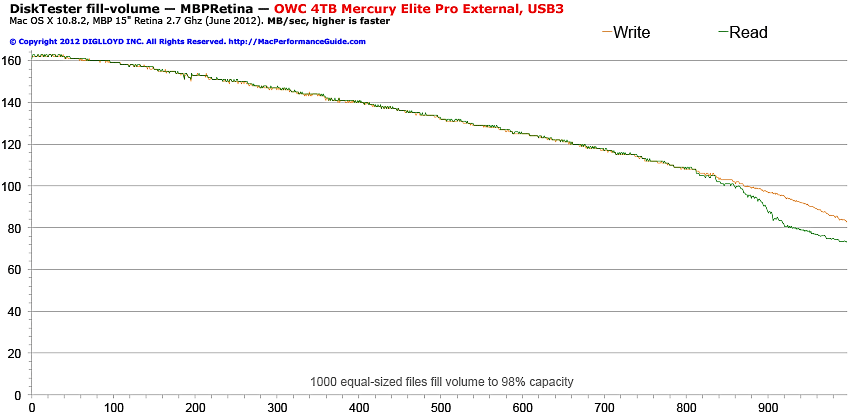
OWC Mercury Elite Pro with Hitachi 4TB 7K4000 hard drive, USB 3, MacBook Pro Retina
Conclusions
The OWC Mercury Elite Pro™ delivers the full drive performance on USB 3, making it a perfect match for any 2012 Mac with USB 3 ports. This level of performance eclipses past solutions with Firewire or USB2.
Those looking for a robust backup strategy should get at least two (preferably three) external drives, and cycle through them on a regular basis.
Seagate 22TB IronWolf Pro 7200 rpm SATA III 3.5" Internal NAS HDD (CMR)
SAVE $100

 diglloydTools™
diglloydTools™