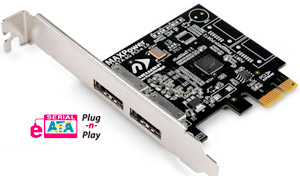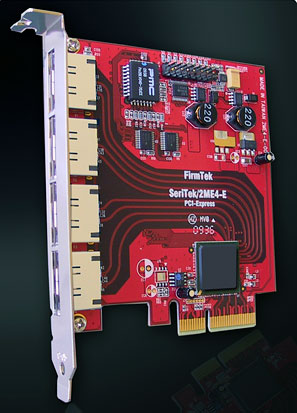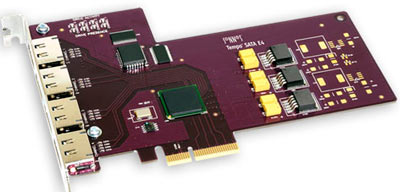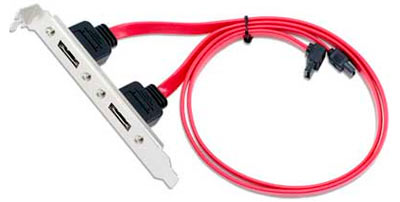|

|

|

|

|

$220 SAVE $130 = 37.0% Western Digital 16.0TB Western Digital Ultrastar DC HC550 3.5-in… in Storage: Hard Drives
|

|

|

|

|
Buyer's Guide: eSATA Cards for Mac Pro
Related: eSATA, How-To, Mac Pro, Other World Computing, Photoshop, RAID
Be sure to see Optimizing Photoshop for other insights on high-performance systems. Equipment specifically recommended for high performance with Photoshop is covered on the Optimizing Photoshop — Conclusions page.
Quirks
Many eSATA cards have certain quirks that might make life unpleasant. I had one well-known brand destroy the file system on eight (8) backup drives. Support got back to me 10 days later and was of no help whatsoever. Apple’s RAID card won't let the system sleep properly. So which card you choose is not a minor issue.
Some PCI-Express cards support hardware RAID such as RAID 0+1 (mirror+stripe) or RAID 5 that can’t be done (yet) in software. Other cards might offer 8 ports and/or different connectors.
Most users do not need hardware RAID; use Disk Utility or SoftRAID. See Setting up Software RAID. Software RAID performs just as well (sometimes better) than hardware RAID. Hardware RAID is really only needed for RAID 5 or other situations and the reasons for doing so are limited, and actually inferior to alternatives in some situations (increased complexity, compatibility issues, etc).
NewerTech MAXPower eSATA 6G PERMALINK
February 2010 — The NewerTech MAXPower eSATA 6G PCIe card for Mac Pro is inexpensive with excellent performance.
This is a great choice for anyone looking to connect one or two eSATA devices. No driver software is needed— plug an play.
Backward-compatible with eSATA 1.5 and eSATA 3, it supports eSATA 6.
More than one card can be installed if more than two ports are needed, but if so, consider the FirmTek SeriTek/2ME4-E also.
See the review for details.
FirmTek SeriTek/2ME4-E PERMALINK
November 2009 — I’ve been testing the new FirmTek SeriTek/2ME4-E 4-port eSATA card, and I’m impressed: the card has performed flawlessly with Snow Leopard booting into either the 32-bit or 64-bit kernel. Write performance is not quite as fast as the Sonnet E4P however (by about 15%).
Two of them along with the internal ports have handled a 24TB stress test with zero problems. Details.
Kudos to FirmTek for being ahead of the game (the Sonnet E4P doesn’t support the 64-bit kernel as of November 2009). Not only that, the FirmTek card is tiny and seems to be a power miser. The only feature missing that I wish it had were drilled holes on the card to accept cables like the Sonnet eSATA locking cables (for a mechanically secure connection).
The SeriTek/2ME4-E is my eSATA card of choice as of November 2009. I have purchased three of them for my two Mac Pros. Get the SeriTek/2ME4-E at OWC.
Here is a shopping cart with FirmTek parts I like, all of which I own and use.
The OWC quad-interface enclosures and the recently reviewed QX2 are also outstanding choices.
Sonnet Tempo E4P PERMALINK
I’ve used the Sonnet E4P over 3-4 years. It has proven itself as a solid performer, albeit with minor glitches over the years as system software changed (Tiger, Leopard, Snow Leopard).
April 2010: version 2.2.3 of the driver (now 64-bit) still causes my Mac Pro Nehalem to lock up (crash) when the system is put to sleep. While it’s a great-performing card, that sleep issue is a non-starter for me.
Be sure to get the Sonnet eSATA locking cables (for a mechanically secure connection).
The Sonnet E4P offers four (4) external ports for your Mac Pro or late model PowerMac G5 (PCI-Express), and it’s a 4-lane card, meaning that it performs as fast at full SATA II speed on each port (some inexpensive 2-port cards are only single lane, and poop out at 140MB/sec or so).
Each of the E4P’s ports can be standard SATA/SATA II, or a port-multiplied port (port multiplication is not recommended for highest performance, unless you’re planning on multiple external enclosures, each port-multiplied). With 4 port-multiplied enclosures of 5 drives each, you can have, with 1.5TB drives, online storage of 30 terabytes on a single E4P card!
More than one E4P can be installed in your Mac Pro. The Sonnet E4P is a very fast and reasonably priced option which has served me very well over the years.
Newer Technology extender cable PERMALINK
A interesting alternative to a PCI-Express SATA card is to use the Mac Pro’s two internal ports externally, using the Newer Technology extender cable. I used this solution briefly, and many users love it. At $25, it’s definitely worth considering. Note that the 2009 Mac Pro Nehalem offers only one spare motherboard SATA port.
Because any drives are connected to the Mac Pro’s internal SATA ports, it allows booting the Mac Pro via an external SATA drive. With a fanless single-drive eSATA enclosure (or two), you can have silent bootable external eSATA! The new Mac Pro Nehalem has only one spare port however (two for the 2008 and earlier models).
Seagate 22TB IronWolf Pro 7200 rpm SATA III 3.5" Internal NAS HDD (CMR)
SAVE $100


 diglloydTools™
diglloydTools™