
|

|

|

|

|

$220 SAVE $130 = 37.0% Western Digital 16.0TB Western Digital Ultrastar DC HC550 3.5-in… in Storage: Hard Drives
|

$500 SAVE $75 = 13.0% OWC 1.0TB OWC Atlas Pro SDXC V60 UHS-II Memory Card (2-Pack) in All Other Categories
|

|

|

|

|
Mac Backup and Reliability
As you set up your new Mac, it’s crucial to have a backup plan. Planning for reliability is also a good idea, but it’s not a substitute for a backup plan.
Backup
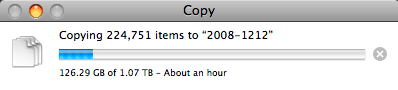
Backup strategy is critical. Do not allow yourself to lose your important data: images, music, movies, spreadsheets, customer lists, accounting info, etc! Some things cannot ever be replaced. If you follow a careful strategy of storing all your data in one place, backup is a simple Finder copy operation. And by using a fast hard drive(s), backup can be quick and painless.
Online backup
If you don’t have much data (as measured in gigabytes), you can use an online service like Apple’s me.com. But as your data grows, the speed of backing up over your internet connection will become tedious.
Short-term backup
When I’m working on a project, losing an hour of intense work is a major setback; it throws off my concentration and schedule. It’s just not worth the hassle. So I want backups that are at least every hour, and backups I can force to happen right now (eg just after completing something important).
The solution for this problem is Apple’s built-in and free Time Machine. Get a Voyager Q and a 1TB hard drive and you’re all set.
Off-site backup
Off-site means that you store the backup somewhere else: not next to your computer, not in the same room as your computer, and preferably not in the same building as your computer. The truly cautious will also store the backup at another geographic location, in case of a local calamity (eg a flood or wildfire).
Rotating weekly and monthly backups
At least one external backup should be kept (preferably two or more). For really important data, cycle through 3 or 4 backup sets, overwriting the oldest one weekly. That way, you always have the last 4 weeks of data available. Never wipe out all backup sets at once; always cycle through them. This is why having at least 2 sets is strongly recommended. These sets should be in addition to your short-term backup. See the Recommended Hardware page for excellent external enclosures.
Backup should be fast: if it’s too slow you’ll avoid doing it. For Mac Pro and MacBook Pro, eSATA is an excellent solution, but Firewire 800 will also work well so long as the amount of data to be backed-up is not too large. See a speed comparison.
Reliability — RAID mirror
A RAID mirror offers much higher reliability through redundancy. Please the RAID page.

 diglloydTools™
diglloydTools™

