
|

|

|

|

|

$220 SAVE $130 = 37.0% Western Digital 16.0TB Western Digital Ultrastar DC HC550 3.5-in… in Storage: Hard Drives
|

|

|

|

|
How to detect a failing hard drive (SMART status)
Modern hard drives and solid state drives have built-in diagnostics which can be read by appropriate software. This status information is know as its S.M.A.R.T. status.
Checking on drive status
To check on SMART status in Mac OS X, open Disk Utility (/Applications/Utilities) and take a quick glance at your drive(s).
Pending failures will be obvious: the will read Failing. If a drive has completely failed, it won’t even show up.
Unfortunately, the SMART status of drives used in certain external enclosures is not visible to your Mac. An external enclosure and/or eSATA card must have SMART support.
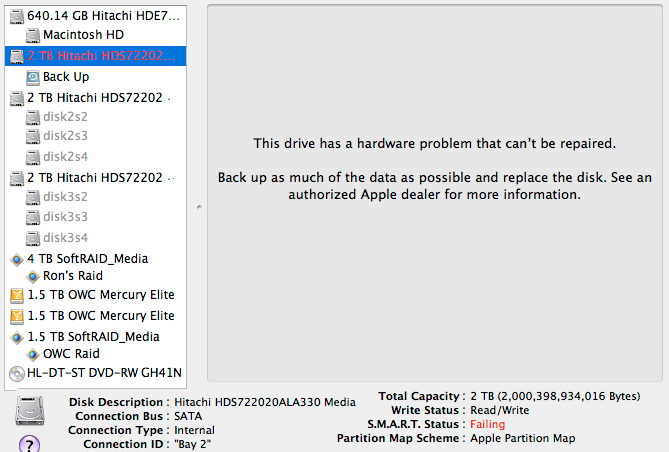
What to do for a failing drive
Take immediate action:
Replace the drive as soon as possible: use overnight delivery for a replacement. Do not delay, it could fail in 2 months or in 2 minutes.
For Mac Pro or RAID users, having one spare matching drive available is your smart move, so that you can immediately replace a suspect drive.
Seagate 22TB IronWolf Pro 7200 rpm SATA III 3.5" Internal NAS HDD (CMR)
SAVE $click

 diglloydTools™
diglloydTools™

