
|

|

|

|

|

$220 SAVE $130 = 37.0% Western Digital 16.0TB Western Digital Ultrastar DC HC550 3.5-in… in Storage: Hard Drives
|

|

|

|

|
How to Disable CPU cores
It is possibl for programs to perform faster with fewer CPU cores (even at the same clock speed)—see More CPU Cores Can Be Slower. Fortunately this appears to no longer apply to Photoshop CS6 as of late 2013.
Disabling some CPU cores
Toggle the image to see that (virtual cores) when unchecked results in of 4 (instead of eight).
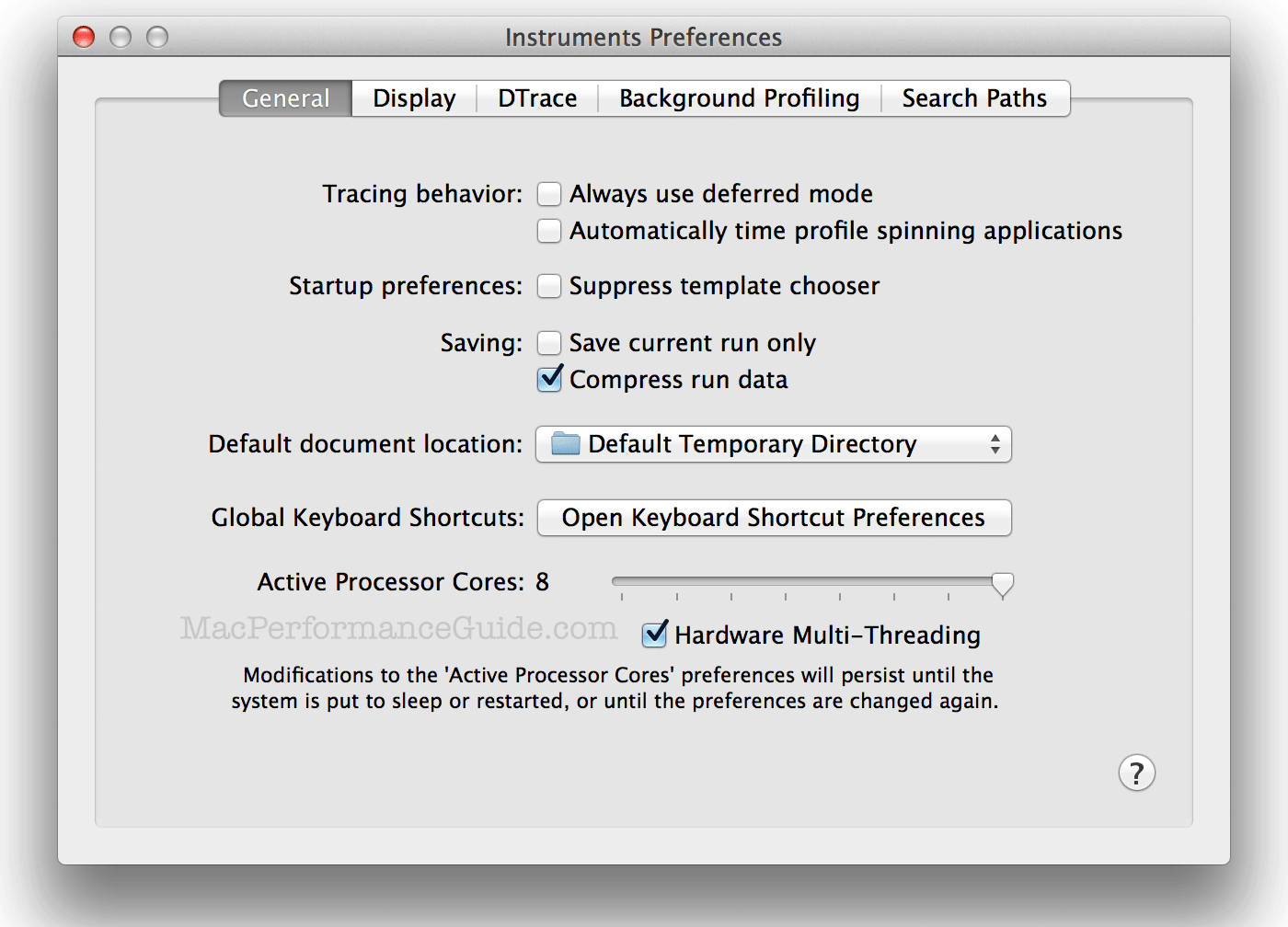
Where is Instruments?
Instruments is part of Apple XCode, though it is buried inside the XCode application and not self evident in the Applications or Utilities folder.
The easiest way to get to it is to search for it with Spotlight (), then show it in the Finder (). Then drag it to the Dock, which makes an alias to it.
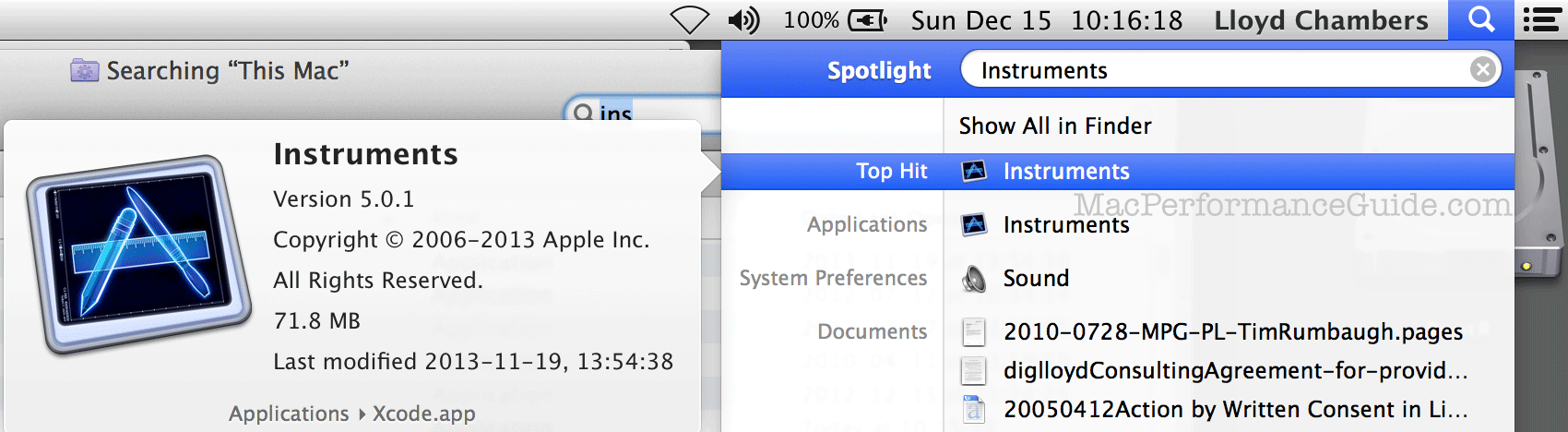
Seagate 22TB IronWolf Pro 7200 rpm SATA III 3.5" Internal NAS HDD (CMR)
SAVE $100

 diglloydTools™
diglloydTools™

