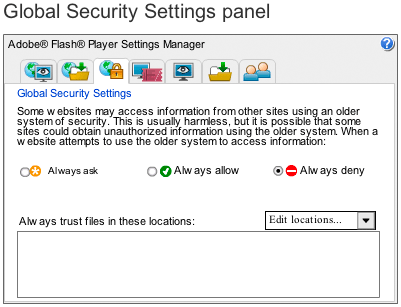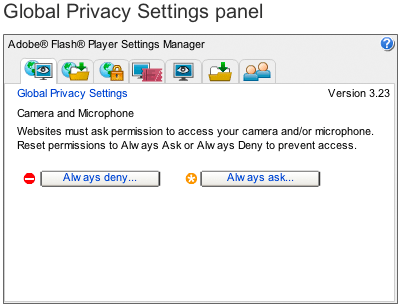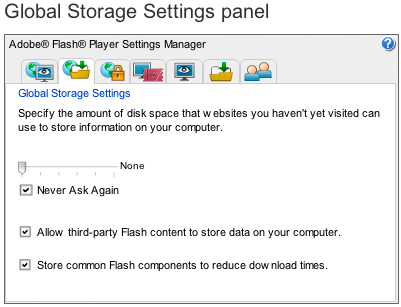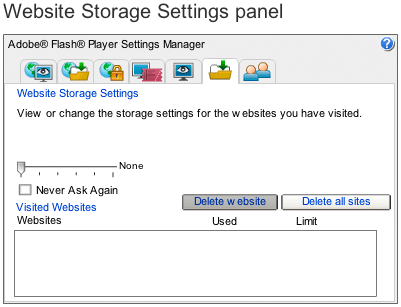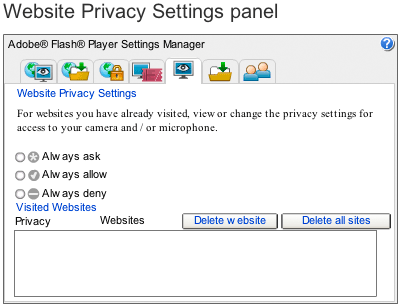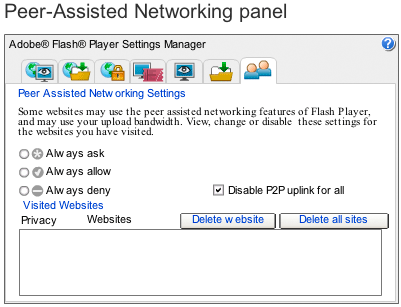$220 SAVE $130 = 37.0% Western Digital 16.0TB Western Digital Ultrastar DC HC550 3.5-in… in Storage: Hard Drives
|

|

|

|

|

|

|

|

|

|
Safe Settings for Adobe Flash
See the previous page on Click2Flash to put yourself in control of when Adobe Flash content loads.
It’s unacceptable that a program designed to play video has so many loopholes for storage, etc in it. Turn all this nasty crap off, and save yourself future security headaches, some of which have yet to be discovered.
Just as scary is that you can control this stuff from a web page. This is just WRONG BY DESIGN. Software should not have the means to alter local settings by visiting a web page; such capabilities invite problems. These controls ought to be local-only. Shame on Adobe for foisting security risks on hapless users.
Neuter it
Your smart move should be to (1) set everything to deny, and (2) disable all storage capabilities.
Only if you want a specific site to have some particular capability should you then allow it for that site only. Your smart move is to shun sites that require such access.
Specific settings
So many capabilities means that there are guaranteed to be security problems that hackers can exploit.
Update Feb 9, 2011: Adobe’s web site is broken for the latest Flash, ironically saying “This content requires Flash”.
Click each screen shot below to go to the settings page for it.
Global security settings
Set to Always Deny.
Is it idiotic for Flash to even allow such a capability. If a security breach is possible, Adobe should permanently disable this capability.
Global Privacy Settings panel
Set to Always Deny.
Global storage settings
Set to None so that no site can store anything.
Make sure that Allow third-party Flash content to store data on your computer is checked.
Be sure to go to the Website Storage Settings panel to delete any existing information.
Website storage settings
By default, do not allow any storage; set it to None.
Website privacy settings
Here is where you can allow access to specific sites for camera or microphone. Allow only if needed for specific sites for solid reasons.
Peer-assisted networking
Select (check) the Disable P2P uplink for all.
Seagate 22TB IronWolf Pro 7200 rpm SATA III 3.5" Internal NAS HDD (CMR)
SAVE $100

 diglloydTools™
diglloydTools™