
$220 SAVE $130 = 37.0% Western Digital 16.0TB Western Digital Ultrastar DC HC550 3.5-in… in Storage: Hard Drives
|

|

|

|

|

|

|

|

|

|
Apple Mail Security: Disable Loading of Remote Content
See also all security topics.
Spammers like to send emails with tiny 1 X 1 pixel images; if the image is loaded, they know they have a “live one”. Don’t do this to yourself, it’s just inviting more spam. But it need not be hidden; any remote content in an email serves the same “live one” purpose.
macOS Monterey and later
Ensure that is checked, as shown below
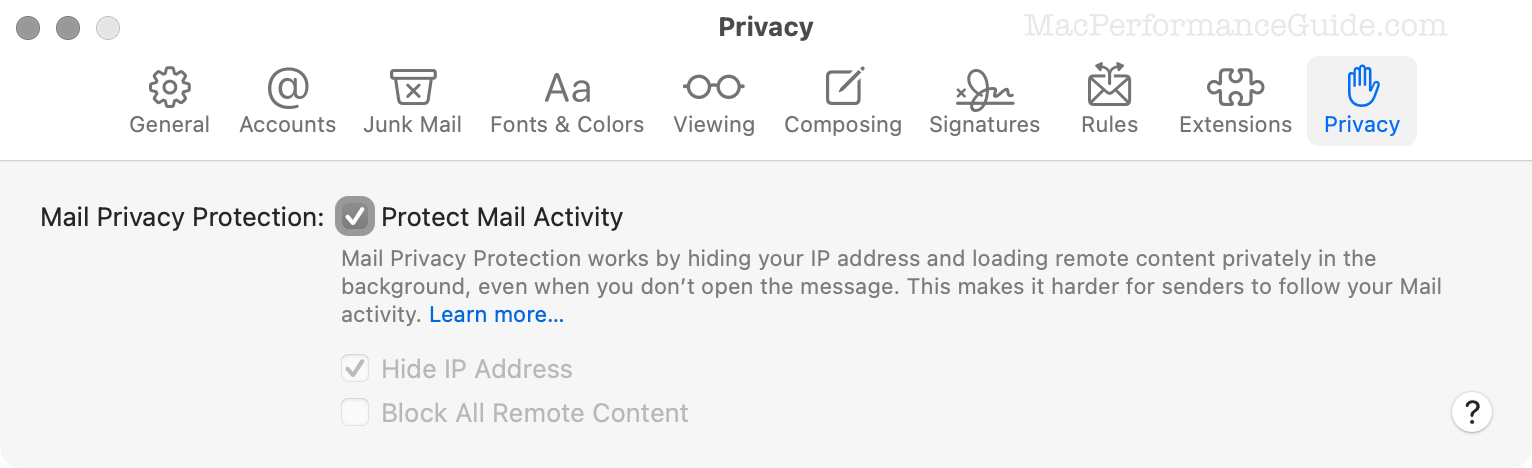
macOS, older versions
Make sure the box is unchecked as shown below.
When reading a mail message, you can always in any particular email by clicking the button at the top right of the mail message.
Tip: another way to detect if a message is a scammer is to display extra message headers. These often reveal skanky details that are a big red flag.
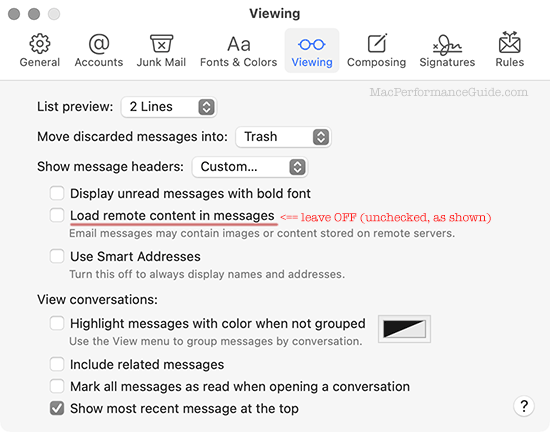
Seagate 22TB IronWolf Pro 7200 rpm SATA III 3.5" Internal NAS HDD (CMR)
SAVE $100

 diglloydTools™
diglloydTools™

