
|

|

|

|

|
Save As Command Forces Multi-Step Workaround, Data Destruction
Related: Apple macOS, Expose Somewhat To Right, Expose To The Right
Status: still broken in Mac OS X Lion 10.7.2. Continues to interfere with efficient workflow each and every day. More infuriating than ever, especially when opening read only files (e.g., PDF) that one wants to save-as. Or template files that one wants to save-as. Also effectively DESTROYS DATA, because the duplicate often results in my editing the wrong file, forcing a tedious restore of the original. This is the most idiotic user interface change Apple has made in years.
Update 2012-08-04 for OS X Mountain Lion: there is now a shortcut to replicate with a FILE OVERWRITE BUG: if one edits a document than does Save As (cmd-option-shift-S in Pages for example), then BOTH the edited original document and the copy are saved, thus not only saving a new copy, but silently saving the original with the same changes, thus silently destroying the original version.
I often open a Pages document (or other kinds), then hit to save a new document with a different name, which I then edit.
When one does such things 10 or 20 times a day, it quickly becomes an efficiency issue to have extra steps.
My old workflow on Snow Leopard:
Quick and efficient.
- Type .
- Enter the revised or new name, lick the button.
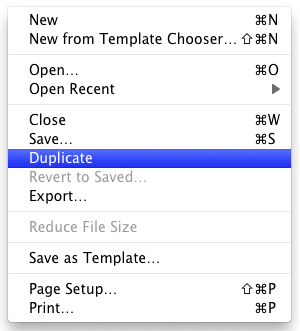
The inefficient Mac OS X Lion workflow.
In which the no longer exists, this approach doubles the number of steps required, and requires using the mouse.
- Choose (mouse required, no command key shortcut).
- Switch to the original window and close it, possibly also having to respond to a “Save Changes” dialog.
- Type to save the document.
- Enter the revised or new name, lick the button. Except that maybe the folder is the wrong place, so navigate around, wasting more time.
Whoever designs such things at Apple has a warped conceptual faculty— design elegance means keeping simple things simple, not making them frustrating with more steps that take more time.
Adding a command key shortcut for Duplicate would help a tiny bit, but event that cannot be done because there are two Duplicate commands in pages (one in File and one in Edit); it simply will not work.
Mike M writes
It’s actually worse, sometimes—
In your delineation of the steps necessary in Lion to do the Save As that was so easy in Snow Leopard, you actually left out an additional step.
When you do a Save As in Snow Leopard, the dialog box that pops up points to the same location as the document you're working on. (While it's not universally so, seems to me in most cases you would want to save a duplicated document in the same folder as the original.)
But in Lion, when you first save the duplicated file, the dialog box defaults to the "last used" location, which in most cases has nothing to do with the document you've duplicated, and indeed may have nothing to do with the application you're working in.
So you need to add an additional step between Step 3 and Step 4 of your "The inefficient Mac OS X Lion workflow":
3a. Navigate to the location where you want to save your duplicated document.
The web is rife with complaints from people like me, who have had a workflow of XX years (23, in my case) ruined by the boneheaded decision to eliminate Save As. Do you think Apple will listen, or just plow ahead in their "We know what's best for you better than you do" arrogance?
DIGLLOYD MPG: It’s not just that the workflow has changed— something we all like to gripe about, since it damages productivity unless the change give back some in reducing the tedium. It’s that it has changed for the much worse. All signs indicate that we’re stuck with an idiotic decision. Of course, any individual application written by an intelligent developer can bypass this folly, but who knows whether Apple will require adherence in order to approve an App for the App Store?

 diglloydTools™
diglloydTools™
