
|

|

|

$610 SAVE $110 = 15.0% ZEISS 32mm f/1.8 Touit Lens for FUJIFILM X OUT OF STOCK in Lenses: Mirrorless
|

|
Fixing Controls in Finder Icon View Windows
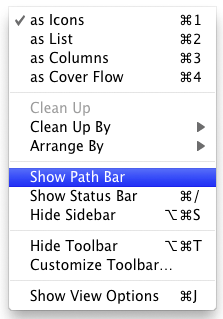
Status: same poor design will probably linger for years.
In a Finder window in icon view, if you don’t see the handy controls for growing the icon size or the path to files, be sure to and using the menu.
Then choose and set them as the default settings.
This apparent change has already confused me and a user that wrote to me. Especially the icon size slider is very useful in icon view, so useful that’s it’s incredible to think that icon view should ever be available without showing that slider.

 diglloydTools™
diglloydTools™

