
|

|

|

$610 SAVE $110 = 15.0% ZEISS 32mm f/1.8 Touit Lens for FUJIFILM X OUT OF STOCK in Lenses: Mirrorless
|

|
Low-power 2TB consumer hard drives
Related: backup, diglloydTools, DiskTester, eSATA, hard drive, Mac Pro, RAID, RAID-0, Seagate, storage, USB
Mid-2009 brings two readily-available choices to the hard drive market offering 2TB of capacity: the Seagate Barracuda LP and the Western Digital Caviar Green.
Formatted on a Mac, the resulting volume offers 1.82TB of storage (TB = 1024 X 1024 X 1024).
Before you get too excited about that amount of storage, make sure you have a robust backup strategy; if you really have over a terabyte of data, what would losing it all mean? And how long to backup and restore it?
Balancing act
A 2TB drive raises thorny issues of real-world practicality.
Capacity vs speed
As a general criticism of all hard drives today, storage capacity has grown prodigiously, but drive speed has not kept pace. Data needs to be stored onto the drive, accessed, and most importantly, backed-up. With the advent of 2TB drives, the ratio of capacity to speed is badly out of whack; just filling the fastest of these two drives as efficiently as possible takes over six hours! That’s a best case; with smaller files the time can easily double. And that’s with eSATA, which runs at full drive speed.
What’s the risk? The average computer user is likely to dump all their photos, music, etc onto a single drive. When the drive fails (when, not if), years of work are lost. The drive often won’t have been backed-up, because it’s so time-consuming to do so, costs money, and there was plenty of space, so why bother. That’s reality for many users. Bottom line? A RAID mirror can save your butt from failure of a single drive (but not from theft or other hazards).
So if you do get a 2TB drive, get at least two of them, and be diligent about backing up your data. And if your data is your livelihood, consider a consultation to help you think it through.
USB — don’t go there
Don’t be foolish enough to think that USB 2.0 or Firewire 400 is appropriate for a 2TB drive: think days to backup a nearly-full unit. Even Firewire 800 is a poor match for the prodigious storage capacity. Think internal drive on SATA or external drive on eSATA. And think incremental backup eg Time Machine or Carbon Copy Cloner or Super Duper.
Spindle speed
Western Digital avoids stating the spindle speed (rpm) for the Caviar Green— none of the information or data sheets specify it! The disappointing sustained transfer rate of the Caviar Green suggests that it’s near the 5400 rpm figure. Heck, even laptop drives are that fast. It’s really a poor performer in relation to its capacity.
The Seagate Barracuda LP spins at an unusual 5900 rpm (not 5400 or 7200 rpm). Data density apparently compensates for the lower spindle speed, since the Barracuda LP delivers an outstanding sustained transfer rate. It bodes well for future enterprise-grade drives spinning at 7200rpm, which should be able to deliver 22% higher sustained transfer rates, or about 140MB/sec.
Fill-volume, Mac Pro single drive PERMALINK
This test represents the most important drive characteristic for the intended use of a capacious hard drive: storing lots of files. It also translates directly to uses like a Photoshop scratch volume, where sustained transfer rate matters.
The fill-volume test took about 12 hours to complete for the Seagate Barracuda LP, and about 15 hours for the Western Digital Caviar Green, showing that for large amounts of data, the drive speed difference is very real. That’s using eSATA, which allows the drives to perform at their fastest.
The graph below shows the results for both the Seagate Barracuda LP and the Western Digital Caviar Green. See Why you need more space than you need to understand the performance gradient across the drive.
The Barracuda LP is 18% faster across the drive. While the gap appears to narrow, this is not the case in terms of performance (time), it’s more or less a constant 18%. In the world of hard drives, 18% is a huge difference, making the Barracuda LP the clear choice, and even more compelling considering its huge capacity.
Click for a larger graph.
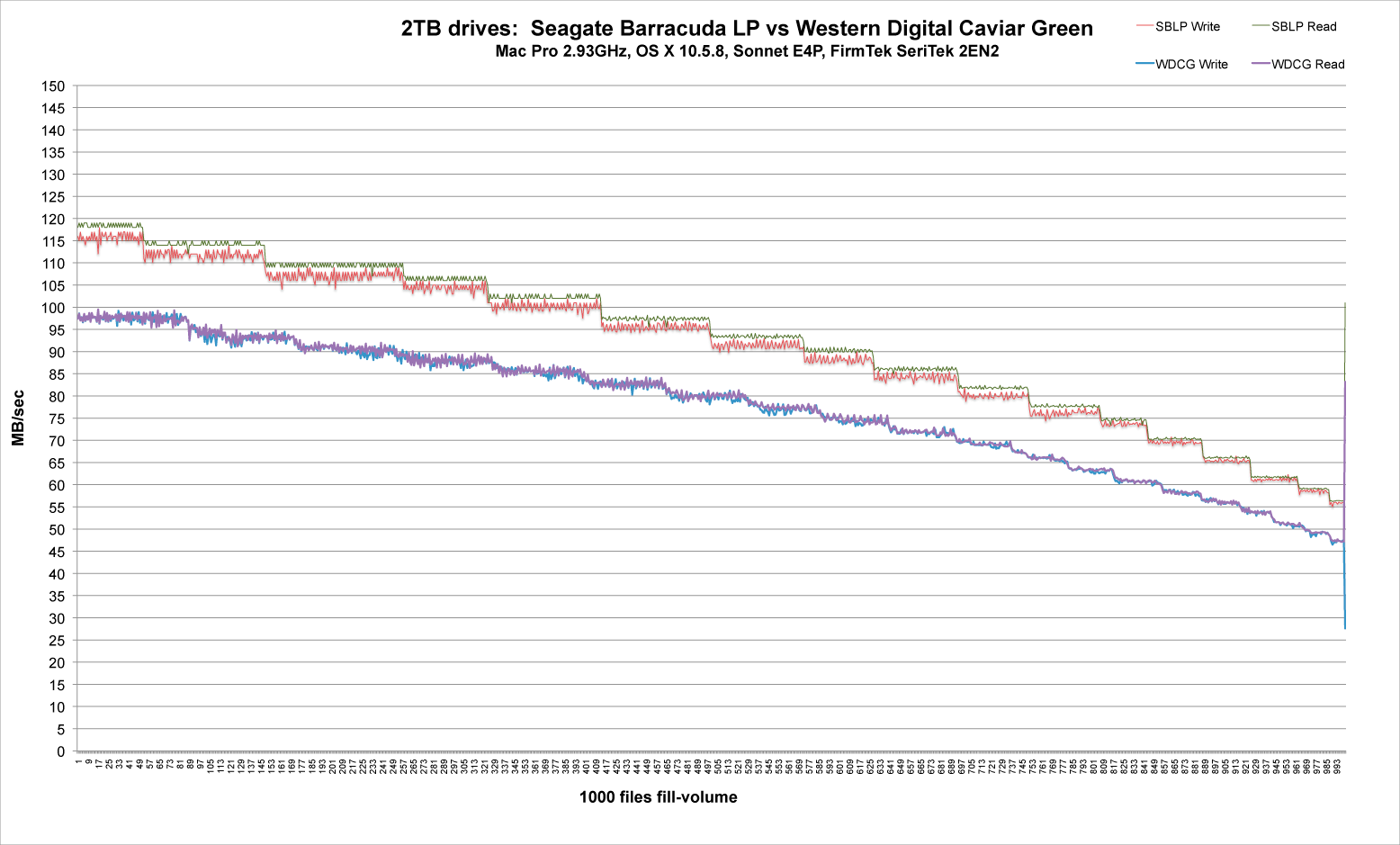
Fill-volume, Mac Pro 2-drive RAID-0 stripe PERMALINK
For Mac Pro users, the goal of a 2/3/4-drive striped RAID configuration might be not the capacity so much as raising the performance, so that it becomes feasible to store and use and backup a huge amount of data in a reasonable time.
Making a 2-drive RAID-0 stripe and using just half of the resulting capacity is a smart way to still get 2TB, but with double the performance (better than that double actually, on average).
The RAID-0 performance option is feasible for the Mac Pro or a MacBook Pro with an ExpressCard/34 slot, not crippled machines like the iMac, which cannot use eSATA, or even more than one internal drive.
Tested the same way as the single drive case above, the graph below shows performance using a 2-drive RAID-0 stripe having a capacity of 3.64TB. The performance is almost exactly double that of a single drive, which is all we could hope for.
Note the deep downward performance spike (blue) with the Western Digital Caviar Green, preceded by other smaller spikes. This indicates a serious and prolonged “hiccup” during writes; it occurs for two test files totaling 7.2GB, so it’s not a trivial effect. Perhaps the WDCG just isn’t well-suited to RAID; it suggests that more than two drives in a RAID could be trouble. By comparison, the Seagate Barracuda LP shows extemely consistent performance.
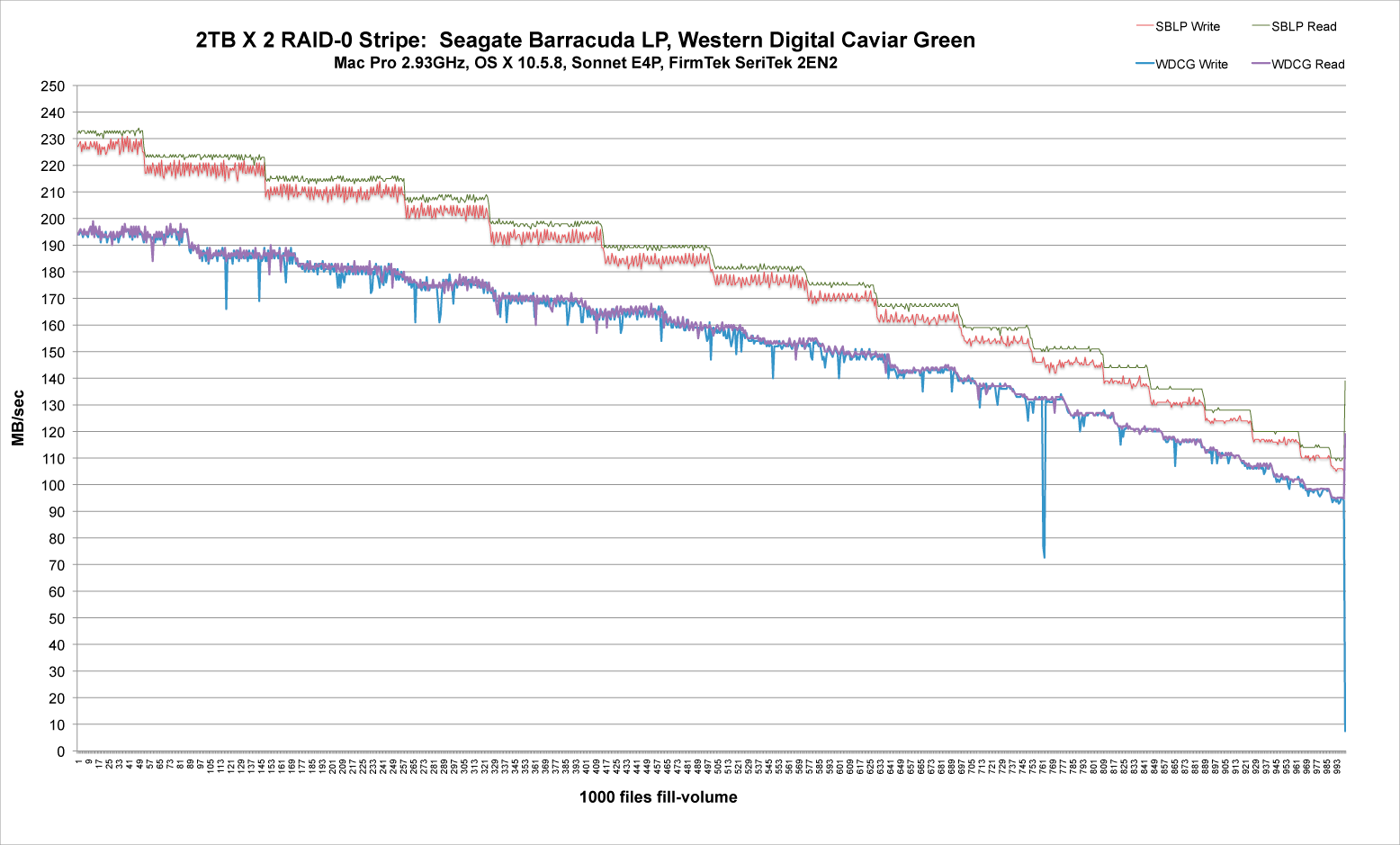
Test hardware
Drives were tested with a Mac Pro Nehalem 2.93GHz 8-core running Mac OS X 10.5.8.
A Sonnet Tempo E4P eSATA card and FirmTek SeriTek 2EN2 eSATA enclosure were used to connect/house the drives. The FirmTek SeriTek 2EN2 has one eSATA cable per drive, for maximum performance (no bridge board or PM).
Results when installed into the internal Mac Pro drive bays could be slightly different, possibly a smidgen faster, but both drives were observed to run within a few percent of their specified maximum sustained transfer rates.
Eight-bay Thunderbolt 3 high-performance storage for photo and video.
Hard drives or SSDs.
Non-RAID or RAID-0/1/4/5/10.
Capacities up to 144 Terabytes!
DiskTester fill-volume test
The DiskTester fill-volume command fills any volume with 1000 equal-sized files, written 32MB at a time, which allows the drive to perform at its very fastest. After the volume is filled, all the files are read back, to characterize read speed vs write speed (usually very close).
The volume should be erased prior to the test, so that its entire capacity can be tested.
DiskTester results — transfer size PERMALINK
Sequential transfer rates of varying size
Most drives perform well with 1MB and larger chunks. The question is how well they perform for smaller transfer sizes, which can matter for many types of operations.
Performance with varying transfer sizes is excellent with the Seagate Barracuda LP— note how it reaches peak performance almost immediately— very impressive. Performance is mediocre with the Western Digital Caviar Green— it’s a dog; its very best performance is little better than the slowest results using the Barracuda LP. No contest!
Results shown below are from a 2-drive striped RAID.
# Seagate Barracuda LP --- Averages for "sglp2" (1GB/start, 1 iteration) --- Chunk Size Write MB/sec Read MB/sec 32K 149 164 64K 223 219 128K 224 226 256K 227 222 512K 230 230 1MB 226 230 2MB 222 227 4MB 227 231 8MB 229 224 16MB 230 225 32MB 227 230 64MB 230 230 128MB 228 231 256MB 226 228 # Western Digital Caviar Green --- Averages for "wdcg2" (1GB/start, 1 iteration) ---
Chunk Size Write MB/sec Read MB/sec
32K 112 126
64K 147 161
128K 151 156
256K 150 161
512K 164 172
1MB 170 172
2MB 186 185
4MB 169 183
8MB 154 163
16MB 150 167
32MB 150 173
64MB 153 158
128MB 151 170
256MB 151 173
Conclusions
The four drives (two each) used for testing were supplied by our site sponsor, Other World Computing. OWC is a great vendor to work with, so please give them your business. The 90-day drive replacement guarantee is a big plus, too.
Neither drive is an enterprise-grade unit, both are low-power and low-noise, both have 3 year warranties, and both were similarly priced as this was written.
There’s really no contest here: the Seagate Barracuda LP is a considerably faster performer Get One!. This matters with SATA or eSATA , but Firewire 800 or USB will have a huge reduction in performance.
If the Western Digital Caviar Green were a much lower price than the Seagate Barracuda LP, then it might be worth considering for those on a budget, but when this review was written the pricing was nearly identical. It’s a dog compared to Seagate Barracuda LP.

 diglloydTools™
diglloydTools™


