
|

|

|

|

|
Hitachi 1TB Deskstar E7K1000 Saturn.E
Related: diglloydTools, DiskTester, eSATA, hard drive, laptop, Mac Pro, MacBook, MacBook Pro, Other World Computing, Photoshop, RAID, RAID scalability, storage
The Hitachi 1TB Deskstar E7K1000 Saturn.E (“E7K1000”) hard drive is a high-performance enterprise class drive suitable for RAID. See also results from the older and non-enterprise Hitachi DeskStar 7K1000.
The Saturn E7K1000 also makes a superb choice for external eSATA, even for the MacBook Pro, where it is a top performer.
Get the Saturn E7K1000 at site sponsor OWC Computing. OWC is one of the few vendors which have a drive replacement guarantee, well worth the piece of mind and convenience. Please give OWC your business by clicking any of the ads or links in this Guide.
Low power consumption
The Saturn is one of a new breed of lower power consumption drives, drawing only 5.2 watts at idle, compared with 8-12 watts for most drives into early 2009. That low power consumption translates to savings on operating costs, lower stress on the machine, and quieter operation. A Mac Pro with 4 hard drives in its bays could save 12-28 watts by using the Saturn compared with other drives.
The new Western Digital Green 2GB specifies a 4 watt idle, so this is apparently the start of a trend in the disk drive industry.
Fill-volume, Mac Pro single drive PERMALINK
The graph below shows performance across the drive as it was filled to capacity with 1000 equal-sized files, written 32MB at a time. See Why you need more space than you need to understand the performance gradient across the drive.
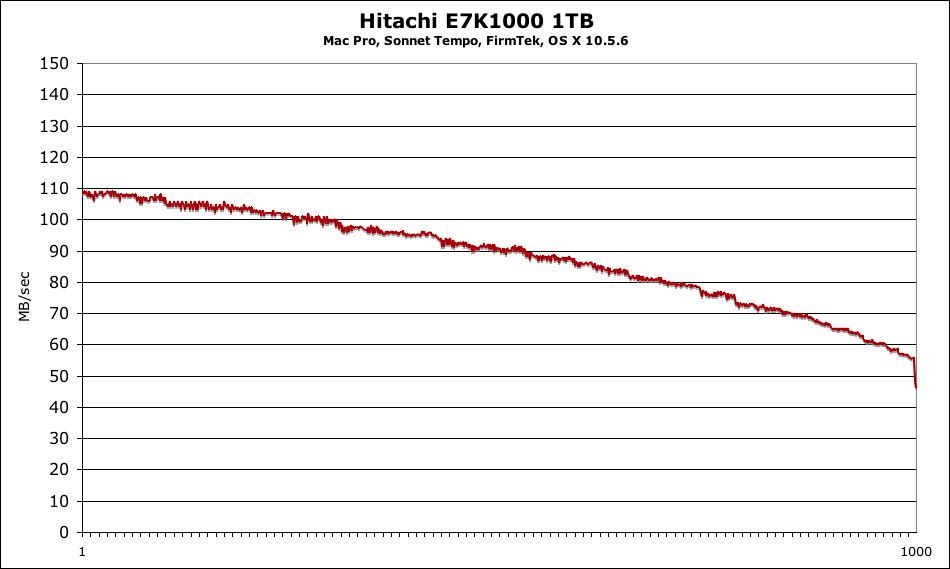
Read speeds were effectively identical
Fill-volume, Mac Pro 4-drive stripe PERMALINK
The graph below shows performance across the volume as it was filled to capacity with 1000 equal-sized files, written 32MB at a time (this test takes over 6 hours to read and write the 3.6TB volume). See Why you need more space than you need to understand the performance gradient across the drive.
This is a 4-drive stripe using the Sonnet Tempo E4P with 4 eSATA cables to a FirmTek SeriTek/2eEN4. We see near-perfect scalability over a single drive, and outstanding consistency (minimal variance) in speed at any position on the drives. See similar results from the Western Digital RE-3.
The graph makes it clear why you’d want a Photoshop scratch volume (partition) to be on the fast side of the drive—carve off 64GB or whatever you need there to get the ~430MB/sec for maximum performance.
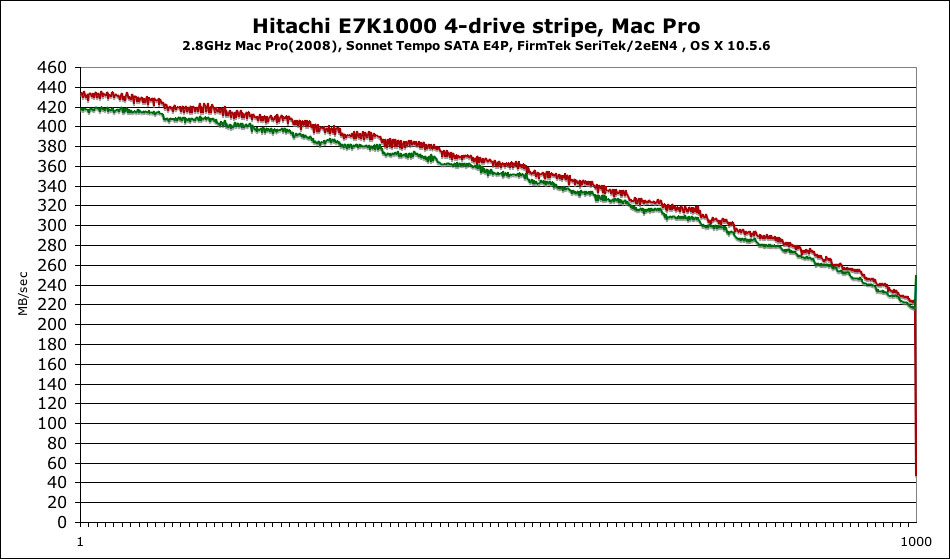
Red line is write, green line is read
Speed across the drive, MacBook Pro 2.93GHz, dual drive RAID stripe
MacBook Pro users looking for maximum performance (especially with Photoshop) can use the ExpressCard slot to attach an eSATA enclosure containing two or more hard drives. For highest performance, the Sonnet Tempo SATA Pro is recommended as of March 2009.
The graph below shows performance across the drive as it was filled to capacity with 1000 equal-sized files, written 32MB at a time. This is on the 2009 MacBook Pro 17" 2.93GHz (see review), using the Sonnet Tempo SATA Pro and a Firmtek/SeriTek enclosure.
Read speed is slightly better than write speed on the first 1/3 of the drive. Also, the flat performance curve for the first 1/3 of the volume indicates that maximum speed is being throttled by the limitations of the PCI ExpressCard itself (not the hard drives); otherwise speeds would reach the ~220MB/sec range.
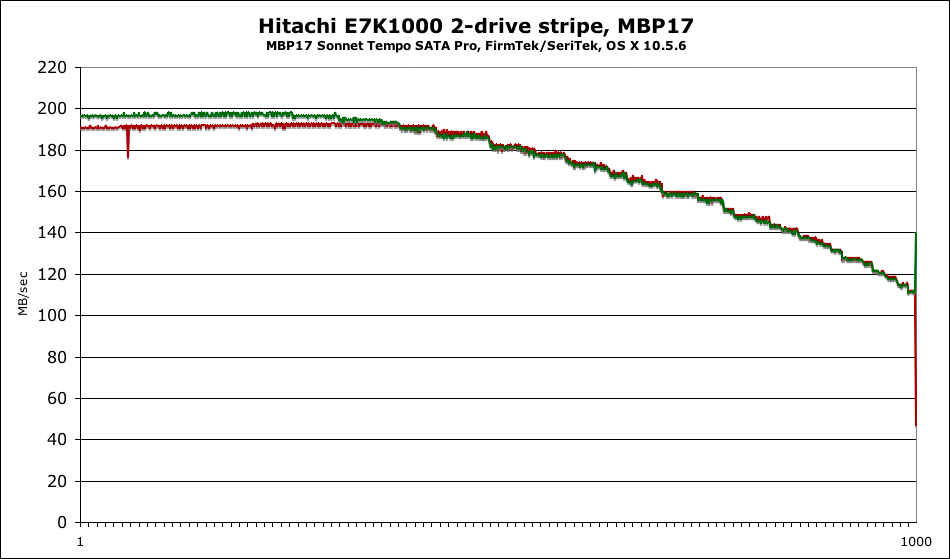
Red line is write, green line is read
DiskTester results PERMALINK
Test mule: Mac Pro 8-core 2008, 2.8GHz SATA hardware: Sonnet Tempo SATA Pro, FirmTek SeriTek Driver: Apple standard Drive model: A38028 Build date: Jan 2009
Sequential sustained transfer
Performance with varying transfer sizes is simply outstanding, this is one of the most consistent drives yet tested in this regard. Many drives fail to perform well at smaller chunk sizes. Outstanding!
# Sequential sustained transfer --- Averages for "HitachiE7K1000" (1GB/start, 3 iterations) --- Chunk Size Write MB/sec Read MB/sec 32K 108 106 64K 108 107 128K 108 106 256K 108 106 512K 108 106 1MB 108 106 2MB 108 106 4MB 108 106 8MB 108 106 16MB 108 106 32MB 108 106
8-bay Thunderbolt 3
2.5 or 3.5 inch hard drives, NVMe SSD, USB-C, USB-A, DisplayPort 1.4, SD slot, PCIe slot, 500W power supply.
Non-RAID or RAID-0/1/4/5/10.
Capacities up to 128 Terabytes!
Area tests
These across-the-drive tests with 1MB and 32MB transfers are fast approximations of drive performance across the drive. See the Fill-volume graph further below.
The 1MB and 32MB transfer sizes are essentially identical in speed, an excellent performance.
--- Averages for "Hitachi1" (1GB/1MB, 3 iterations) ---
Area (929.1GB) Write MB/sec Read MB/sec
0% 107.9 106.5
10% 106.1 104.5
20% 103.4 102.3
30% 100.0 98.8
40% 95.6 94.8
50% 90.5 89.6
60% 85.7 84.9
70% 79.5 78.5
80% 73.3 71.9
90% 65.2 63.8
100% 55.5 55.0
Average write speed across the volume: 87.5MB/sec
Average read speed across the volume: 86.4MB/sec --- Averages for "Hitachi1" (1GB/32MB, 3 iterations) ---
Area (929.1GB) Write MB/sec Read MB/sec
0% 108.1 106.5
10% 105.9 104.7
20% 103.7 102.3
30% 100.1 98.8
40% 96.0 94.8
50% 90.3 89.6
60% 85.4 85.1
70% 80.0 78.2
80% 72.9 72.4
90% 64.6 64.3
100% 55.7 54.9
Average write speed across the volume: 87.5MB/sec
Average read speed across the volume: 86.5MB/sec
Area tests — 4 drive stripe
Mac Pro 2.8GHz (2008), Sonnet Tempo E4P, FirmTek SeriTek/2eEN4, OS X 10.5.6. Speed is identical with 1MB or 32MB transfers—excellent, and superior to the Western Digital RE-3. The smaller transfer sizes are frequently used in the “real world”.
--------------- Averages for "HitachiX4" (4GB/1MB, 3 iterations) ---------------
Area (3.63TB) Write MB/sec Read MB/sec
0% 434 413
10% 423 404
20% 413 397
30% 396 382
40% 379 367
50% 361 349
60% 343 329
70% 318 307
80% 293 281
90% 262 253
100% 222 214
Average write speed across the volume: 350MB/sec
Average read speed across the volume: 336MB/sec --- Averages for "HitachiX4" (4GB/32MB, 3 iterations) ---
Area (3.63TB) Write MB/sec Read MB/sec
0% 433 415
10% 423 406
20% 414 398
30% 396 382
40% 381 368
50% 362 350
60% 342 330
70% 321 307
80% 291 284
90% 261 256
100% 222 214
Average write speed across the volume: 350MB/sec
Average read speed across the volume: 337MB/sec

 diglloydTools™
diglloydTools™


