
|

|

|

|

|

$220 SAVE $130 = 37.0% Western Digital 16.0TB Western Digital Ultrastar DC HC550 3.5-in… in Storage: Hard Drives
|

|

|

|

|
2012 MBP Retina — Photoshop CS6 Performance
Related: iMac, laptop, Mac Pro, MacBook, MacBook Pro, Macs, memory, Photoshop
The newer CPU and chipset are apparently faster at the same clock speed then the 2011 MacBook Pro chipset, since the clock speed differences alone are not enough to explain its superior performance over the 2011 17" quad-core i7 model.
As can be seen., the predicted performance of the 2.3 GHz model should be on par with the prior MBP 17" 2.5 GHz, suggesting that the new CPU and design are on the order of 7-8% faster at the same clock speed (for Photoshop). That’s just enough to notice, certainly not by itself a justification to upgrade if you already have a 2011 model.
diglloydSpeed1
This is an in-memory test that easily fits in 8GB, so it’s a pure CPU speed test.
The MacBook Pro (Retina and non-Retina) beat the Mac Pro and fastest iMac! But not by much, and see the diglloydMedium below, where the MBP Retina lags badly due to its 16GB memory limit.
The MacBook Pro 15" (non Retina) consistently beat the Retina model, but only by a 0.1 to 0.3 seconds. Perhaps this is due to the Retina display “pixel doubling” overhead.
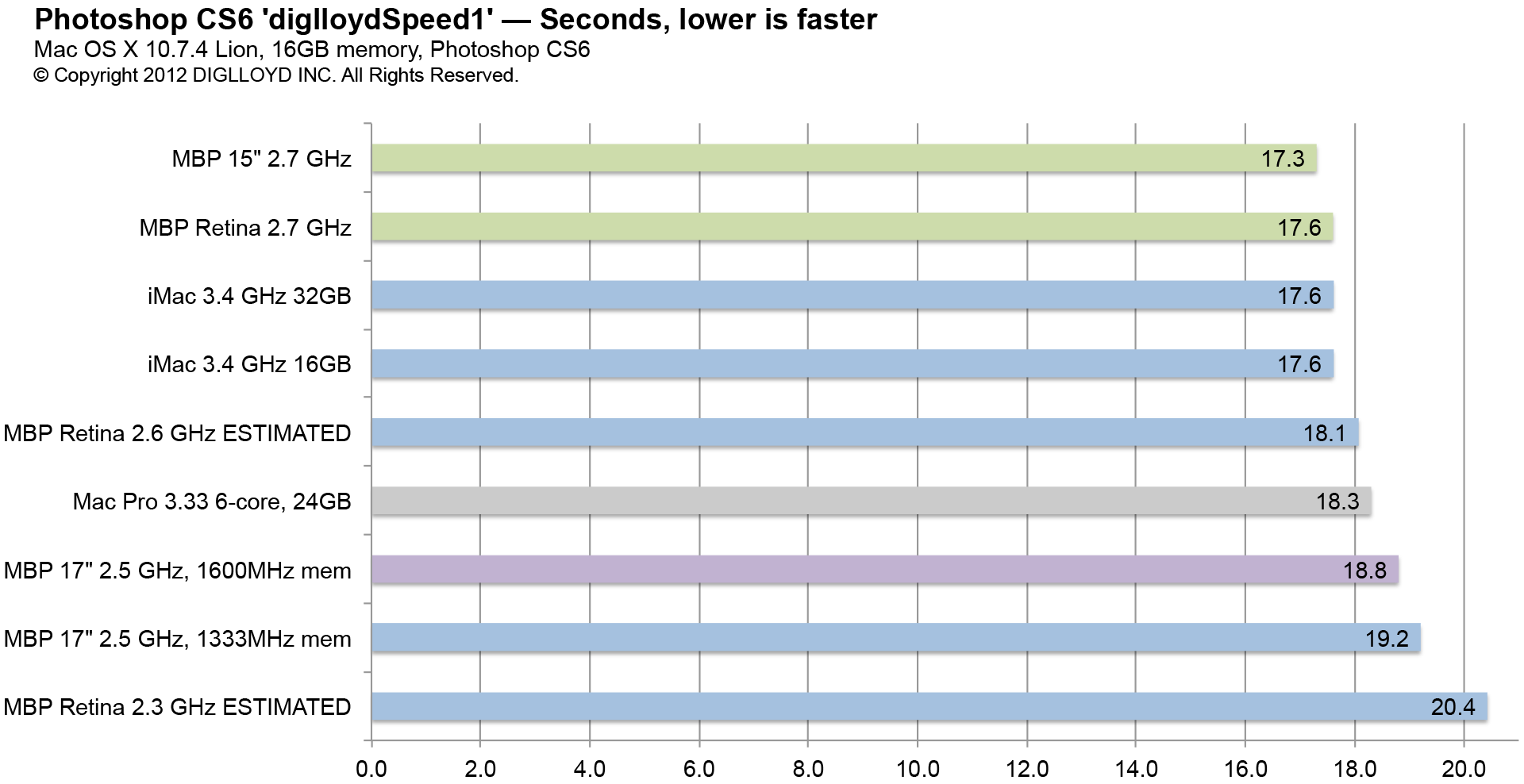
diglloydMedium
The MacBook Pro is maxed-out at 16GB memory, which is its Achille’s Heel, and the #1 reason it is unsuitable for serious general purpose photography work with files that get large (2GB saved size on up).
Such work is why the Mac Pro remains the computer of choice for most photographers, especially an MPG Pro Workstation.
The iMac fares as well as the Mac Pro here, but that’s only because Photoshop CS6 still fails to utilize the CPU cores more than partially. On software written to use CPU cores fully, those 6 cores can really help out (instead of 4 in the MBP and iMac).
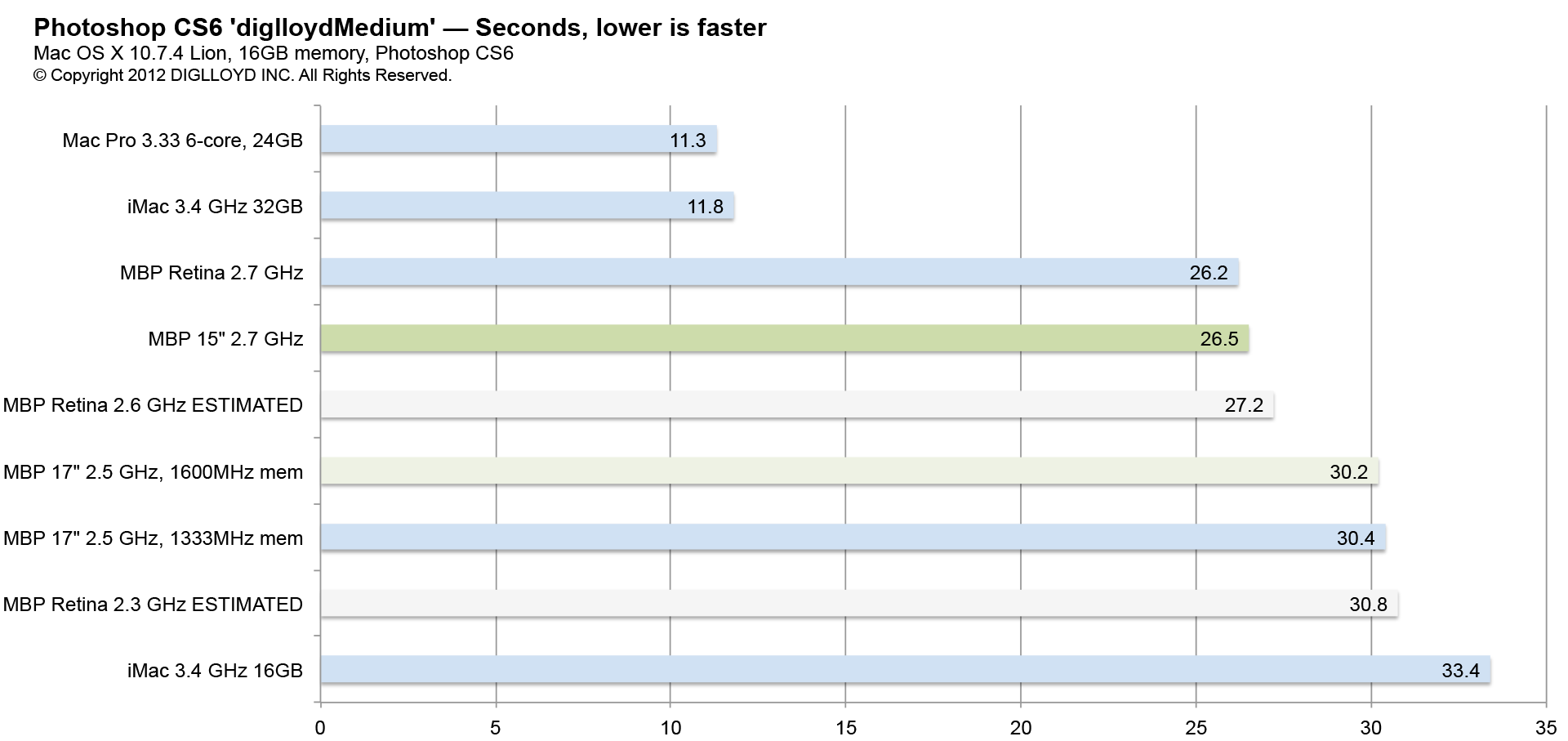
Seagate 22TB IronWolf Pro 7200 rpm SATA III 3.5" Internal NAS HDD (CMR)
SAVE $100

 diglloydTools™
diglloydTools™

