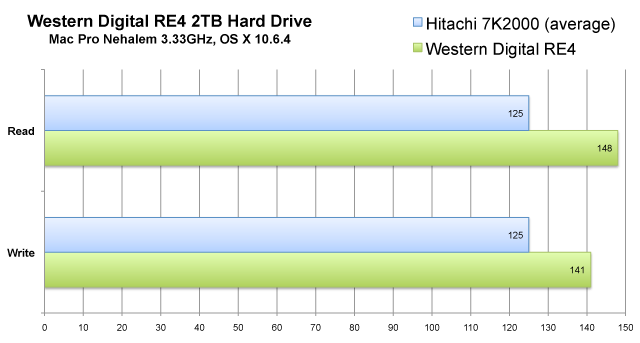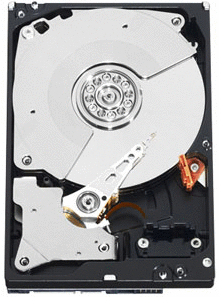|

|

|

|

|

$220 SAVE $130 = 37.0% Western Digital 16.0TB Western Digital Ultrastar DC HC550 3.5-in… in Storage: Hard Drives
|

|

|

|

|
Upgrading Mac Pro Internal Drives
Related: backup, hard drive, How-To, Mac Pro, Other World Computing, RAID, SSD, storage
Fast drives are great for working with large files.
The 2010 Mac Pro ships with a 1TB Western Digital hard drive (at least mine did). It’s a very fast drive, but it’s only 1TB.
My favorite drive as of late 2010 is the Western Digital RE4 2TB Enterprise Grade RAID Edition.
I also have about twenty of the Hitachi 2TB Deskstar 7K2000. The Hitachis are an outstanding value, though the RE4 is about 15% faster at more than twice the price.
Hard drive strategies and RAID
For a Mac Pro, it’s hard to beat the following terrific combination of performance and reliability. The most popular variant of the MPG Pro Workstation uses this design as a proven strategy for performance and reliability, since two of the hard drives can fail simultaneously, yet still leave either the Master or Time Machine volume intact.
- Solid state drive (SSD) installed in lower optical bay (Boot drive for system/applications).
- Two 2TB drives as a RAID-0 striped volume Master (for your data).
- Two 2TB drives as a RAID-1 mirrored volume Time Machine (for Time Machine backup).
This approach presumes that the actual data to be backed up will fit easily on the 2TB Time Machine volume; if not, make that Time Machine volume be a 4TB stripe instead, or go with an external Time Machine backup volume.
Installation of the SSD in the lower optical bay allows the four standard drive bays to be used in this manner. Otherwise, you’re stuck using one of the bays for the system drive, leaving only three bays for data storage. You will need the OWC Multi mount to install nicely, but I just let my SSD dangle there (no issue with that, and I can swap drives in seconds).
Other strategies
You don’t have to fully utilize all the bays in the Mac Pro— some very simple strategies can add reliability or improve performance:
- If your Mac Pro has a single drive, add a 2TB drive to enjoy the capacity. Move your important data onto this drive.
- Add one drive for an internal Time Machine backup.
- Add two drives and mirror them for high reliability (tolerates a drive failure); put your data on these drives, or even make the mirrored pair your boot drive.
Still, if you have a Mac Pro, it’s a bit silly to underutilize it when 2TB drives can be had for about $140 each. And the price of solid state drives can be expected to continue to decline.
Buying drives
I buy my drives from OWC. Many vendors just toss drives into a box when shipping them— good luck with some of the newer drives, which are very sensitive to impact damage. OWC takes the time to pack them properly.
OWC has a 90-day DOA guarantee in which they’ll exchange a bad drive for a new one during that time.
That OWC guarantee is far superior to enduring a manufacturer’s warranty exchange hassle (most take 30-40 days, and supply a refurbished replacement).
If you need to restore a RAID, the OWC guarantee means you won’t be forced to buy a new drive just to get your RAID working again (but for RAID, having a spare on hand is a smart move).
Installing drives in the Mac Pro
Installing drives into the Mac Pro takes only a few minutes. All you need is a small Phillips screwdriver.
It’s really, really easy: attach the drive to the drive sled using the four captive screws.
OWC makes it easy by providing installation videos.
Seagate 22TB IronWolf Pro 7200 rpm SATA III 3.5" Internal NAS HDD (CMR)
SAVE $100

 diglloydTools™
diglloydTools™