
|

|

|

|

|

$220 SAVE $130 = 37.0% Western Digital 16.0TB Western Digital Ultrastar DC HC550 3.5-in… in Storage: Hard Drives
|

|

|

|

|
Be Smart About Upgrades
Reducing the time for a common task from 2 seconds to 1 seconds, or from 1.5 to 1 seconds is worthwhile, but the same is rarely true of 1.1 vs 1.0 seconds. An extra 10% performance gain might cost considerably more money.
Whether the speed difference matters has to do with interactive use: a threshold effect can make a slightly slower response feel slow when working interactively at a fast pace. Generally speaking, a 10% faster response can hardly be noticed so focus upgrades on things that cause irritating long pauses in operation.
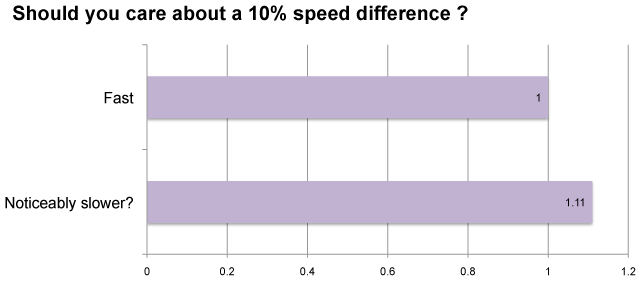
Be realistic about what “faster” actually means: some people might spend an entire day upgrading their machine, yet the actual time spent doing that upgrade might never be recovered by actual time savings!
Enough is enough
Beware of diminishing returns: enough is enough:
Future proofing
In general, it’s not worth spending extra up-front to “future proof” your Mac, because after a year or two things have changed so much and/or prices have dropped that the money you saved initially can go a long ways towards a new system.
Some upgrades are not machine specific, and thus a solid ongoing investment even if you buy a new Mac, because you can move them to the new Mac: internal and external drives, displays and peripherals, PCIe cards, etc. In most cases, memory cannot be moved forward.
Get help when you need it
I occasionally encounter potential consulting clients who can’t bring themselves to pay for an hour of consulting (“not in the budget”), but quickly explain they’ll just max-out the RAM or ______. The total system cost might be $6000 or more, yet they’re just guessing at whether a $9000 system or a $4000 system will be needed.
Ironically, the wrong choices can result in both sub-optimal performance or even lower reliability while costing thousands more. Good advice is not cheap, but the free alternatives can be very expensive.
Choose a vendor carefully
Mix 'n match parts are a recipe for headaches. Buying your stuff at one vendor that knows their products means you’re likely to have fewer hassles and more options. And should an issue arise, it’s a lot easier to make one call than two or three. Choose a vendor like OWC, that stands behind its sales with service and support.
Seagate 22TB IronWolf Pro 7200 rpm SATA III 3.5" Internal NAS HDD (CMR)
SAVE $100

 diglloydTools™
diglloydTools™

