
$220 SAVE $130 = 37.0% Western Digital 16.0TB Western Digital Ultrastar DC HC550 3.5-in… in Storage: Hard Drives
|

|

|

|

|

|

|

|

|

|
Case Study of Mac Pro Memory and Photoshop CS5 Performance
The diglloydMedium benchmark requires 15.8GB of real for Photoshop CS5 to run efficiently. Therefore, something more than 16GB of installed memory is required to make it run efficiently.
Comments follow.
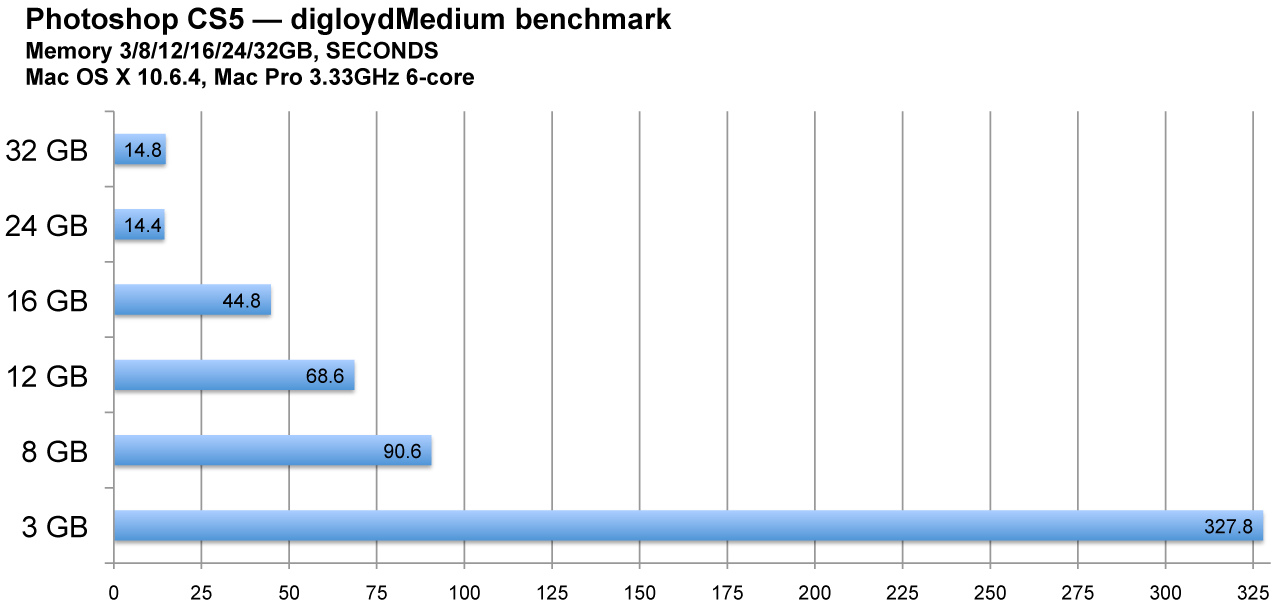
(averaged over 5 iterations after a prior warmup)
Key observations
More is generally better, but there are threshold effects and subtleties:
- The absurd 3GB configuration kills performance; any extra memory helps considerably.
- ENOUGH memory drops the time off a cliff: 24GB runs in less than 1/3 the time of 16GB.
- More than ENOUGH is not always helpful; 32GB is slower than 24GB in this case, because it reduces memory speed.
ENOUGH memory means that the particular task involved has its needs fully satisfied with memory to spare for other system activities.
Using 32GB instead of 24GB reduces performance by 2.7%. That’s because 24GB is already ENOUGH, and 3 X 8GB runs in triple channel mode, yielding faster memory access times the dual-channel mode used with 4 X 8GB.
HOWEVER, if the problem size were to increase to about 24GB or larger, then the 32GB configuration would be much faster, because the ENOUGH criterion would not have been satisfied with 24GB.
Seagate 22TB IronWolf Pro 7200 rpm SATA III 3.5" Internal NAS HDD (CMR)
SAVE $100

 diglloydTools™
diglloydTools™

