
$220 SAVE $130 = 37.0% Western Digital 16.0TB Western Digital Ultrastar DC HC550 3.5-in… in Storage: Hard Drives
|

|

|

|

|

|

|

|

|

|
OWC Thunderbolt 3 Dock for Port Expansion
Related: 2016 MacBook Pro, 4K and 5K display, accessories, bandwidth, camera cards, computer display, display connectivity, DisplayPort, ethernet, laptop, Lexar, MacBook, MacBook Pro, Other World Computing, OWC Thunderbolt 3 Dock, SDXC camera storage card, SSD, storage, Thunderbolt, Thunderbolt 3, USB, USB-C, weather events
See also Thunderbolt 3 and USB-C Infographic and OWC Now Has Thunderbolt 3 Cables.
UPDATE, 2024: there are now many versions of Thunderbolt Docks. Your particular needs may vary as to specific ports, but the one Dock that has proven itself over time for me (I have 3 of them) is the OWC 14-port Thunderbolt Dock with the specs below. The key spec I require is the Mini DisplayPort port, for my 2nd display which requires DisplayPort or Mini DisplayPort. If you use a Thunderbolt 3 display, then your choice could differ.
- 85W of notebook charging power
- Dual Thunderbolt 3 (USB-C) ports
- (5) USB 3.2 (5Gb/s) Type-A ports
- (1) USB 3.2 (10Gb/s) Type-C port
- Mini DisplayPort Port
- Gigabit Ethernet (GbE) RJ-45 Port
- S/PDIF Digital Audio Output Port
- 3.5mm Stereo Audio Input/Output Combo Port
Original review below...
The about $299 OWC Thunderbolt 3 Dock adds more ports with versatility to any Mac with Thunderbolt (as of mid 2017 the only such Macs are the late 2016 MacBook Pro). Highlights:
When desktop usage is the scenario (AC power is available), the OWC Thunderbolt 3 Dock solves most of the compatibility headaches that make the 2016 MacBook awkward for professional users, at least those with access to AC power. The TB3 Dock should also be quite useful when Apple releases other future Macs supporting Thunderbolt 3.
The OWC Thunderbolt 3 Dock plugs into one Thunderbolt 3/USB-C port, providing 13 ports:
- Capable of charging the 2016 MacBook Pro at full power (Apple charger becomes a spare).
- Dual Thunderbolt 3 ports (one occupied to connect to the Mac, leaving one port available).
- Five (5) USB 3.1 Gen 1 ports, including one high-power port.
- Gigabit ethernet
- SD card reader
- Audio in/out
- S/PDIF pro-grade digital audio for lossless signal transfer
- Firewire 800
- Provides the ability to drive one 5K Thunderbolt 3display, two ultra HD 4K displays, or a combination of 4K, HD and other displays with the mini DisplayPort port and additional Thunderbolt 3 port (using TB3 to TB2 adapter).
Continues below.
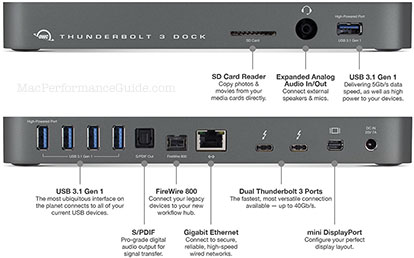
Power supply
The OWC Thunderbolt 3 Dock is supplied with a 135-watt power supply which can charge the 2016 MacBook Pro at 60 watts even if there is full power draw on all its ports while charging. Thus the Apple charger brick can be set aside as a spare. OWC says:
There is not currently a power delivery chipset that supports over 60W charging approved for use in a Thunderbolt device… so it’s 60 watts. But that’s moot as at full load is typically not exceeding 55-60W of draw and during normal use / periods not under heavy load, 60 watts is thus ample for getting the battery up to full.
The other 75 watts (60 + 75 = 135) are there to support high power USB devices, 15W to 2nd Type C port, power for the other connections/video out. Fully loaded up, the Dock has ample power for port in use and at rated draw.
Particulars of note
The OWC Thunderbolt 3 Dock makes an excellent docking station for a port-limited Mac such as the 2016 MacBook Pro.
- The OWC Thunderbolt 3 Dock is a desktop device that requires AC power.
- Maximum speed for high performance USB3 SSDs is limited by the chipset of the dock and in general bandwidth among the 5 USB 3.1 ports is shared—see the tests.
- SD card reader is as fast as any Mac’s built-in reader, but less fast than a USB3 card reader supporting the fastest protocols—see the tests.
- To use a Thunderbolt 2 device, the Apple Thunderbolt 3 Male to Thunderbolt 2 Female Adapter will need to be plugged into the Thunderbolt 3 port on the Dock. But since Thunderbolt 2 can be daisy chained, a number of devices can hang off that one port, leaving the other port free.
- The USB ports are 3.1 Gen 1 (5 Gb/sec just like on all current Macs), not Gen 2 (10 Gb/sec). According to OWC, Gen 2 ports would have raised the cost substantially. However, it should be possible to plug in a USB 3.1 Gen 2 Hub (when available) off one of the Thunderbolt 3 ports (see for example Expanding USB3 Ports: TRIPP LITE 7+1 USB3 with iPad Charging).
Port summary
See also 2016 MacBook Pro: Compatibility Hardware.
| 2016 MacBook Pro without Dock | With Thunderbolt 3 Dock | |
|---|---|---|
| USB 3 ports | none, requires one USB Type-A to USB Type-C Adapter per port | 5 ports, 1 high power port |
| Thunderbolt/USB-C ports | 13" model: 2 15" model: 4 |
same net number of TB3/USB-C ports |
| Firewire | none Firewire 800 adapter plugged into TB3 to TB2 adapter |
1 port |
| Gigabit ethernet | none, requires Gigabit ethernet adapter | 1 port |
| HDMI | possible with adapter when available | use MiniDisplayPort to HDMI cable |
| Sound | none | additional sound in and out plus S/PIDF |
| Digital camera card reader | none, but possible with separate USB-C card reader | - built-in or - or attach any USB3 card reader to port on dock - or attach any Firewire800 card reader to port on dock |
√ No more slow and noisy hard drives!Finally a Thunderbolt Dock Done Right
With the 13 ports you need, OWC’s new Thunderbolt 3 Dock brings unbelievable connectivity to your laptop through an included Thunderbolt 3 cable, and, delivers charging power to your laptop and other devices, all at the fastest speeds possible.
Thunderbolt 3 Dock delivers more connectivity, more power, and charging capability than ever before all at the fastest speed available today so all your connected devices perform at their maximum. Drive two 4K displays, connect and charge up to six USB devices, work with legacy FireWire storage, enjoy pristine audio, wired networks, and read SD cards, all at twice the speed of Thunderbolt 2 and all through a single cable. The possibilities are endless.
Because Thunderbolt 3 delivers phenomenal bandwidth up to 40Gb/s, Thunderbolt 3 Dock can be the foundation of your perfect custom display setup. Add two ultra HD 4K displays, or a combination of 4K, HD and other displays with the mini DisplayPort port and additional Thunderbolt 3 port.
If you’re a pro working in the creative industries, you probably have a highly specialized workflow complete with specialized and legacy ports like FireWire and optical audio. The OWC Thunderbolt 3 Dock supports FW800 and S/PDIF optical audio, as well as an SD card reader and analog stereo audio.
2 Year OWC Limited Warranty
The best warranty is one you never have to use, but should the need occur — OWC is proud to provide a superior level of support and warranty coverage to our customers. Even when not used, we understand the peace of mind afforded by a longer warranty period. OWC's industry leading coverage is a testament to our confidence in the reliability of the solutions that we offer. OWC connectivity solutions are engineered to demanding quality standards in order to deliver the most reliable, highest performance available on the market.
TESTING: general summary
MPG tested the OWC Thunderbolt3 Dock on a late 2016 MacBook Pro 13" non-Touchbar model. The Dock was connected to one of its Thunderbolt 3 ports
- A gigabit ethernet cable was plugged into the dock. It operated just as when plugged into the Apple Thunderbolt to Ethernet adapter when direct-plugged into the MacBook Pro.
- MPG did not have a 5K display available to test, such as the LG 5K Display.
- A NEC 4K display was plugged into one of the Thunderbolt (Mini DisplayPort) ports on the Dock. It operated correctly. Ditto for the 2560 X 1600 NEC PA302W. MPG did not have a 5K display available for testing. NOTE: the Apple Thunderbolt 3 to Thunderbolt 2 adapter does not successfully drive a 2nd display (the Apple adapter may itself lack the support).
- At times a faint high frequency white noise can be heard (comes and goes), from about a meter away.
TESTED: SD Card Reader speed
The OWC Thunderbolt 3 Dock has among its other ports a front-facing SD card slot, which is a far more thoughtful design than for example, blindly searching by feel for the slot on the rear of an iMac.
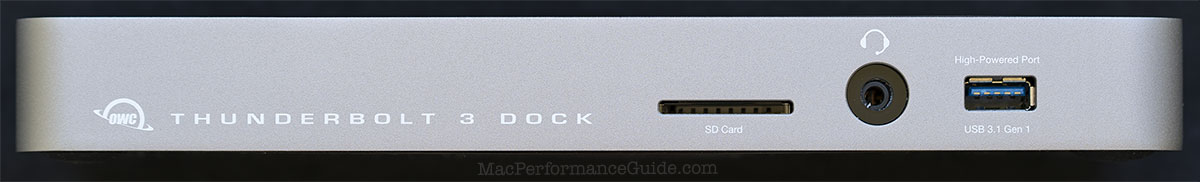
Attached to the 2016 MacBook Pro, MPG wondered how the SD slot would fare versus the card slot on the 2015 MacBook Pro (my travel laptop), and how both would fare versus a dedicated high-speed SDXC card reader, the Lexar Professional USB 3.0 Dual-Slot Reader UDMA 7.
Of course most users shooting JPEG just won’t care about speed much, since 90 MB/sec is quite fast and JPEGs (even 50 megapixel JPEGs) are not all that large. For that matter, most users won’t be using a pro-grade card even 1/3 as fast as the Lexar Professional 2000X 64GB SDXC.
But as a professional photographer, when I am shooting huge raw files and a day’s shoot is 30GB or more, I do care, especially after hiking back from a grueling dawn to dusk outing and I haven’t eaten and want to get some shuteye. Ditto for any photographer on a time-sensitive deadline.
A dedicated card reader supporting the special UDMA modes rocks—bottom line for those for whom speed matters to an SD card, the Lexar Professional USB 3.0 Dual-Slot Reader UDMA 7 'rocks', whether plugged into the OWC Thunderbolt 3 Dock or a Mac Pro. The bundled Lexar SD-only reader is fastest of all, but it doesn’t slot in next to another USB device, so I tend not to use it.
Tested using the read-files command of diglloydTools DiskTester.
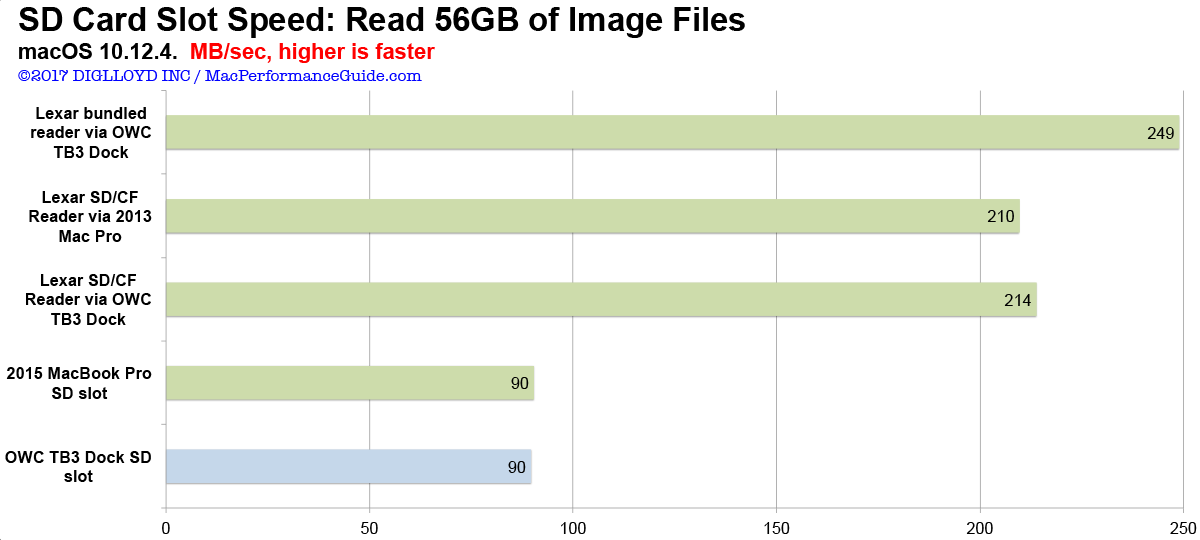
TESTED: fast SSD speed
Tested using the run-sequential command of diglloydTools DiskTester.
MPG compared performance of the 1TB OWC Envoy Pro EX USB SSD using the built-in ports on the OWC Thunderbolt 3 Dock against the OWC USB Type-A to USB Type-C Adapter plugged directly into the laptop TB3/USB-C port. For the Thunderbolt 3 Dock, there was no difference between the regular ports versus the high power port.
The results show that performance of the USB 3.1 ports on the OWC Thunderbolt 3 Dock is substantially lower than using direct-connect to the laptop, suggesting that high performance USB3 SSDs should be direct-connected.
MPG also tested connecting two SSDs; unfortunately, the two SSDs were seen to be sharing the total bandwidth. So the Dock does not supply full bandwidth to each USB port but rather shares the USB bandwidth across the ports. For this reason MPG recommends connecting high-performance USB SSDs directly to the laptop (via the OWC USB Type-A to USB Type-C Adapter).
This disappointment is somewhat less than it might seem: since the vast majority of USB devices have no need for anything approaching these speeds (mouse, keyboard, camera card readers, iPhone/iPad, etc), all those devices can be plugged into the Dock with no downside and thus freeing up the laptop ports for any direct-connect high-performance Thunderbolt 3 or USB-C devices.
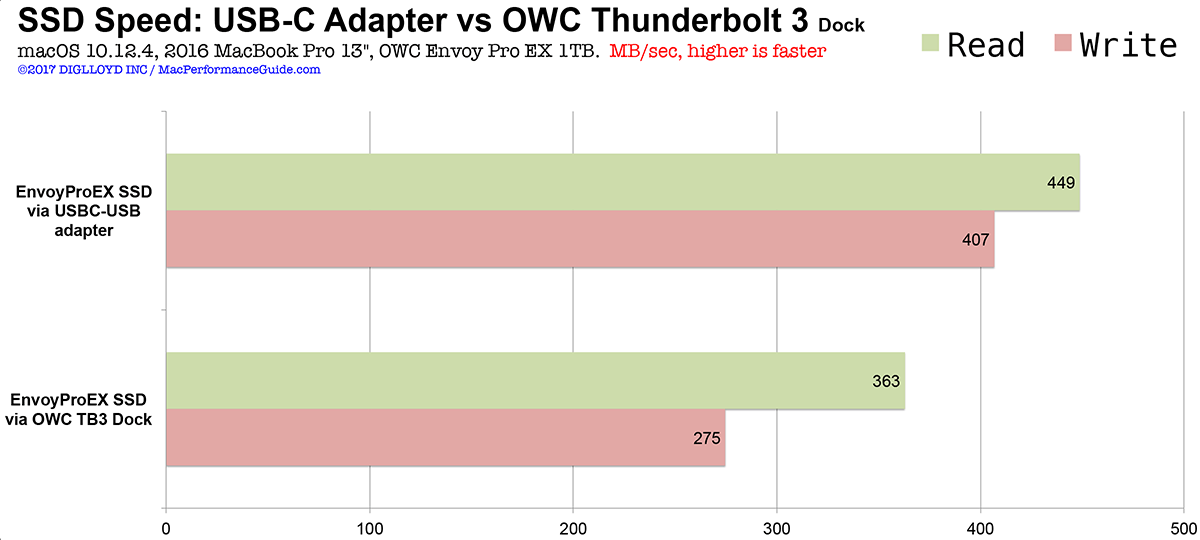
Seagate 22TB IronWolf Pro 7200 rpm SATA III 3.5" Internal NAS HDD (CMR)
SAVE $100

 diglloydTools™
diglloydTools™


