
|

|

|

|

|
OWC Envoy Pro EX Thunderbolt 3 SSD, Consumer Edition vs Video Edition
Related: Carbon Copy Cloner, cloning, diglloydTools, DiskTester, laptop, MacBook, Other World Computing, OWC Envoy Pro, OWC Envoy Pro EX, SSD, storage, Thunderbolt, Thunderbolt 3, weather events
MPG tested tested the about $350 500GB OWC Envoy Pro EX Thunderbolt 3 SSD consumer edition SSD vs the about $1699 OWC Envoy Pro EX Thunderbolt 3 SSD video edition SSD.
MPG tested the OWC Envoy Pro EX Thunderbolt 3 SSD in two flavors:
- Consumer edition 500GB model
- Video edition 2000GB (2TB) model.
The consumer edition costs about half as much per gigabyte as the video edition, but unfortunately is not available in a 2TB model (max of 1TB).
Consumer vs video
OWC states that the video edition is designed for extremely consistent read and write speeds. The tests bear this out.
The consumer edition actually writes faster (see tests) but with periodic spikes that make it problematic for certain kinds of 4K video capture or processing, though not for other uses.
See also OWC Thunderblade.
Plug and play
A key appeal of the OWC Envoy Pro EX Thunderbolt 3 SSD is its plug-and-play operation: just plug it into any Thunderbolt 3 Mac (2016 and 2017 Mac Pro, 2017 iMac 5K, 2017 iMac Pro, etc) and it mounts instantly, powered by the Thunderbolt bus. It cannot be daisy-chained, having only one port, but that limitation is shared by any bus-powered Thunderbolt 3 device. The convenience is especially high for those on the go with a laptop.
Potential uses
Many possible uses apply:
- Video capture and playback (video edition)
- Silent fast backup drive.
- Additional storage, portable storage, especially handy for laptop users but also for desktop users looking for additional fast and silent storage at a palatable price.
Build quality
Rugged and built to last, this comes at one cost: the robust casing is all metal and metal is relatively heavy! But assuredly this is a case that is as rugged as they come. OWC states that standing on the case with boots on should be OK, but MPG did not test that assertion.
The main concern of course is cabling: there is no getting around the fact that connectors can be damaged or bent and that cables can be crimped or stretched too much. It is unclear how durable the built-in cable is; that requires time to see how well things fare.
Test results follow.
OWC Envoy Pro EX 1.0TB Portable Solid-state Drive with Thunderbolt 3
OWC Envoy Pro EX with Thunderbolt 3 is the rugged portable SSD designed to go where you go. Fast and durable, the Envoy Pro EX is equipped with an integrated Thunderbolt 3 cable making it a perfect travel companion. It is the ideal solution for on-location photo editing or simply taking your photo, video, and music libraries with you - wherever your adventures may lead!
With Thunderbolt 3 providing 40Gb/s bandwidth, 8x more than USB 3.1 (Gen 1), the Envoy Pro EX is the perfect storage companion for your Thunderbolt 3 equipped Mac or Windows computer to match your Thunderbolt 3 workflow on site, on set, or in the wilderness.
Where Innovation Meets Value
Envoy Pro EX blends the latest technologies with multiple model and capacity options, to help push the envelope on performance while maintaining affordability. The Envoy Pro EX features Thunderbolt 3 paired with an M.2 (NVMe) SSD to provide transfer speeds up to 1800MB/s.
Resilient and Virtually Indestructible
A portable drive isn't very good if it can't withstand your everyday adventures. Envoy Pro EX is built tough to withstand the bumps, jolts and drops life may put it through. With no moving parts and MIL-STD810G drop test compliance, it's ready to handle getting tossed around in a backpack or accidentally knocked off the table. Meticulously engineered to run cool and silent, it also looks great in matte black.
Versatile
The Envoy Pro EX has the power and performance to do everything from daily tasks such as storing family photos, videos, and documents to professional audio or photography importing and editing. With the integrated Thunderbolt 3 cable, you're always ready to go. Available in multiple capacities, the power of choice is yours.

Performance
MPG tested performance using diglloydTools DiskTester.
Performance: cloning the boot drive
The clone was run twice in succession, erasing the drive and excluding it from Spotlight before beginning the clone. The 2nd clone was slightly faster (a few seconds); this is the time that is shown.
MPG tested cloning speed: cloning a boot drive using Carbon Copy Cloner to the OWC Envoy Pro EX 1TB. This is a useful metric because it is exactly the kind of thing one might do on the road with a laptop for backup. In this case the Envoy Pro was empty to start with so the entire contents of the boot drive were clone; subsequent clones copy only what has changed.
MM:SS to clone 35.7GB boot drive:
Envoy Pro EX CE, 500GB: TBD
Envoy Pro EX VE, 2000GB: TBD
Cloning is only partially I/O related; there is a lot of CPU usage as well. It is not surprising that the two drives perform almost identically. However, in spite of being given 3 chances instead of two, the VE edition could not bet either of the times delivered by the CE 500GB model.
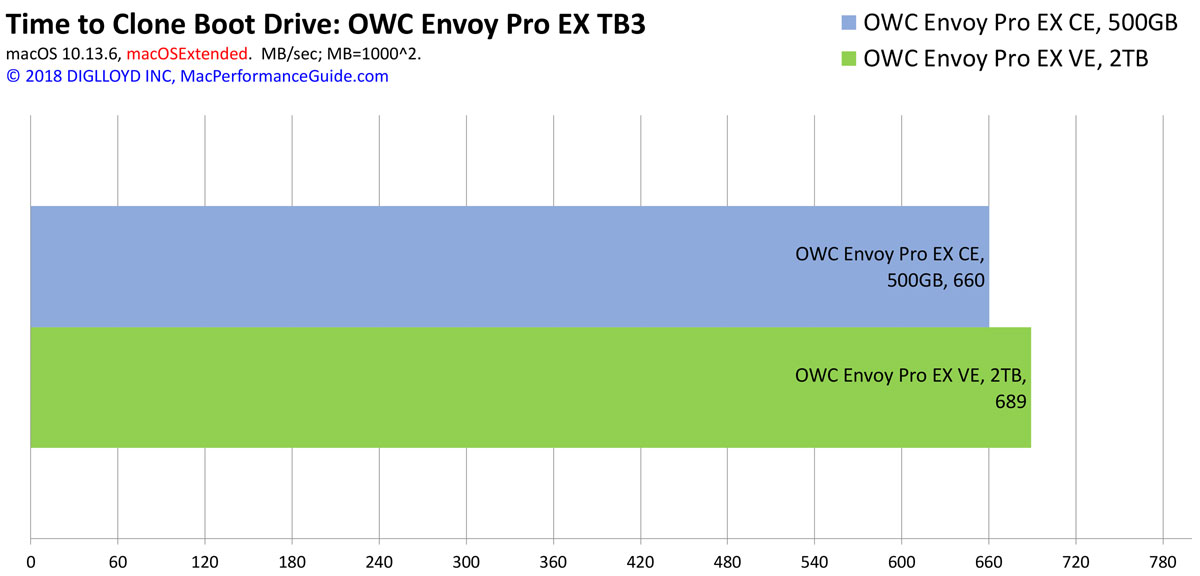
Performance: large sequential transfers across entire capacity
MPG tested performance over the entire drive capacity using the fill-volume command of diglloydTools DiskTester. This is a rigorous test that shows what a drive really can do under continuous write and read demands through the macOS file system; some drives break down into considerably lower performance part way into the test. This test is a good match for video capture and rendering/playback, as it is a continuous demand.
Testing done using the macOS Extended file system formatted with both Apple’s Disk Utility.
Tests using the APFS file system showed no material difference vs macOS Extended file system.
Both drives are silent as claimed, but both became hot during this test, notwithstanding the “cool and silent” claims. The Video Edition model seemed to run hotter (crude assessment touching with hand).
Results show what OWC claims: the OWC Envoy Pro EX VE (orange/blue lines) delivers extremely consistent write and read speeds, with no significant variation, and always staying above a baseline value. This comes at a cost however: the Video Edition writes at a slower speed than the consumer edition (970 MB/sec vs 1451 MB/sec).
For the consumer edition (red/green lines), note the regular downward spikes for both for writes and reads—this may be untenable for video capture or similar uses where predictable performance is mandatory. For other uses, the consumer edition is both much less expensive, and writes much faster, though it reads slightly slower then the Video Edition.
For most users, read speeds matter most and here the two drives are both very close to the maximum speed possible with the Thunderbolt 3 bus. As to the video edition write speed, it is doubtful that for real world tasks that the 970 MB/sec write speed will ever be a hindrance.
Write speed on the 2018 MacBookPro is notably faster than on the 2016 MacBook Pro for the Envoy Pro EX 2000GB VE Edition.
OWC Envoy Pro EX 500GB CE: 1435 / 2454 MB/sec write / read
OWC Envoy Pro EX 2000GB VE: 970 / 2616 MB/sec write / read
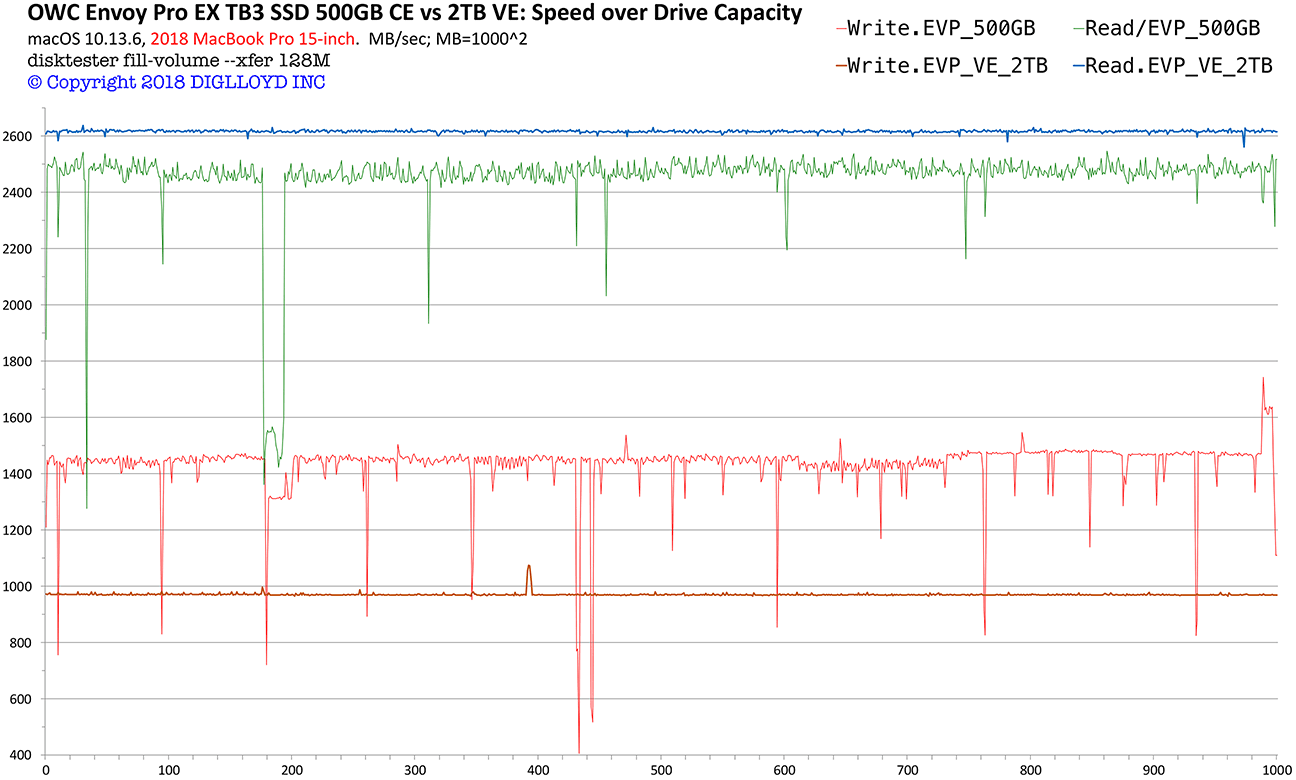
Below, an earlier test on the 2016 MacBook Pro—slightly slower.
OWC Envoy Pro EX 500GB CE: 1451 / 2485 MB/sec write / read
OWC Envoy Pro EX 2000GB VE: 743 / 2604 MB/sec write / read
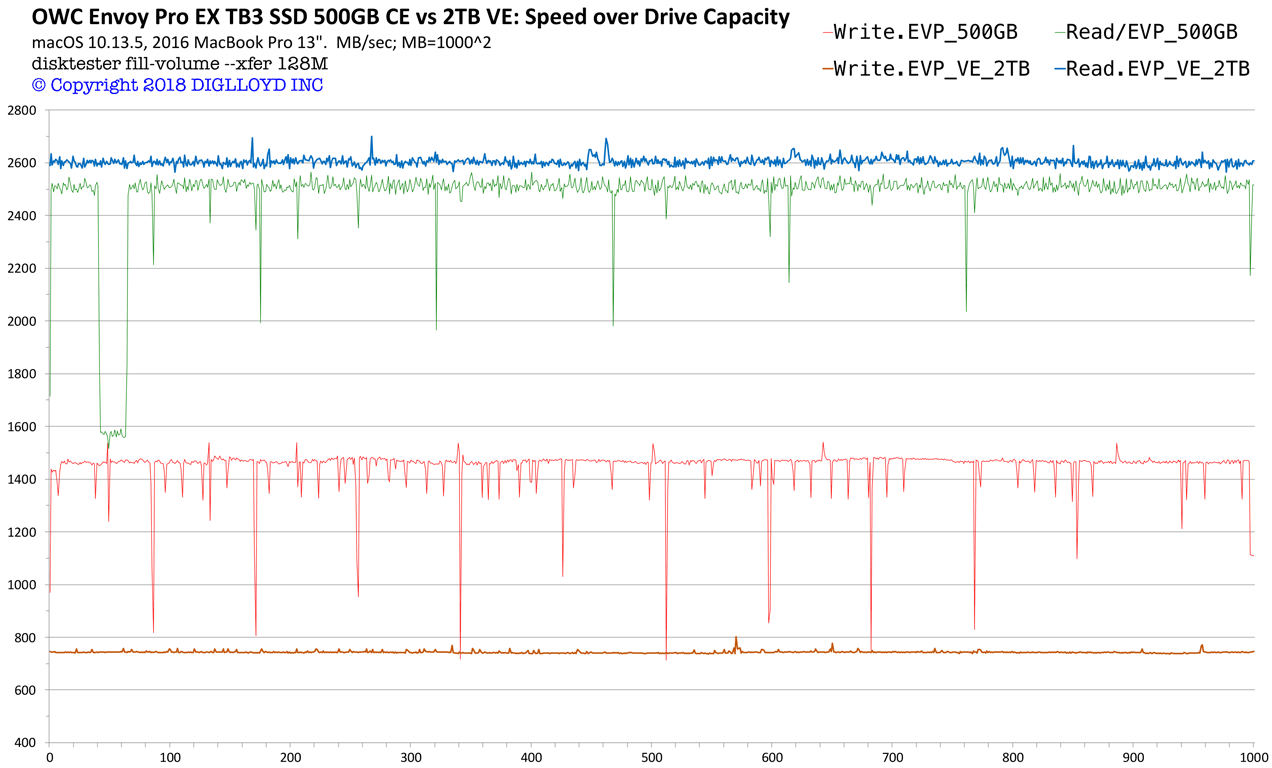
Performance: speed vs transfer size
MPG tested performance over the entire drive capacity using the run-sequential-suite command of diglloydTools DiskTester. This test that shows an important aspect of performance through the macOS file system: how fast can the drive respond to requests for data, particularly with smaller transfer sizes, which are the dominant type of transfer for most real world tasks for most users (but not for video, Photoshop, etc—that gets to ~1MB and larger).
The consumer edition (red/green lines) writes faster than the video edition at all transfers sizes, but the video edition (orange/blue lines) reads considerably faster until 2MB transfer sizes are reached, at which point there is a modest difference between the two.
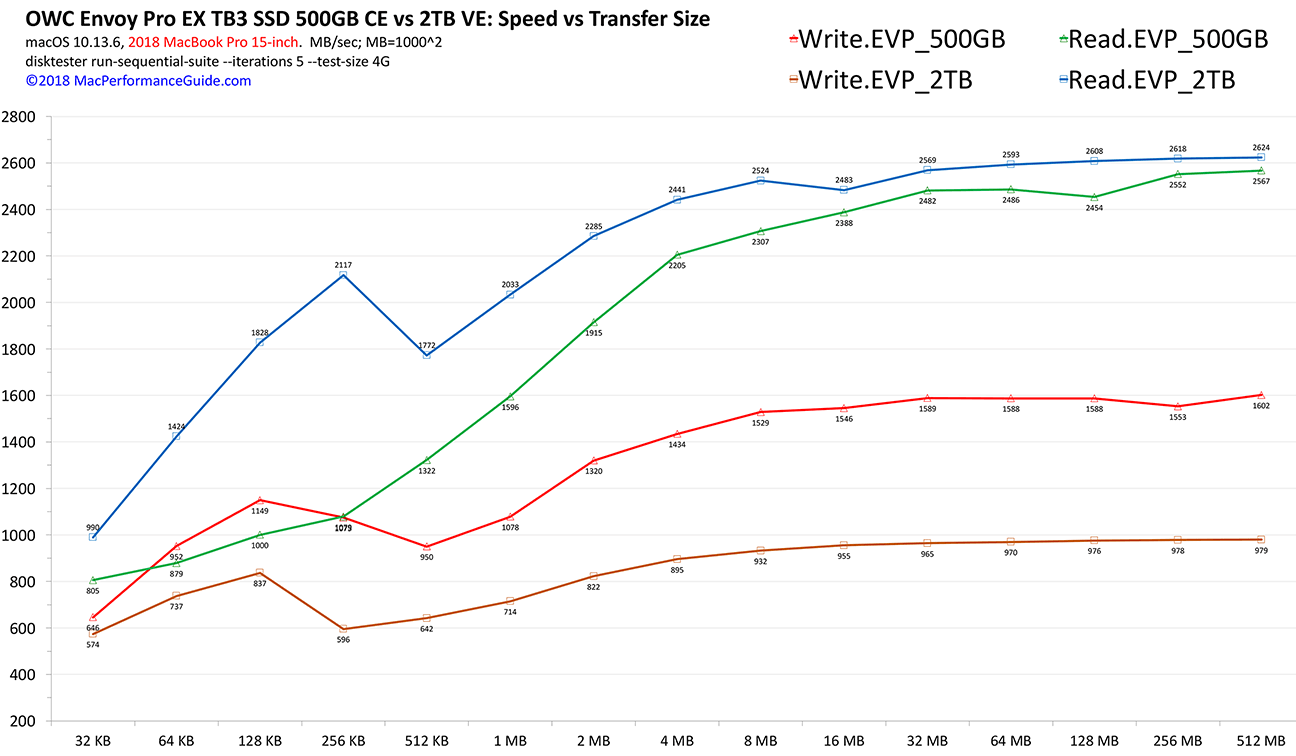
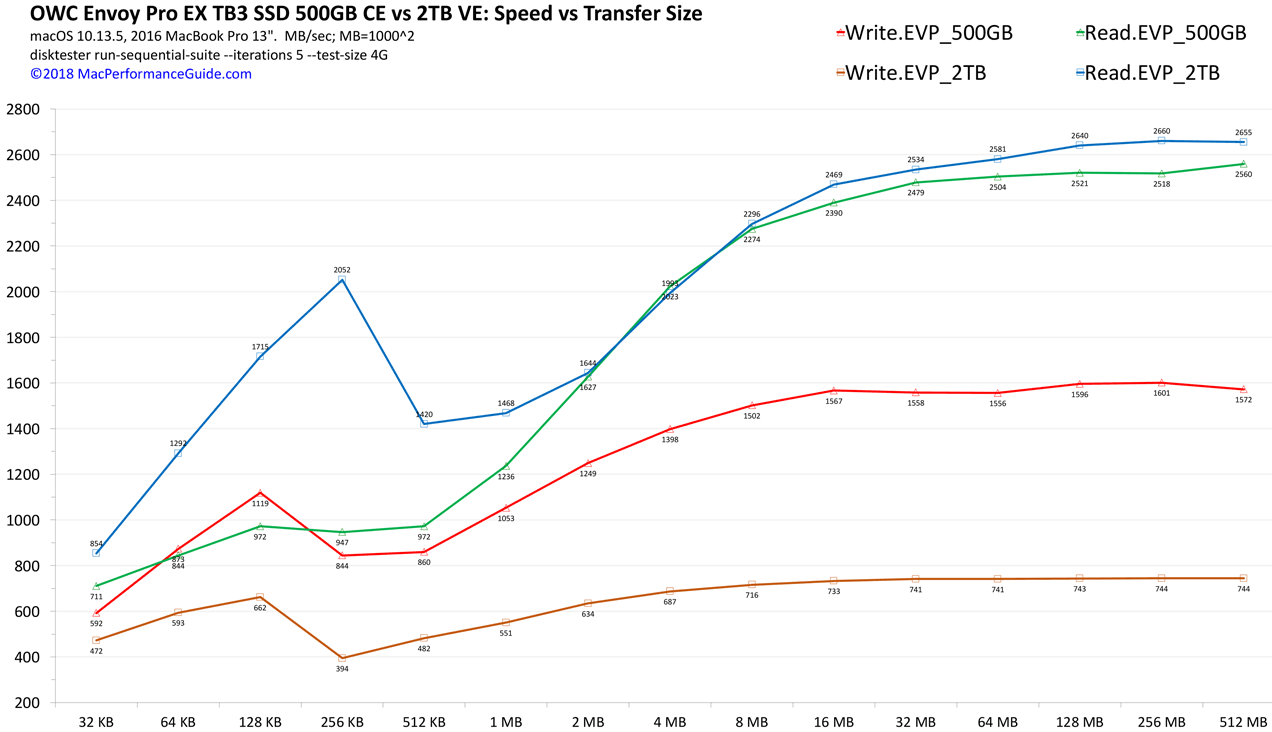
Conclusions
Both of the OWC Mercury Envoy Pro EX Thunderbolt 3 SSDs are excellent. The key questions are (1) usage scenario and (2) capacity and (3) price.
Video users that must have guaranteed performance should without question go with the Video Edition since dropouts or missed frames are unacceptable.
All other users are generally better off going with the consumer edition (CE) if price is of any concern, since the cost is about half of the video edition (or unless fastest possible read speeds are needed).


 diglloydTools™
diglloydTools™

