
|

|

|

|

|

$220 SAVE $130 = 37.0% Western Digital 16.0TB Western Digital Ultrastar DC HC550 3.5-in… in Storage: Hard Drives
|

|

|

|

|
OWC USB-C Dock for Apple MacBook
Related: accessories, camera cards, computer display, display connectivity, ethernet, laptop, Lexar, MacBook, Other World Computing, SDXC camera storage card, storage, Thunderbolt, USB, USB-C, weather events

The OWC USB-C Dock at about $163 adds more ports to the 2015 or 2016 Apple MacBook, which has only a single USB-C port.
Installation is trivially easy: the USB-C cable supplied with the Dock plugs into the MacBook and USB-C Dock. Simply unplug and go when heading out away from the desk.
The OWC USB-C Dock it charges the MacBook, substituting for the Apple power while simultaneously offering high power USB ports for devices like the Apple iPad.
- Five USB 3.1 Gen 1 ports (including a USB Type-C)
- Ultra-High-Speed Gigabit Ethernet
- Front facing SD card reader
- HDMI port
- Combo audio in/out port
- Three colors to complement your MacBook
- OWC 2 Year Limited Warranty
The five USB ports are as follows:
- One USB-C port (since the Dock plugs into the only port on the MacBook, this port effectively replaces it).
- Two high-powered charging ports, one in front and one at the rear. The Apple Pad and certain other devices need high power ports like this.
- Two standard USB3 ports (standard power rating).
All tests on the 2016 Apple MacBook.

Gigabit ethernet
While many users use WiFi, gigabit ethernet provide far better performance for file sharing and file transfers, so this port is a high performance upgrade for networking purposes.
MPG transferred about 240GB over the network. This would have taken all day with WiFi, but it took only about an hour over gigabit ethernet. Performance was excellent with the OWC USB-C Dock gigabit ethernet port, reaching peak gigabit speeds.
Although there is a download for an ethernet driver on the sales page for the USB-C Dock, MPG did not install this driver. OWC states that it prevents loss of internet connection under certain situations, perhaps when rebooting and that it is not performance related. Since problems of this sort were not encountered, MPG did not install the driver.
USB 3 port performance with external SSD
The OWC 1TB Envoy Pro EX was tested plugged into the OWC USB-C Dock.
Performance is outstanding, with read speed of 424 MB/sec exceeding the read speed seen when first tested on the 2013 Mac Pro (using the exact same unit).
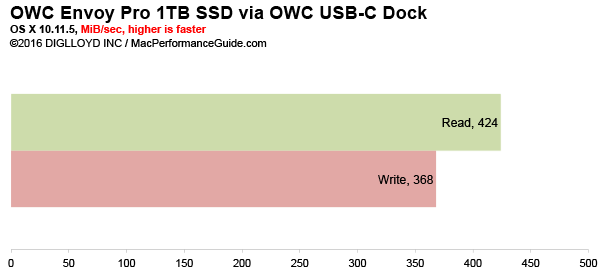
SDXC card reader speed
The built-in card reader is way below the speed that its custom card reader offer, but the OWC USB-C Dock provides speed comparable to the built-in readers on Apple Macs (such as the iMac and MacBook Pro).
An optimized external card reader can be plugged into the USB-C Dock and reach higher speeds, as the graph shows. This reader was the card reader supplied by Lexar with the Lexar 2000X SDXC card, optimized for the card. The Lexar card reader was plugged into the OWC USB-C Dock.
The speed difference has to do with the various generation SDXC card protocols. Since most camera users buy cards that are around 45MB/sec, the ~60 MB/sec of the OWC USB-C Dock is ample. Very high speed cards like the Lexar 2000X SDXC card (used for this test) will run at the speed shown.
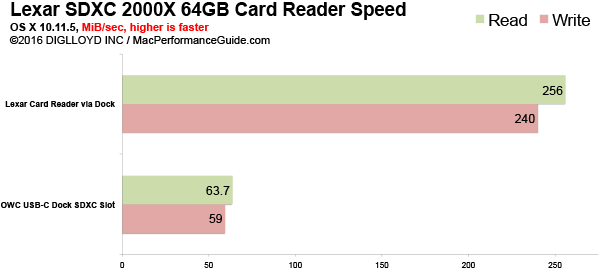
Details
As per OWC.
Disconnected? Reconnect.
Give the functionality you need back to your 2015 or later MacBook with the OWC USB-C Dock - the full-featured connectivity companion you've been waiting for. Reconnect your MacBook to your workflow, to your business, to your desktop and to your life.
OWC ThunderBay FLEX 8
8-bay Thunderbolt 3
2.5 or 3.5 inch hard drives, NVMe SSD, USB-C, USB-A, DisplayPort 1.4, SD slot, PCIe slot, 500W power supply.
Non-RAID or RAID-0/1/4/5/10.
Capacities up to 128 Terabytes!Hard drives or SSD.Ports For Every Piece of the Puzzle
Featuring 10 ports, USB-C Dock brings the connectivity you need back into your day-to-day. Complete with five USB 3.1 Gen 1 ports - including two high-power charging ports and one USB-C port - you can reconnect and charge your current and future devices. For even more connectivity, the USB-C Dock also features Gigabit Ethernet, HDMI and combo audio ports along with an SD card reader.
Pure Power Completes the Picture
Connectivity is only part of the solution. Because your MacBook charges through the single USB-C port, it can't stay connected to your other devices when using the original Apple power adapter. Of course, the OWC USB-C dock gives you all the options you need simultaneously, delivering the full power required by your MacBook as well as your connected devices. You'll never have to worry about juggling between connectivity and a dead battery again.
Designed Better From Inspiration to Implementation
- Five USB 3.1 Gen 1 ports (including a USB Type-C)
- Ultra-High-Speed Gigabit Ethernet
- Front facing SD card reader
- HDMI port
- Combo audio in/out port
- Three colors to complement your MacBook
- OWC 2 Year Limited Warranty
OWC USB-C Dock was designed for the MacBook to deliver the ultimate connectivity companion in both function and form. And with a choice of three colors - silver, gold, and space gray - USB-C Dock and your MacBook make the perfect pair. An aluminum chassis completes the design story, so your dock is robust enough to handle your life with style, wherever it takes you.
Reliability and Support You Can Count On
Like all OWC products, USB-C Dock is designed and built from the ground up, to the highest standards of quality, reliability and performance. It's rigorously tested and backed by a 2 year warranty. OWC's award winning 24/7 customer support team is always on hand to provide support and information whenever you need.
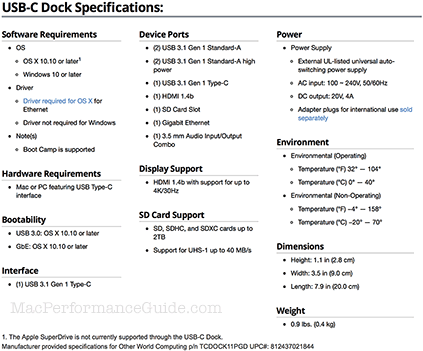
Seagate 22TB IronWolf Pro 7200 rpm SATA III 3.5" Internal NAS HDD (CMR)
SAVE $100

 diglloydTools™
diglloydTools™


