
|

|

|

|

|

$220 SAVE $130 = 37.0% Western Digital 16.0TB Western Digital Ultrastar DC HC550 3.5-in… in Storage: Hard Drives
|

|

|

|

|
OWC Thunderbolt 2 Dock for Port Expansion
Related: 4K and 5K display, accessories, computer display, display connectivity, ethernet, laptop, MacBook, MacBook Pro, Other World Computing, storage, Thunderbolt, USB, USB3, weather events
The OWC Thunderbolt 2 Dock at about $220 adds more ports with versatility to any Mac with Thunderbolt. Highlights:
- Five USB3 ports, two of which are high power ports suitable for charging iPhone / iPad. These can be used *in addition* to the Mac’s built-in ports.
- Daisy-chain to another Thunderbolt device.
- Gigabit ethernet (no need to waste a Thunderbolt port for a Thunderbolt to Ethernet adapter).
- Pass-thru to 4K display (for Macs that support it).
Continues below.
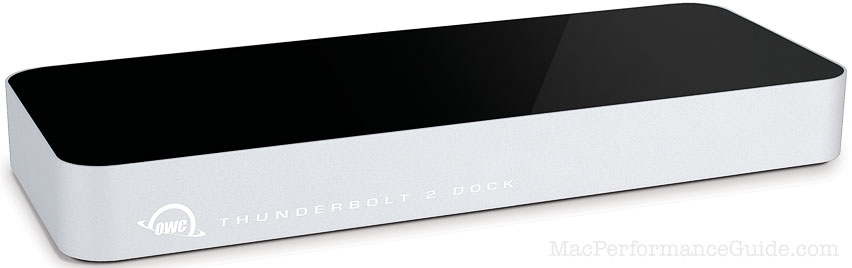
Laptop users will find one especially useful for a home docking station because all these ports are gained, and yet there are still two free Thunderbolt 2 ports. For example:
| Laptop alone | With Thunderbolt 2 Dock | |
|---|---|---|
| USB 3 ports | 2 | 7 |
| USB 3 high power ports | 2 of 2 | 4 of 7 |
| Thunderbolt 2 ports | 2 | 2 |
| Firewire | with Thunderbolt to Firewire adapter (uses Thunderbolt port) |
1 |
| Gigabit ethernet | with Thunderbolt to Ethernet adapter (uses Thunderbolt port) |
1 |
| HDMI | possible with adapter (uses Thunderbolt port) |
1 |
| Sound | varies | additional sound in and out |
| Digital camera card reader | SDXC reader built-in on some models | Attach a fast USB3 card reader |

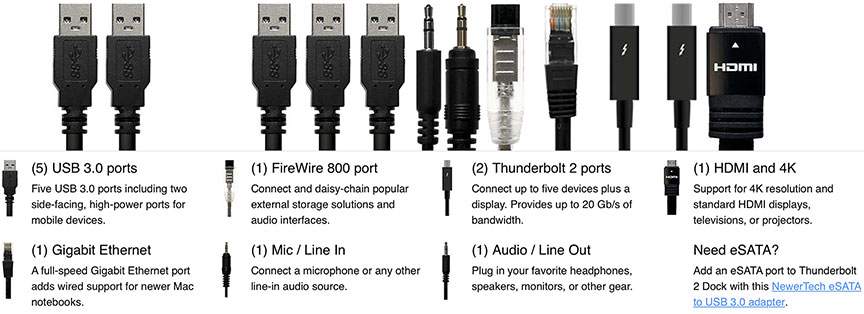

In use
MPG tested the OWC Thunderbolt 2 Dock on a late 2013 MacBook Pro Retina. The Dock was connected to one of the Thunderbolt 2 ports on the MacBook Pro.
Tested so far:
- To test video support, an NEC 4K display was plugged into one of the Thunderbolt (Mini DisplayPort) ports on the Dock. It operated exactly as it had been operating when direct-plugged into the MacBook Pro.
- A gigabit ethernet cable was plugged into the dock. It operated just as when plugged into the Apple Thunderbolt to Ethernet adapter when direct-plugged into the MacBook Pro.
- An iPad 3 (MD368LL/A, not the latest model and not the oldest) would not charge on the high power USB3 port. An inquiry to OWC is open on this point. This same iPad using the same cable charges on the high power port of the TRIPP LITE USB3 hub.
Details
Finally a Thunderbolt Dock Done Right
Feature rich and professional performance meets incredible connectivity and outstanding value.
An elegant industrial design unites your peripherals through the amazing bandwidth of a single lightning-fast Thunderbolt 2 connection, delivering comprehensive connectivity and supporting an additional five Thunderbolt devices plus a display. The OWC Thunderbolt 2 Dock offers the ultimate in convenience and flexibility.
Twelve Ports for Exceptional Expansion
2 x Thunderbolt 2
5 x USB 3.0
1 x FireWire 800
1 x Gigabit Ethernet
1 x HDMI 1.4b with 4K display support
1 x 3.5mm audio input / mic
1 x 3.5mm audio output / headphoneExtreme Connectivity
The Thunderbolt 2 Dock offers more ways to connect more devices. With just one Thunderbolt cable, connect up to five USB 3.0 devices, Gigabit Ethernet, 63 FireWire devices, HDMI, audio in, and audio out.
Add a dazzling Ultra HD 4K display, two 27-inch cinema displays, or even one 4K display and one standard definition display. Dual side-mounted, high-powered USB 3.0 ports are perfect for charging and syncing iPhone, iPad, and also support bus-powered devices.
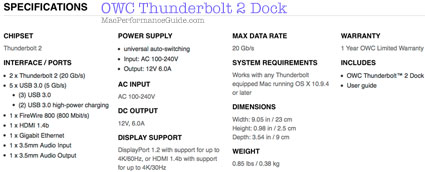
Seagate 22TB IronWolf Pro 7200 rpm SATA III 3.5" Internal NAS HDD (CMR)
SAVE $100

 diglloydTools™
diglloydTools™

