
|

|

|

$610 SAVE $110 = 15.0% ZEISS 32mm f/1.8 Touit Lens for FUJIFILM X OUT OF STOCK in Lenses: Mirrorless
|

|
Lexar Professional 2000X 64GB SDXC Camera Storage Card (Tested in 3 Card Readers)
Related: accessories, camera cards, Lexar, Photography, SDXC camera storage card, USB, USB3
Your author reviews and uses many brands of cameras; some cameras use CompactFlash and some use SDXC and some have dual slots, one of each kind.
For the latest cameras producing big files, a fast SDXC card can make a noticeable difference in responsiveness, assuming the camera supports the latest protocols. Older cameras may work fine with faster cards, but may not benefit from a faster card because the camera does not support the latest card protocols.
Moreover, card speed can vary with card reader too, and the downloading of images may be a significant concern for some photography situations (large raw files, being on deadline, etc).
August, 2016 Update: Lexar now has a Lexar 2000X 128GB SDXC card @AMAZON.
Test results
Card tested here: Lexar 2000X 64GB SDXC card about $99 with included card reader.
MPG previously tested the Lexar 2000X 64GB SDXC card and found it to be blazingly fast with the Lexar-supplied card reader (the Lexar SDXC card tested here is the same model, but inexplicably somewhat slower).
MPG tested speed of the Lexar 2000X 64GB SDXC card using three card readers:
- The Lexar SD UHS-II Reader included with the card in the package.
- The Lexar Professional USB 3.0 Dual-Slot Reader (LRW400U), which supports the latest card protocols including UHS-I and UHS-II.
- The older Lexar Professional USB 3.0 Dual-Slot Reader (UDMA 7) (LRW300U).
- The built-in SD slot on the MacBook Pro (not shown in graph, same speed as the LRW300U).
Best performance was with the supplied SD UHS-II card reader, but the Lexar Professional USB 3.0 Dual-Slot Reader (LRW400U) is almost as fast in any practical sense, and being a duals slot reader (SDXC and CompactFlash), it is thus an excellent choice for DSLR users that also shoot with CompactFlash cards.
The graph below from DiskTester data from the fill-volume command.
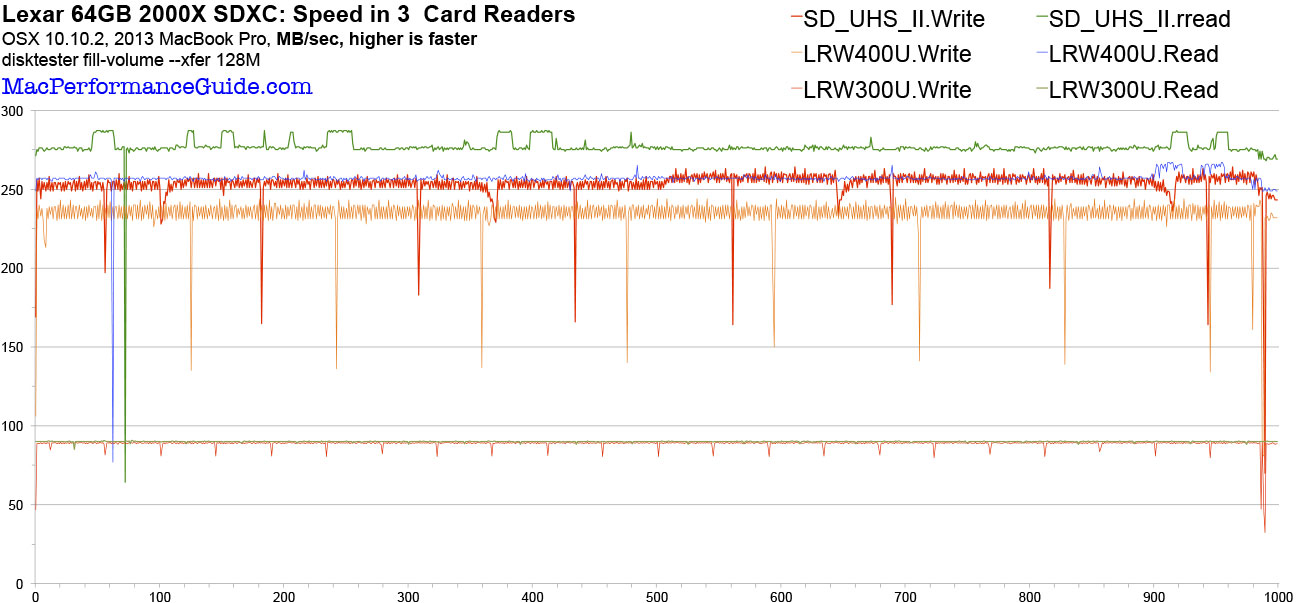

 diglloydTools™
diglloydTools™

