Testing Seagate 12TB Enterprise Capacity 3.5-inch (Helium) Hard Drives
See the MPG Mac wish list and MPG wishlists for computer gear at OWC.
I’ve been running the 8TB Seagate helium drives for over 2 years now. After about 1.1 years, one drive of 8 failed and was replaced by OWC.
...
See below—testing in progress of the Seagate 12.0TB Enterprise Capacity 3.5-inch HDD (Helium). For starters, testing 4 of them simultaneously using diglloydTools DiskTester, one in each Terminal window using a nifty new Thunderbolt 3 version of the OWC Thunderbay 4. The fill-volume test will deliver data for graphs to compare the performance of all four.
See also: Reader Question: Testing More than One New Drive with DiskTester
These drives are the fastest hard drives I’ve ever tested, doing about 250+ MB/sec. Four of them together hit about 1040 MB/sec simultaneously.
Enterprise Capacity 3.5 HDD (Helium) supports enterprise-class nearline workloads of 550TB/yr and is backed by a 2.5M-hour MTBF and 5-year limited warranty, helping to meet all of your bulk storage SLAs.
IT Pros Rate Seagate Enterprise HDDs as Best-In-Class for a 5th Consecutive Year
Seagate was again selected by IT professionals as the 2017 Market Leader for Enterprise HDDs...
These awesome 12TB drives are on sale at MacSales.com this weekend for about $450 after instant rebates (limit 4). They are also used in the products below.
Alternately, you can get the 12TB drives in the following:
- OWC Thunderbay 4 (4 X 12TB, burned in and pre-tested).
- An empty about $398 OWC Thunderbay 4 enclosure; install your own drives.
- OWC Mercury Elite Pro Dual 24TB (2 X 12TB)
- Or install your own in the OWC Mercury Elite Pro enclosure (get the about $65 enclosure).
For Thunderbolt 3 users looking for a 4 bay enclosure, I’d recommend holding off just a bit longer, as there will be a Thunderbolt 3 version of the OWC Thunderbay 4 soon. I have five (5) Thunderbay units—love 'em. For the 4-bay units, I recommend getting the pre-tested and burned in RAID edition, which includes SoftRAID, as of this year the ONLY acceptable solution for RAID on Macs.
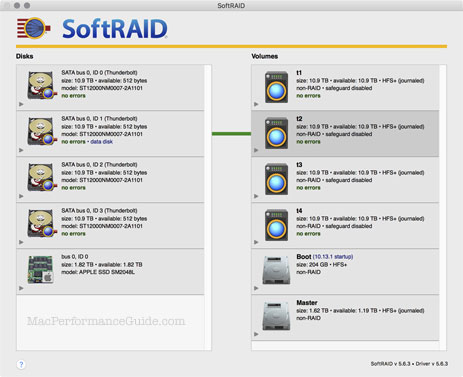
Performance
Below, 4 samples were tested (write speed shown for 4 samples, read results pending).
The deviation from slowest to fastest sample is less than 3%, which is fantastic—some drives vary up to 11% between samples. As with all hard drives, performance drops across capacity. See also:
- Optimizing Hard Drive Capacity for High Performance
- Why You Need More Space Than You You Need
- Larger Hard Drives Are Faster Than Smaller Ones
- The Fastest 2TB Volume is on a 4TB or Larger Drive
- 4/5/6TB Hard Drives: Higher Capacity Boosts Real-World Performance
The dropoff in speed across the capacity is unavoidable as per the articles above. Uses looking for an extremely fast 6TB drive should buy 12TB and partition into a 6TB fast partition and a 6TB slow partition, or similar setup. A 6TB partition would end at the 500 mark, thus guaranteeing speeds no slower than about 190 MiB/sec = ~199 MB/sec.
Speeds in MiB/sec. Multiply by 1.048576 for MB/sec.
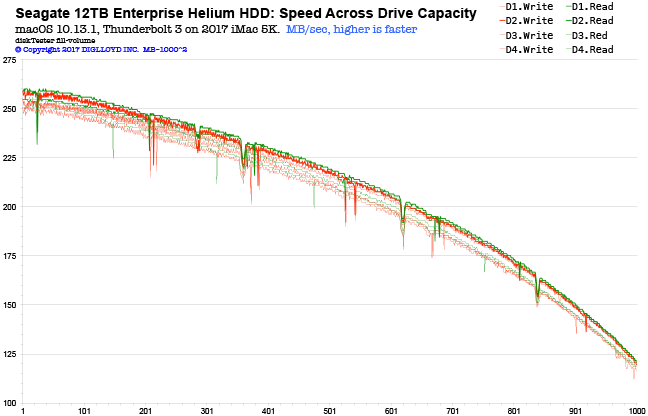
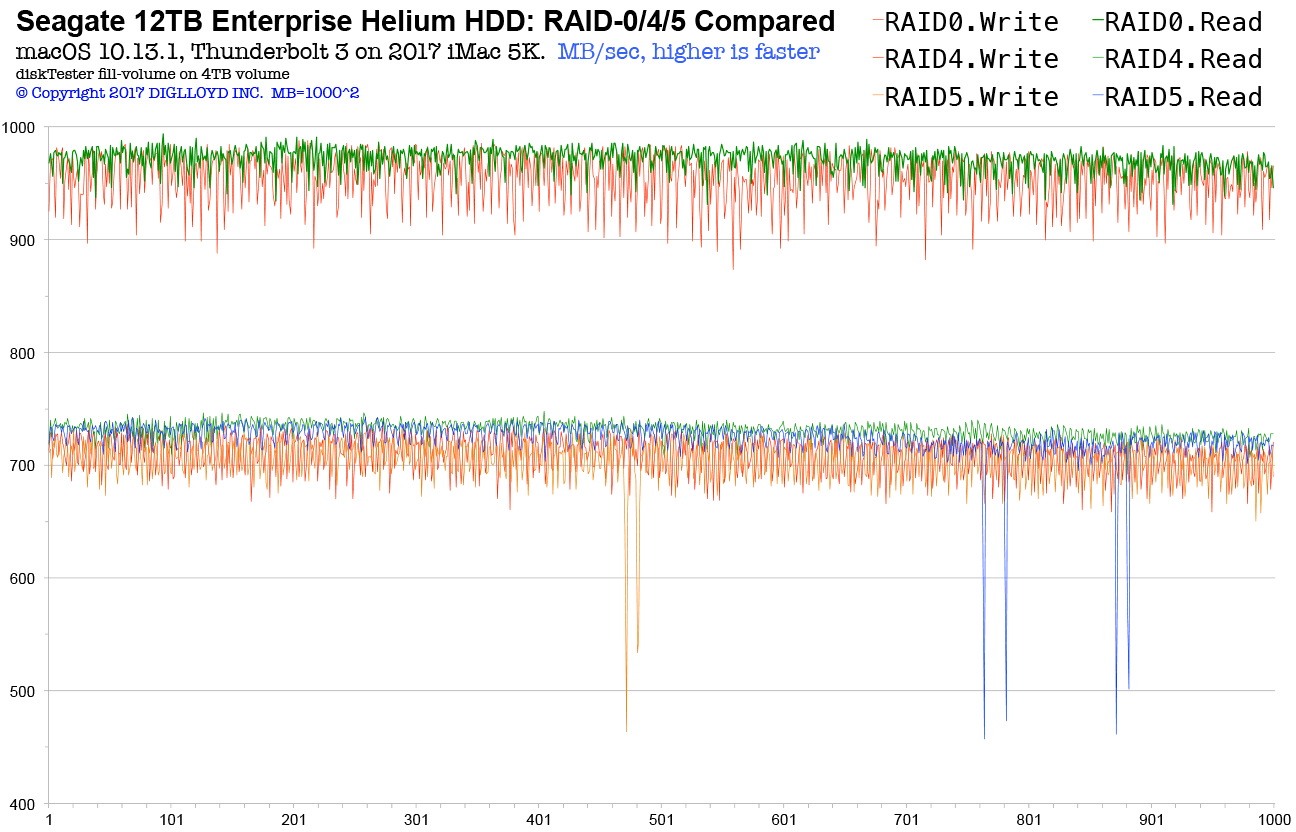
When looked at in terms of iops, the Seagate 12TB Enterprise Capacity 3.5-inch (Helium) delivers the best performance MPG has ever seen from a hard drive, and one approaching what SSDs were doing only a few years ago. Crucial transfer sizes in the 32K to 1MB range are already near peak speed—amazingly fast. This must be due to the very large onboard cache memory.
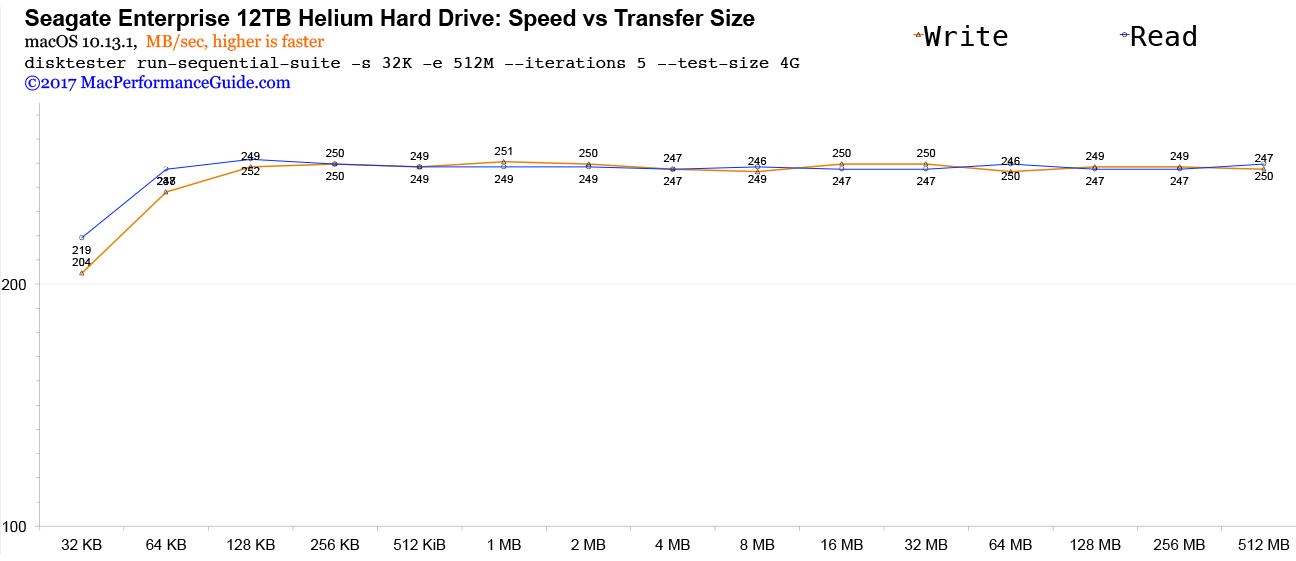
James W writes:
Concerned about the possible longevity of "awesome" Helium disk drives because helium is so small and diffuses easily through materials. Are these helium drives only good for the duration of the warranty period? A helium filled rubber balloon loses its helium in about 2-3 days.
A helium filled metal coated mylar balloon loses its helium after about 2-3 months. How long will the required concentration of helium be maintained in these hard drives?
The longevity of archival magnetic hard drives is especially important now as we increasing use leaky electric charge on SSD's as the primary file copy. The capacitance storage of SSD's, USB thumb drives, and camera cards likely will not endure long term. Nor will fading and UV sensitive organic dyes on writeable DVD's, etc. (Hopefully inorganic storage on M-discs will last, but who knows?)
So, what happens if the helium is lost? Does the drive degrade gracefully or damage the surface permanently, losing the data? Is there a helium recharge port, with helium canisters, hoses, etc., and instructions available? Will the ability to recharge helium be available in 5, 10, or 20 years should you need to retrieve old files?
It is a good idea to keep hard drives forever as backups, in case you find out years later that there was bit rot introduced into later copies, so the only good copy is on a years old long obsolete and out-of-service archived hard drive.
Really upset with Apple for abandoning their ZFS project and then making it worse by not including data error detection/correction in their new file system.
Have a collection of wonderful 19th century photographs relating to a great great grandfather. Without thoughtful engineering, it is just too easy for our cherished digital photographs to become lost to our great grandchildren.
MPG: hard drives are not balloons. If you examine a helium filled drive, its case is solid. Clearly some design thought went into the issue. I would think that hydrogen might be even better, but it is not inert and it’s an even smaller atom.
all hard drives fail. I consider using any hard drive past 3 years as spinning 8 hours a day or more for main storage a dubious idea, enterprise drive or not. Lubricants can dry out, among other things (has happened to me personally). Drives fail and that’s life.
As for the helium filled interior: the drive will fail very quickly if it is lost because the rarefied internal atmosphere are what make the drive feasible. Without it, friction and thus heat will kill the drive more or less instantly. Given the 5 year warranty, it seems dubious that this is a serious concern. Consider that Apple offers a pathetic one-year warranty on everything it sells, and even with AppleCare nothing beyond a total of 3 years.
As for 5/10/20 year archiving: that’s a joke with *any* medium. Even gold BluRay rated archival is a joke: the drives and computers might not be around to read them! My advice is to refresh archival files every 3-5 years on multiple duplicate copies with the latest and most robust storage.
Checking for bit rot is essential as well, e.g., with diglloydTools IntegrityChecker, available for Mac or PC or Linux (Java version). See How to Safely Transfer Data or Verify Backups (IntegrityChecker).

 diglloydTools™
diglloydTools™











