
$220 SAVE $130 = 37.0% Western Digital 16.0TB Western Digital Ultrastar DC HC550 3.5-in… in Storage: Hard Drives
|

|

|

|

|

|

|

|

|

|
4/5/6TB Hard Drives: Higher Capacity Boosts Real-World Performance
Related: hard drive, HGST, How-To, optimization, storage, Toshiba
See Why You Need More Space Than You Need for the reasons why hard drives slow down as they fill up.
Assuming the same rotational rate and similar technology, the fastest storage is on the largest capacity drive, by simple math (rpm, circumference and data density).
Overbuying capacity is not a waste of money: it enhances performance.
However, most users upgrade to a larger drive and throw away its performance gains.
Comparing real-world speed of 4/5/6TB hard drives
Three drives tested: Toshiba 4TB, Toshiba 5TB, Seagate 6TB.
Drives were tested when empty, then partitioning used to simulate capacity utilization of 2TB and 3.8TB.
Hard drive speed should take into account real-world performance, because drives slow down quickly as capacity is used.
For example, when a 4TB drive is mostly full, the real speed on the remaining capacity is considerably slower than the speed when empty. But on a 5TB or 6TB drive, the speed remains much higher.
For any given amount of data storage, the highest capacity drive is fastest (assuming similar drive technology). This principle applies to single drive and to RAID of any kind, though differences may be muted with some variants of RAID. SSDs do not suffer this type of slowdown.
Still, the highest capacity (latest and greatest) drives typically sell for a premium price, and so often the next highest capacity can be the best deal, particularly if capacity utilization is relatively low.
Click for a larger graph.
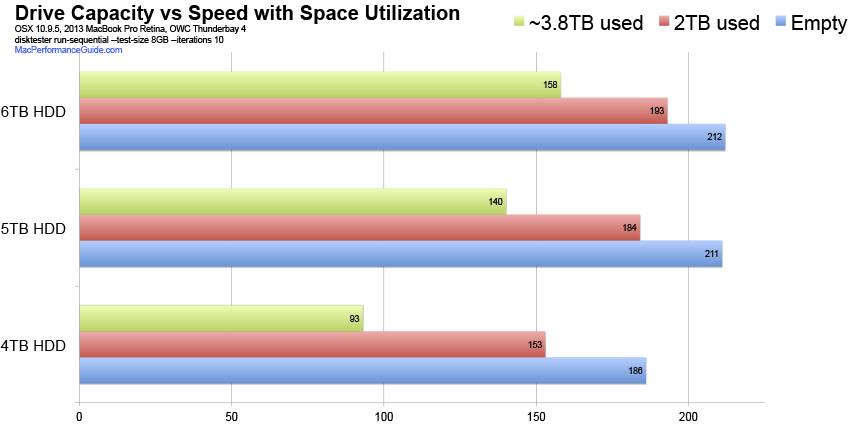
Filling 4TB (4000GB) on 4/5/6TB drives
Disktester was used to write 1000 files of 4GB each, for a total of 4000GB / 4TB: disktester fill-volume --xfer 4M (1000 files of 4GB each)
This graph shows the performance for a 4TB volume (partition) on the fast part of each hard drive. The results are clear:
- All drives have some minor inconsistency in performance.
- For any capacity utilization, a 5TB or 6TB drive is significantly faster than a 4TB drives.
- The tested 6TB drive is slightly faster overall than the 5TB drive, but there is very little different until the capacity utilization approaches ~2.8TB (offset 2800 in the graph). Thereafter, the 6TB drive maintains increasingly superior performance.
View large graph.
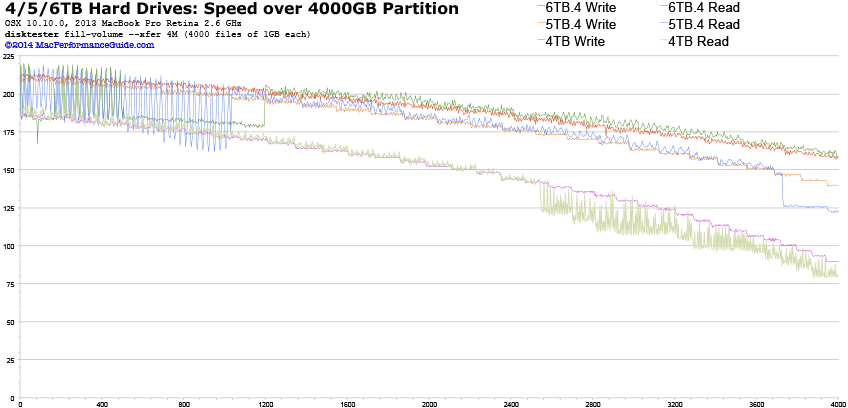
The 5th terabyte of space
Disktester was used to write 1000 files of 1GB each, for a total of 1000GB / 1TB: disktester fill-volume --xfer 4M (1000 files of 1GB each)
Considering 5TB and 6TB drives, what happens when the drives contain 4TB of data so that a 5th terabyte is now being stored?
The 6TB drive holds up better than the 5TB, showing speeds about 20% faster for reads (generally much more important than writes).
View large graph.
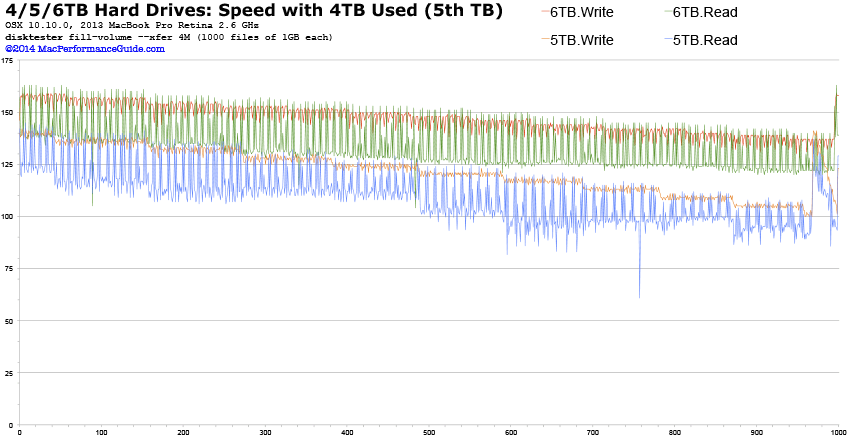
Faster to start
Sometimes a drive is faster to begin with, and that can be a better choice if the capacity utilization is fractional. For example, the 6TB HGST Deskstar NAS outperforms its 8TB HGST Ultrastar He8 sibling for the first ~2.7TB, matches it through ~3.9TB, then falls behind.
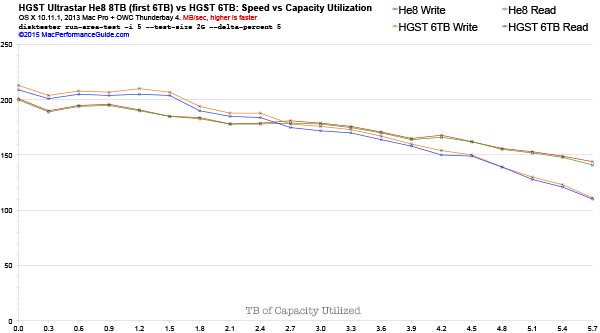
Seagate 22TB IronWolf Pro 7200 rpm SATA III 3.5" Internal NAS HDD (CMR)
SAVE $100

 diglloydTools™
diglloydTools™

