
$220 SAVE $130 = 37.0% Western Digital 16.0TB Western Digital Ultrastar DC HC550 3.5-in… in Storage: Hard Drives
|

|

|

|

|

|

|

|

|

|
Mercury Accelsior PCIe SSD — Conclusions
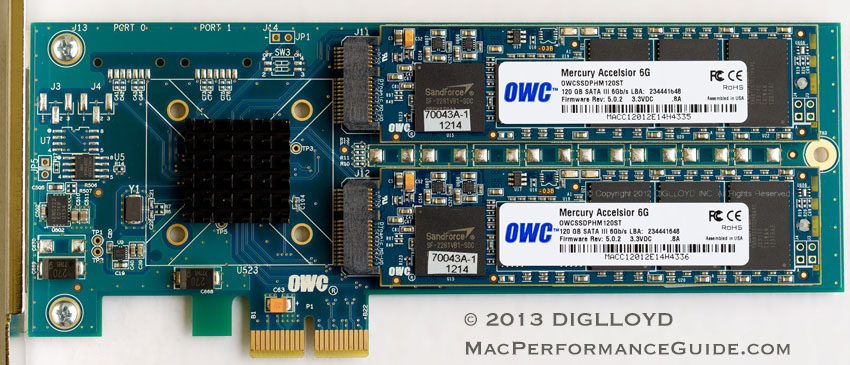
The OWC Mercury Accelsior PCIe SSD is a game-changer— without taking up any Mac Pro drive bays, it offers performance in excess of what the vast majority of programs can use.
With up to 960GB capacity, it becomes feasible to contemplate a Mac Pro system in which hard drives are needed only for excess capacity and/or backup (e.g., Time Machine backup).
Having used the OWC Mercury Extreme line for several years, a question that arises is longevity: performance and reliability over time. I am pleased to say that speed as new is the speed a year or two later, which is to say, delightful. And my setup has been bulletproof. I don’t expect the OWC Mercury Accelsior to make any change to that value proposition.
As an added bonus, the April 2013 Accelsior E2 variant includes dual eSATA ports, which frees up one PCIe slot on a Mac Pro and/or offers eSATA connectivity on any Mac via the Helios Thunderbolt enclosure.
Which model?
The 480GB model offers the performance sweet spot, but most users will rarely if ever be able to distinguish the 240GB from the 480GB model with most all tasks.
Having used the 240GB model in my “production” photography work for several weeks (coming from a triple 6G SSD RAID-0 stripe), I am thrilled with its performance.
Only the most demanding tasks that involve disk writes will show the differences between the 240GB and 480GB models, and even then the real-world difference is likely to be small. See the diglloydHuge benchmark for an extreme case, where the advantage is there for the 480GB card, but even in that extreme case, it’s only about a 7% difference in time.
PCIe slots
One consideration for advanced users is the number of PCIe slots in the Mac Pro.
Assuming one video card, the Mac Pro offers three (3) PCIe slots. On my system, I’d prefer to have dual eSATA cards and three Accelsior cards. But that’s 5 cards, so something has to give. I’ve decided to go with two Accelsior cards, and work with one eSATA card, which means all my slots are full.
Advance user with dual video cards, or a video capture card might have only one or two free slots, so such users might want to consider the best capacity of an OWC Accelsior card, since slot availability might limit the system to one Accelsior.
Seagate 22TB IronWolf Pro 7200 rpm SATA III 3.5" Internal NAS HDD (CMR)
SAVE $100

 diglloydTools™
diglloydTools™

