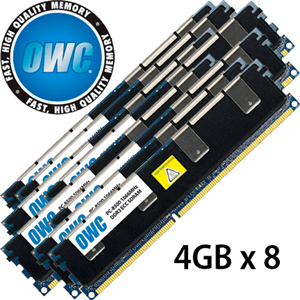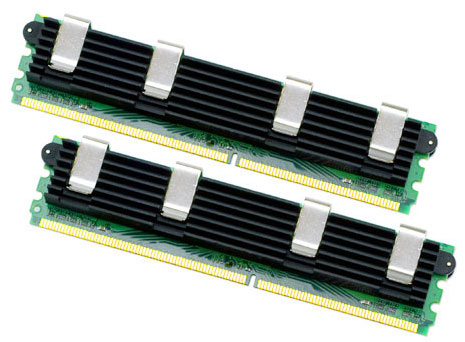$220 SAVE $130 = 37.0% Western Digital 16.0TB Western Digital Ultrastar DC HC550 3.5-in… in Storage: Hard Drives
|

|

|

|

|

|

|

|

|

|
Buyer's Guide: Memory for Mac Pro
Related: How-To, Mac Pro, memory, Other World Computing, Photoshop
Be sure to see Optimizing Photoshop for other insights on high-performance systems. Equipment specifically recommended for high performance with Photoshop is covered on the Optimizing Photoshop — Conclusions page.
Recommended memory for Mac Pro PERMALINK
Mac Pro users can do no better than OWC’s “Apple Qualified” memory. I pounded this memory for several weeks for all the Optimizing Photoshop testing on the Mac Pro.
As of July 2010, I have nine of the OWC 8GB modules in my two Mac Pro Nehalems, and I’ver never observed even a single ECC error. See Testing Memory for Reliability.
It turns out that the 8GB modules work fine in the new Mac Pro Westmere (August 2010).
Each generation Mac Pro has its own kind of memory; the memory selector at OWC walks you through this.
- For 8-core Mac pro, get 12GB as 6 X 2GB or 24GB as 6 X 4GB or 48GB as 6 X 8GB.
- For the 4-core Mac Pro, get 12GB as 3 X 4GB or 12GB as 3 X 8GB.
Older Macs
The pre-Nehalem model uses FB-DIMMS, with large heat sinks:
Seagate 22TB IronWolf Pro 7200 rpm SATA III 3.5" Internal NAS HDD (CMR)
SAVE $100

 diglloydTools™
diglloydTools™