
$220 SAVE $130 = 37.0% Western Digital 16.0TB Western Digital Ultrastar DC HC550 3.5-in… in Storage: Hard Drives
|

|

|

|

|

|

|

|

|

|
2023 MacBook Pro M3 Max: Intolerably Loud Fan Noise
Related: Apple MacBook Pro M3, Apple Silicon, focus stacking, GPU, health, laptop, Mac Pro, MacBook, MacBook Pro, Macs, Nick C, noise, Other World Computing, Photoshop, Sebastian B, thermal throttling, video tech, Zerene Stacker
Please buy your gear at B&H Photo and OWC/MacSales.com using any link from this site.
Consult with Lloyd, to design a complete system for photography or similar including backup and data safety
MPG tested both the 14-inch and 16-inch models Apple 2023 MacBook Pro M3 Max 128GB /4TB, model Z1AU002AK and model Z1AF001AN. See all Apple MacBook Pro M3 Max.
When I first started testing the 14-inch 2023 MacBook Pro M3 Max, its fan seemed rather loud. But most of the tests did not run long enough or use the GPU hard enough for me to see it as a bad sign.
Tests run at a -cool 62°F to ~66°F (tested more than once).
Then came the AI Denoise test: the 2023 MacBook Pro M3 Max ran its fan obnoxiously-loud for the entire duration of the AI Denoise test (over an hour). The fan noise continued running for several minutes after the AI Denoise test had finished. Clearly this is a machine that under a sustained workload has to go all-out to cool itself, and that does not bode well for its lifespan.
But here’s the kicker: the AI Denoise “test” is not a synthetic test; it’s what I do as a photographer for every RAW file I process. It doesn’t get any more “real world” than that.
Power usage
According to Ars Technica, the M3 Max uses 20% more power than the M1 Max and M2 Max. That is in perfect agreement with the obnoxious noise level discussed below. Dissipating 20W more than the M1 Max in the same case means a much hotter running machine, one that's hopelessly inappropriate outside an air conditioned office. I have worked in conditions in the field of 95°F. The M3 Max is a goner under such conditions.
..power consumption of the M3 Max as reported by the powermetrics tool is considerably higher for the M3 Max than for the M1 Max or M2 Max—about 20 W more than the M1 Max and 13 W more than the M2 Max. But the M3 Ultra finishes the work so much more quickly than either of its predecessors that it still manages to use a little less energy overall...
Umm... if a task takes over an hour, this is of no solace for the godawful fan noise.
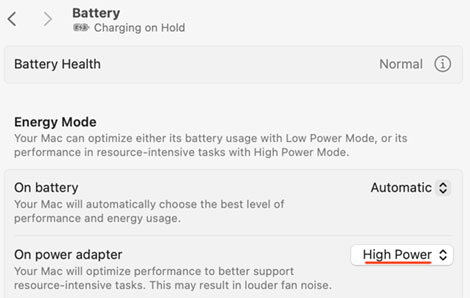
Leaf blower loud
Noise measured using the Decibel X app on my iPhone. Baseline noise level in my office averages 32 dB as measured with the always-on Mac Pro fan on my desk 3-4 few feet away—low but just audible.
Tests were run at a quite-cool 62°F to ~66°F (tested more than once). The powermetrics tool shows the GPU is using about 47 watts! That’s a lot of heat to dissipate from a small enclosure. Forced to Low Power mode, the GPU power usage drops to the 10W to 17W range (much more variable, tends to stay closer to 11W), and the fans do not run noticeably. Performance drops considerably.
2023 Mac Pro M2 Ultra remained whisper-quiet. The 2023 Mac Studio M2 Ultra should behave like the Mac Pro.
Held above the keyboard, I measured 58 decibels—as loud as a gasoline-powered leaf blower at 50-100 feet*. The differential between baseline noise in my office and this fan noise is 26 decibels, a power factor of 10^(26/10) ~= 400X louder than baseline. Maybe that won’t matter to you, but it’s way beyond obnoxious to my ears when it doesn’t quit.
* Yes, I actually have measured leaf blower noise and that figure is accurate.
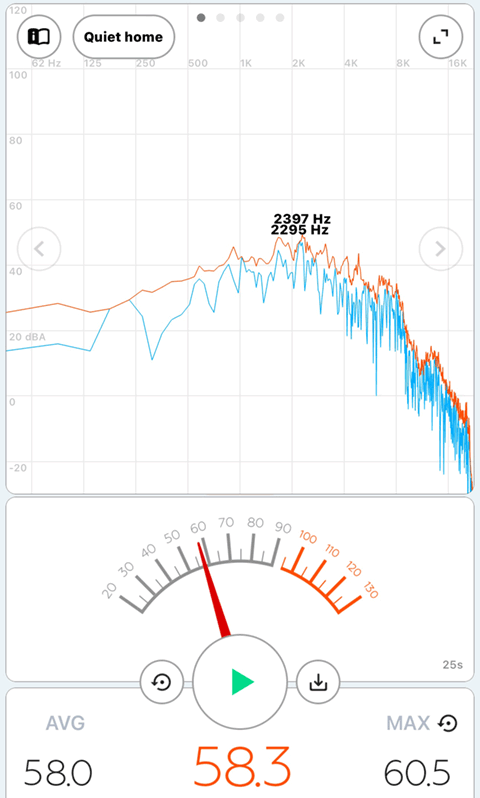
during AI Denoise
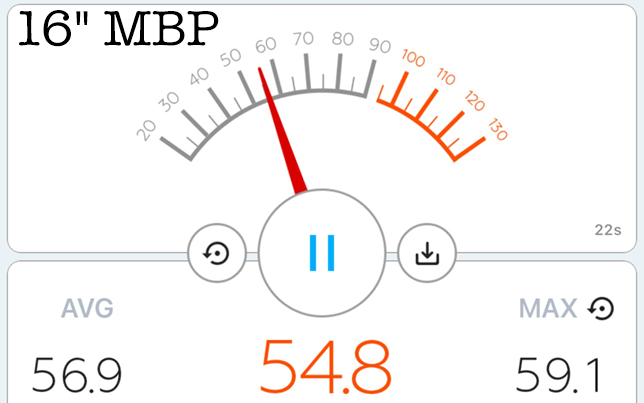
during Zerene Stacker
The 16-inch model tested under identical conditions, settles down at first to 45 dB then steadily ramps up to 51 dB, which is more tolerable and just fine at 45 dB, but 51 dB is beyond my “acceptable” limit for more than a minute or so. Furthermore, the 16" had a tantrum during the Zerene Stacker test, hitting 58 dB for 30 seconds or so.
All of this under cool temperatures, cooler than any typical office environment.
This noise is an obnoxious intrusion into my work. Since I use AI Denoise with every raw file I process and I focus stack with Zerene Stacker a great deal, that means “dead on arrival vs my workflow”—the noise is unacceptable.
Your workflow is likely different so that this is not a concern. Most important, your noise tolerance is likely much higher than mine.
Noisy when cool, but when hot?
What happens at 90°F or even 95°F in my office in the summer (no air conditioning)? That fan is going to be going nuts.
IMO, the heat generated by the M3 Max shoehorned into a laptop chassis is a poor match. Wait for a Mac Studio M3 unless you must have a laptop.
Over the past 20 years, I cannot remember any Mac anywhere near this obnoxiously loud. (Maybe the 16-inch MacBook Pro Intel a few years ago, but I did not have one).
Noise is a health hazard
Noise is a health hazard that degrades cognition, well proven with children. But even if you think it is not affecting you, “low” levels of noise steadily stress both children and adults over the course of the day*, degrading cognition. The quality and efficiency of your work will be degraded.
IMO, this is an unacceptably poor performance. Some fan noise under full load—sure. Fan noise this strained means only one thing IMO: a marginal design sure to fail early.
* Some people can seemingly tolerate high noise levels but brains are wired differently. For a highly sensitive person (sensory processing sensitivity) eg me who also had a brain injury (since recovered), noise was and is a health threat, and I therefore have zero tolerance for unnecessary physiological battery.
14-inch vs 16-inch?
The 16-inch MBP M3 Max is better-behaved, runs its fans less louds for less time generally, but I saw the 16-inch MBP hit 59 dB during the Zerene Stacker test.
Better buy Applecare...
Dust sucked into the innards of the MBP will steadily coat the electronics with a layer of dust that acts as insulation. Dust stresses electronics faster by making them run hotter. And it’s not easily cleaned-out.
If you use your MBP M3 Max heavily,the odds of it surviving past 3 years do not look good.
Sebastian B writes:
Thanks for this. Not exactly in the market for a MacBook Pro right now, but if I should ever be, quiet operation under load would be my #1 priority and the biggest advantage over my old Intel machine. Anything approaching or even exceeding 50 dB is completely out of the question.
The results you're getting with the M3 seem to be pretty much the same as with my 2017 MBP with the fans at full blast—something I can only tolerate for very brief periods of time, if at all. If I were blessed with enough money to buy a new laptop, I'd gladly take a quiet M2 Pro/Max MBP or even a thermally throttled M2 Air over any speed advantages of the M3 model, however great they might be.
MPG: Lightroom and Photoshop both get loud with the M3 Max and at 65°F. In the summer... would be a seriously bad situation. What an obnoxious turd machine.
Nick C writes:
...[MPG: initial comment was on Auto mode, not High Power, see further below]...
I wanted to let you know that your test MBP 14 M3 Max might have an issue; I have the same exact model, except with 64 instead of 128GB RAM.It’s nowhere near the noise level you report. In fact, I have to get close to about 1” above the keyboard to even register sound levels in the mid 50s. About 6 inches away, it’s about 49. This with the GPU maxed out on rendering a complex footage in DaVinci Resolve Studio, a process about 90 minutes long. This was taken about 20 minutes in at constant max GPU. See attached photo. The max registered level is from me rubbing the bottom mic while positioning it; the current sound reading is constant in that area. Additionally, the sound characteristic is devoid of any unwanted boosts at certain frequencies.
...[MPG: when High Power mode was suggested]...
You have been vindicated! On high power, it’s averaging 62dB 1” above keyboard, with peaks up to 63. I pity the fool deciding to run this at full load in their lap, will probably cause low level burn. 73-74F in my office.No, I could not stand this (or any other equipment fan noise, regardless of level) in my office while I work. There are frequent bursts of very high CPU/GPU use while editing/grading videos, but short enough in duration that the fans never turn on. And once the render starts, my work is done so really no reason to stick around and hear the fans. I’m usually one or two rooms away while processing.
MPG: anything in the 50 dB range is very loud in a 32 dB environment. My baseline office noise level is a pleasantly quiet 32 dB and that’s because of the the Mac Pro fan (just audible) and running 24x7 ~4 feet away on my desktop*. A computer that disrupts that is quite annoying.
I’m not disputing this somewhat different finding. But it is both a different machine with differing RAM and a different test load. A useful data point, but neither contradicts the other. And just because a GPU is at 100% does not mean the same energy is being used; one task may do (for example) a lot more intensive memory access.
Since the 16-inch model hits similar noise levels, I think we can safely say that the M3 Max chip runs pretty hot inside a MacBook Pro chassis.
* To this day I cannot use sleep for the Mac Pro because Apple f*cks up all my windows, palettes, desktop icons when coming out of sleep mode because it wakes up one screen ~10 seconds before the other.
If below are out of date: view current Mac wishlist and all current OWC wishlists.
PLEASE buy using links from this website to OWC/MacSales + B&H Photo—thank you!

|

|

|

|

$2222 SAVE $200 = 8.0% Dell UltraSharp 32" 6K HDR Video Conferencing Monitor IN STOCK in Computers: Displays
|

|

|

Seagate 22TB IronWolf Pro 7200 rpm SATA III 3.5" Internal NAS HDD (CMR)
SAVE $100

 diglloydTools™
diglloydTools™


