
|

|

|

|

|

$220 SAVE $130 = 37.0% Western Digital 16.0TB Western Digital Ultrastar DC HC550 3.5-in… in Storage: Hard Drives
|

|

|

|

|
Western Digital 500GB Scorpio Blue
The Western Digital 500GB Scorpio Blue is a very strong performer for a 5400 rpm laptop hard drive. With only an 8MB onboard cache, its performance will suffer in some scenarios, but there’s no arguing with its sustained transfer rates, and indeed if it were partitioned/filled to 320GB (ignoring the 180GB of bonus space), average sustained transfer speeds would greatly exceed those of the fastest 320GB laptop hard drives Why.
It’s interesting to compare it to its sibling the Western Digital 320GB Scorpio Black.
See the review of the Intel X25-M solid state drive for more performance data; this is one drive that performs very nicely on real-world tasks.
DiskTester results
Test mule: MacBook Pro (Oct 2008 unibody) 2.8GHz SATA hardware: internal SATA II connector Driver: Apple standard Drive model: WD5000BEVT
Sequential sustained transfer
These are excellent results for a laptop drive, certainly outstanding for a 5400 rpm laptop hard drive, competitive with 7200 rpm models!
# Sequential sustained transfer ----- Averages for "wd500" (512MB/start, 3 iterations) -----
Chunk Size Write MB/sec Read MB/sec
32K 45.8 61.8
64K 57.0 76.9
128K 68.1 77.3
256K 76.7 76.9
512K 77.4 77.1
1MB 76.8 76.8
2MB 76.1 75.5
4MB 73.6 76.3
8MB 70.9 77.0
16MB 74.7 76.5
32MB 74.6 76.0
Speed across the drive (area test)
These are class-leading results for a laptop drive in late 2008, exceeding the speeds seen only 18 months ago in 3.5" desktop drives. Results are shown for 1MB and 32MB transfer sizes. Speed is somewhat less consistent than other drives, but very good nonetheless.
It should be remembered that this is a 500GB laptop drive; if it were partitioned to 320GB, then its performance would be comparable to about the 60% mark (320 vs 500), which is to say superior to 320GB drives!
---------------- Averages for "wd500" (512MB/1MB, 3 iterations) ----------------
Area (463.4GB) Write MB/sec Read MB/sec
0% 78.0 76.8
10% 75.7 75.8
20% 74.3 73.5
30% 70.9 69.4
40% 67.0 66.5
50% 64.7 63.5
60% 60.8 60.4
70% 55.6 55.7
80% 51.9 51.4
90% 46.3 45.4
100% 39.3 39.0
Average write speed across the volume: 62.2MB/sec
Average read speed across the volume: 61.6MB/sec ---------------- Averages for "wd500" (512MB/32MB, 3 iterations) ---------------
Area (463.4GB) Write MB/sec Read MB/sec
0% 67.1 75.0
10% 73.5 75.1
20% 73.0 72.9
30% 70.0 69.4
40% 65.4 66.2
50% 64.0 63.3
60% 60.3 60.2
70% 54.3 56.0
80% 50.2 51.4
90% 45.0 45.7
100% 39.0 38.6
Average write speed across the volume: 60.2MB/sec
Average read speed across the volume: 61.3MB/sec
Create and read files
This test times how long it takes to create and flush files to disk, and to read them back, with the Mac OS X cache bypassed so as to reflect actual hard drive performance. The test is run on empty freshly-formatted drive.
| disktester create-files / read-files | ||
|---|---|---|
| Action | Time (seconds) | MB/sec |
| Create 5120 1MB files | 66.1 | 77.5 |
| Read 5120 1MB files | 67.0 | 76.4 |
| Create 512 10MB files | 67.1 | 76.3 |
| Read 512 10MB files | 66.0 | 77.6 |
With the advent of “stutter” in mediocre solid state drives, it’s not a bad idea to look at the consistency of performance, easily visualized here.
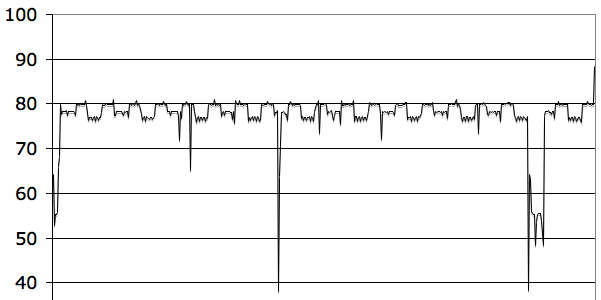
Seagate 22TB IronWolf Pro 7200 rpm SATA III 3.5" Internal NAS HDD (CMR)
SAVE $100

 diglloydTools™
diglloydTools™

