
|

|

|

|

|

$220 SAVE $130 = 37.0% Western Digital 16.0TB Western Digital Ultrastar DC HC550 3.5-in… in Storage: Hard Drives
|

|

|

|

|
Transitioning to the 2013 Mac Pro
Related: 2013 Mac Pro, hard drive, Mac Pro, Other World Computing, SSD, USB
Get Mac Pro at B&H Photo. See also MPG’s computer gear wishlist as well as diglloyd-recommended performance packages for Mac Pro.
The 2013 Mac Pro takes a radical new approach to expansion: no internal expansion beyond the 4 memory slots and single PCIe flash module.
Essentially it is a CPU hub to which one attaches storage and peripherals vis Thunderbolt and USB3.
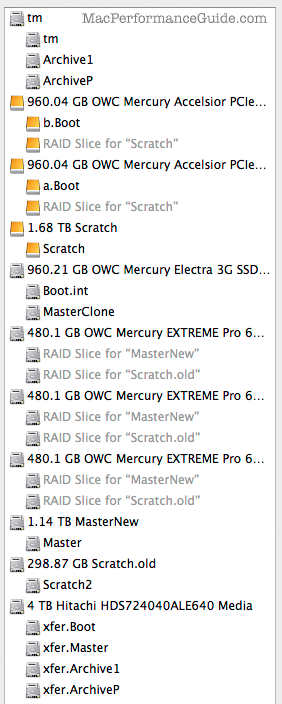
The MPG transition challenge
Update: how did it all work out?
The pages that follow detail the transition choices from the MPG previous model Mac Pro to the new model.
Challenges in converting the MPG 12-core Mac Pro hardware revolve primarily around finding enclosures to house the following storage devices:
- Enclosure for two 960GB Mercury Accelsior PCIe SSD cards.
- Enclosure(s) for three 480GB OWC Mercury Elite Pro 6G SSDs.
- Enclosure(s) for one 960GB OWC Mercury Elite Pro 3G SSD.
- Enclosure for two 4TB internal hard drives.
The above are all INTERNAL to the prior model Mac Pro.
By offering no internal expansion, Apple forces a very large expense onto users with configurations similar to the above, an expense over and above the cost of the Mac Pro itself, which is exceptionally expensive on its own.
In addition, the following requirements exist for the MPG transition:
- Connect numerous single eSATA hard drives and several multi-bay hard-drive enclosures that accept a large number of existing hard drives.
- Adapt a 30" Dual Link DVI-D display to Mini Display port.
That’s a lot of stuff, and a lot of added cost.
Key ports on the Mac Pro
These are the ports that the 2013 Mac Pro has to offer.
- Four (4) USB3 ports (a miserly number).
- Six (6) Thunderbolt 2 ports, with each pair having its own channel.
- Two (2) gigabit ethernet ports.
- One (1) HDMI 1.4 Ultra-HD port (4K video output, supports multichannel audio output).
- Sound input/output jacks.
These ports are apparently intended to face away from the user, since the idea of a power cord snaking across one’s desk to the front is clumsy.
There is no SDXC or CompactFlash slot, which would have been a handy thing (on the opposite side, the front). So one will have to use a separate USB3 card reader.

Seagate 22TB IronWolf Pro 7200 rpm SATA III 3.5" Internal NAS HDD (CMR)
SAVE $100


 diglloydTools™
diglloydTools™

