
$220 SAVE $130 = 37.0% Western Digital 16.0TB Western Digital Ultrastar DC HC550 3.5-in… in Storage: Hard Drives
|

|

|

|

|

|

|

|

|

|
2022 MacBook Pro M2 Max: diglloyd Adobe Photoshop Benchmarks
Related: 2019 iMac 5K, 2019 Mac Pro, 4K and 5K display, Apple MacBook Pro M2, Apple Silicon, computer display, iMac, iMac 5K, laptop, Mac Pro, MacBook, MacBook Pro, Macs, memory, Other World Computing, Photoshop
Please buy your gear at B&H Photo and OWC/MacSales.com using any link from this site.
Consult with Lloyd, to design a complete system for photography or similar including backup and data safety
MPG tested the Apple 16.2" MacBook Pro with M2 Max Chip Z1740017Z, maxed-out excepting 4TB SSD.
Consult with Lloyd to design a complete system for photography or similar including backup and data safety.
About
These four benchmarks test the speed of Photoshop with different size workloads.
The amount of memory has a major influence on the diglloydLarge and diglloydHuge tests, but all the tested systems here had ample memory.
View current Mac wishlist and all current OWC wishlists.
diglloydSpeed1
The diglloyd Speed1 benchmark uses a mix of the most commonly used Photoshop operations with a file size that allows everything to stay in memory. Hence it accurately represents what one might expect in everyday use of Adobe Photoshop CC. Specialty operations such as Liquify and other GPU-intensive tasks are just that—specialty, and are not included in this suite.
The MacBook Pro M2 Max leaves the Intel Macs in the dust.
The M1 Max takes 29% longer than the M2 Max.
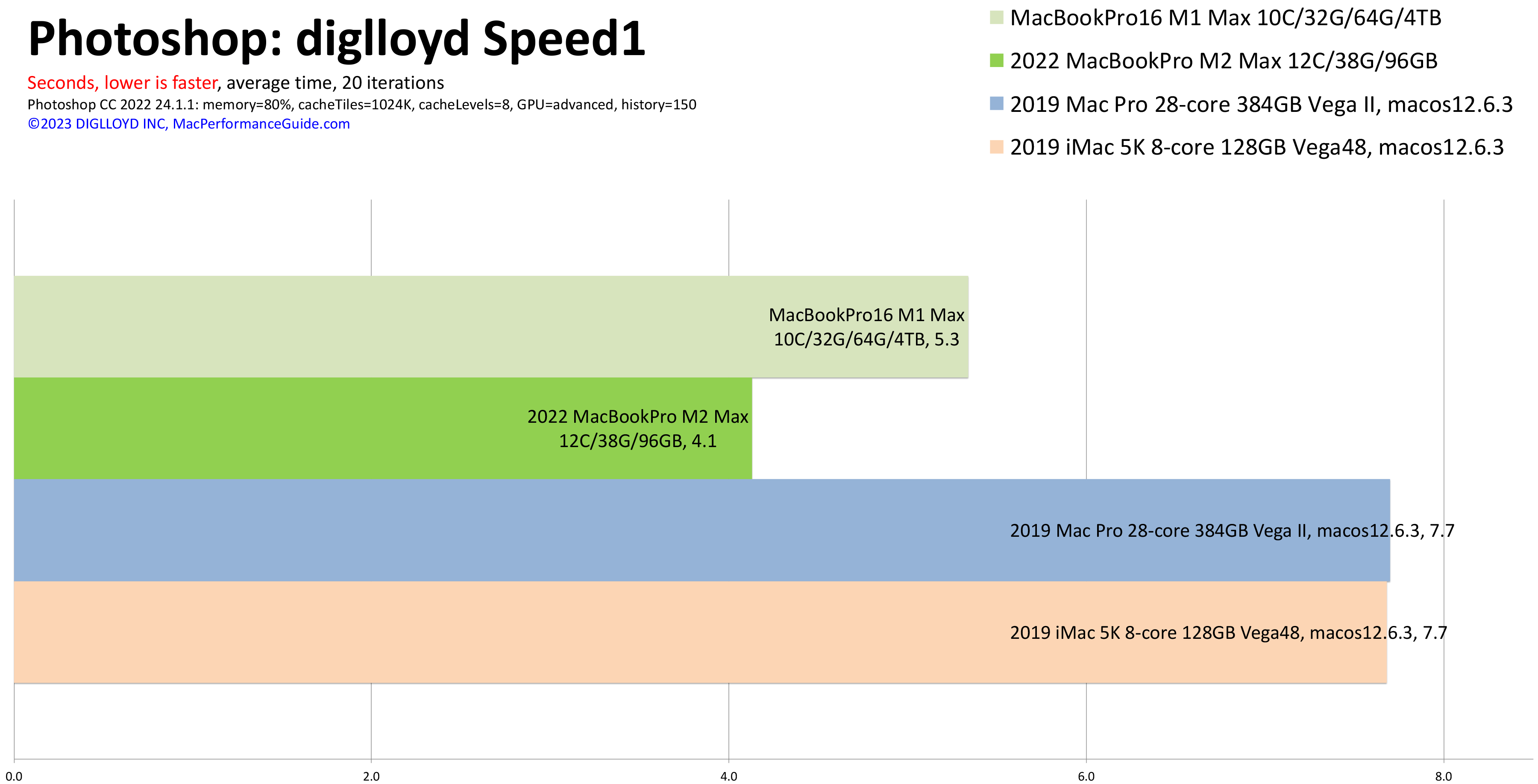
diglloydMedium
The diglloyd Medium benchmark uses a mix of the core Photoshop operations with a moderately larger file size that exceeds what most users are likely to use, taking about 15GB of memory usage in Photoshop. This puts it right on the edge of what a Mac with 16GB of memory can manage.
The MacBook Pro M2 Max stuns, with the Intel Macs far behind.
The M1 Max takes 19% longer than the M2 Max.

diglloydLarge
The diglloyd Large Photoshop benchmark uses a mix of the core Photoshop operations with a large file size that exceeds what most users are likely to use, using about 30GB of memory in Photoshop.
The MacBook Pro M2 Max stuns, with the Intel Macs far behind.
The M1 Max takes 12% longer than the M2 Max.

diglloydHuge
The diglloyd Huge benchmark uses a mix of the core Photoshop operations with a file size that requires about 56GB of memory usage in Photoshop, far beyond what most users are likely to encounter.
The Mac Pro had 384GB memory and the iMac each had 128GB—ample for this test.
The MacBook Pro M2 Max stuns, with the Intel Macs far behind.
The M1 Max takes more than 2X longer than the M2 Max. This is due to too-little memory; it was observed that something around 5GB of compressed memory was being used.
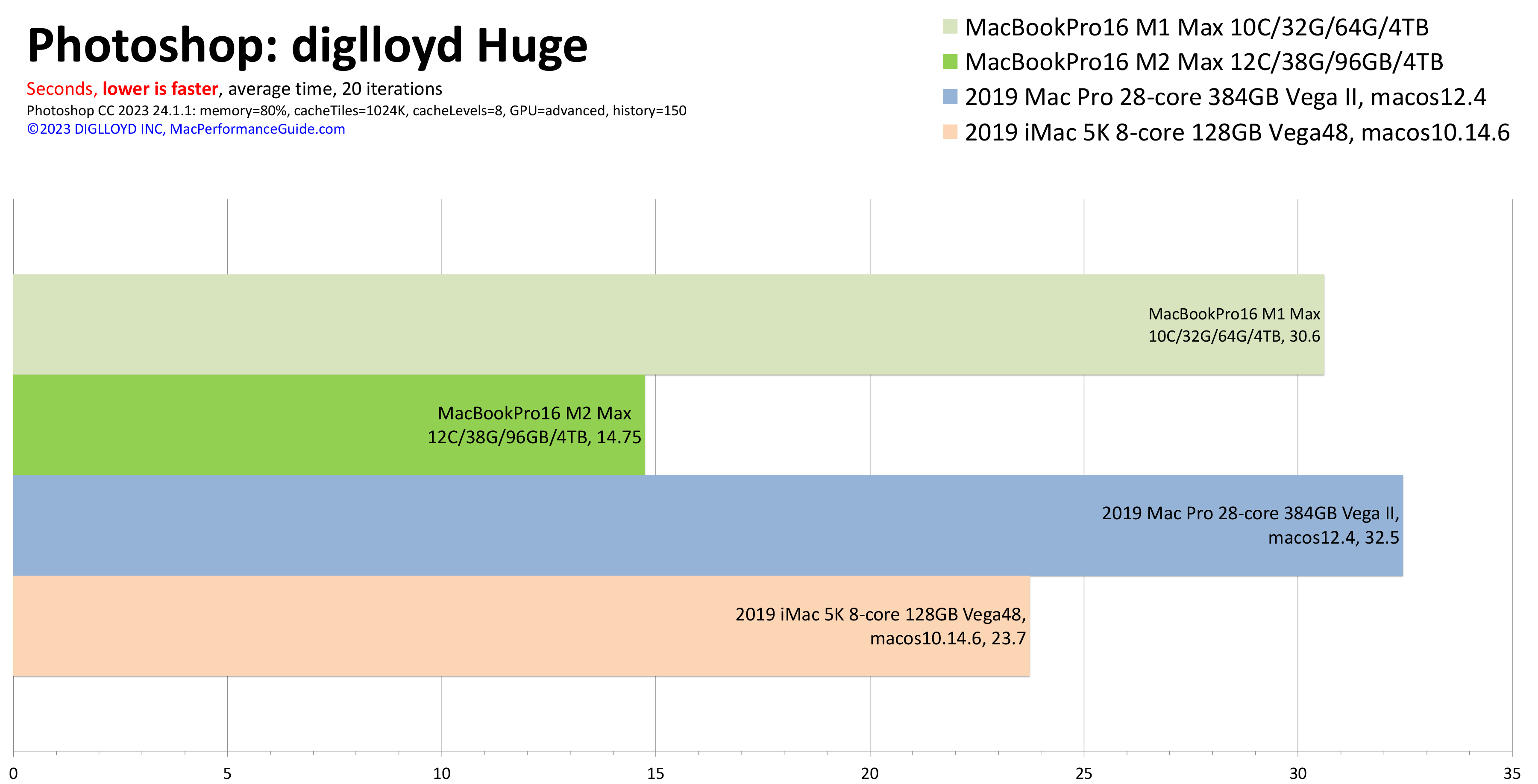
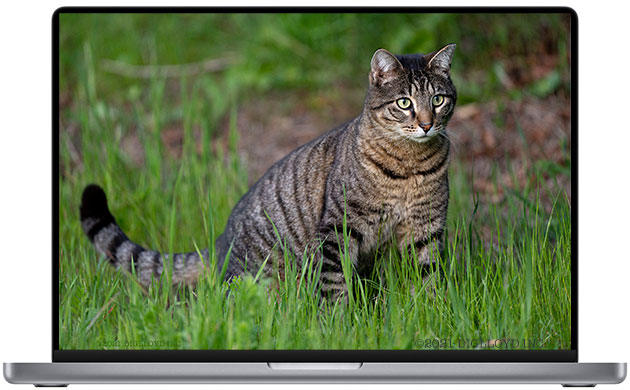
Seagate 22TB IronWolf Pro 7200 rpm SATA III 3.5" Internal NAS HDD (CMR)
SAVE $100

 diglloydTools™
diglloydTools™

