
$220 SAVE $130 = 37.0% Western Digital 16.0TB Western Digital Ultrastar DC HC550 3.5-in… in Storage: Hard Drives
|

$500 SAVE $75 = 13.0% OWC 1.0TB OWC Atlas Pro SDXC V60 UHS-II Memory Card (2-Pack) in All Other Categories
|

|

|

|

|

|

|

|

|

|
2022 MacBook Pro M2 Max: Photoshop Filters
Related: 2019 iMac 5K, 2019 Mac Pro, 4K and 5K display, Apple MacBook Pro M2, Apple Silicon, filters, iMac, iMac 5K, laptop, Mac Pro, MacBook, MacBook Pro, Macs, Other World Computing, Photoshop
Please buy your gear at B&H Photo and OWC/MacSales.com using any link from this site.
Consult with Lloyd, to design a complete system for photography or similar including backup and data safety
MPG tested the Apple 16.2" MacBook Pro with M2 Max Chip Z1740017Z, maxed-out excepting 4TB SSD.
Consult with Lloyd to design a complete system for photography or similar including backup and data safety.
About
This set of tests with these Photoshop filters offers a general look at what kind of performance can be expected with commonly-used filters.
If below are out of date: view current Mac wishlist and all current OWC wishlists.
Results: Photoshop Filters
Lens Corrections: Adaptive Wide Angle, Lens Corrections, Lens Flare
Pixellate: Color halftone, Crystalize, Facet, Mezotin, Mosaic, Pointillize
Noise: Add Noise, Despeckle, Dust and Scratches, Median, Reduce Noise
Blur: Blur Gallery
Various: Oil Paint, Emboss, Liquify
Distort: Pinch, Polar Coordinates, Ripple, Shear, Spherize, Twirl, Wave
Sharpen: Sharpen Edges, Smart Sharpen, Unsharp Mask
Here in 2023, Adobe has apparently done its homework on optimizing for Apple Silicon.
The 2022 MacBook Pro M2 Max trounces the Intel Macs and by no small margin.
The M1 Max takes anywhere from 7% longer to 39% longer than the M2 Max, but is typically 10% to 20% slower.
This is an incredibly strong performance. Clearly Adobe did their homework and got everything right for the Apple Silicon architecture. See the results from 2021; everything here is as good or better, and consistently so.
Toggle to compare with OpenCL ON/OFF.
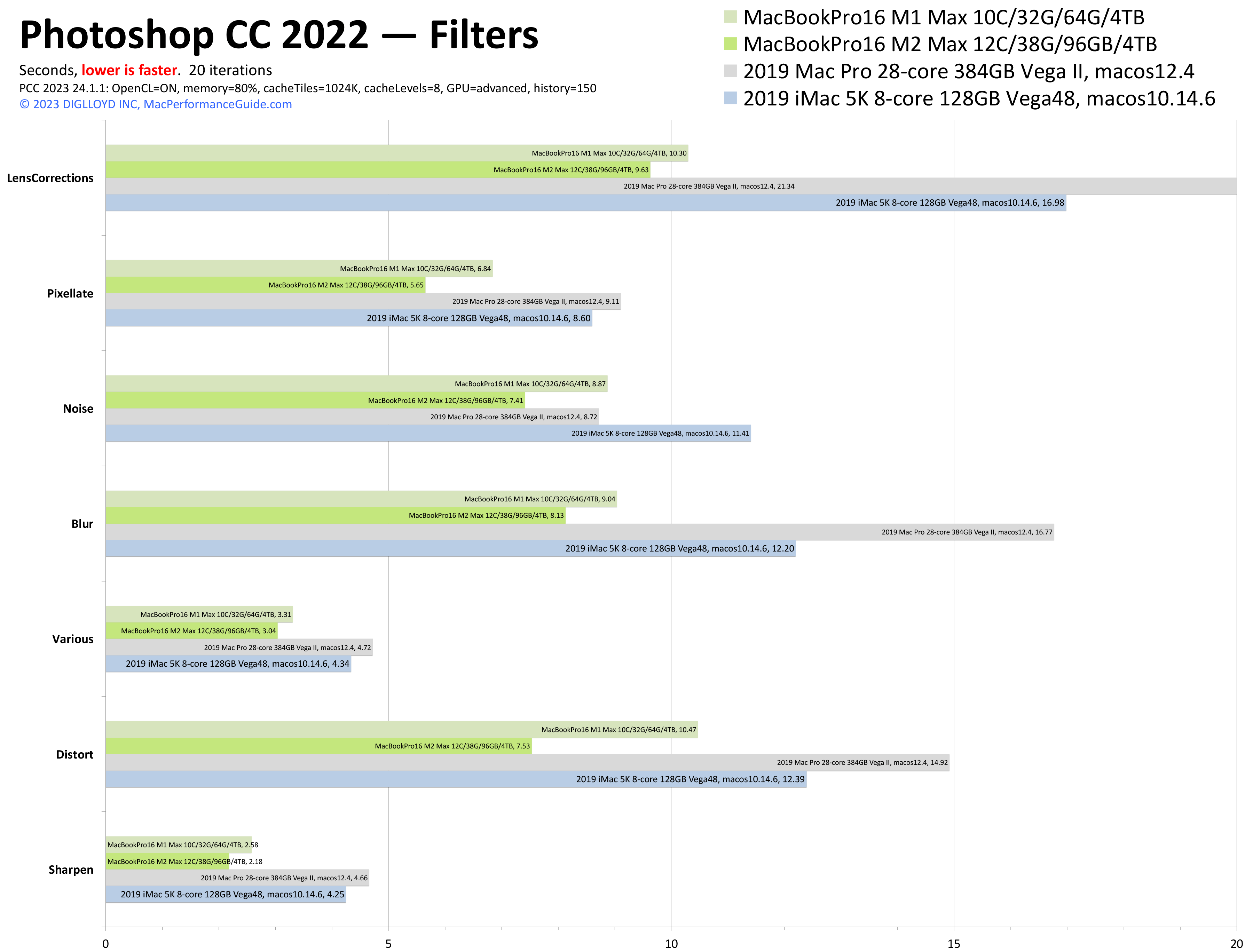
2022 MacBook Pro M2 Max vs 2019 iMac 5K, 2019 Mac Pro
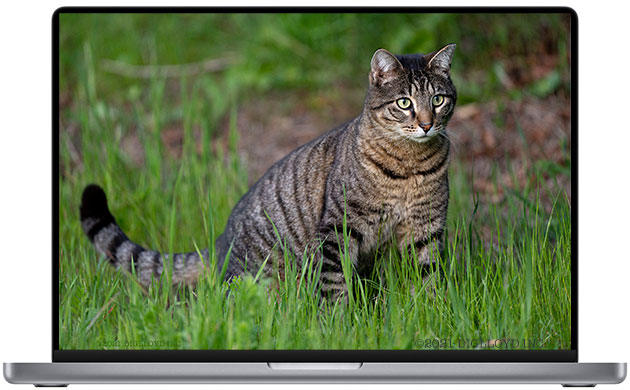
Seagate 22TB IronWolf Pro 7200 rpm SATA III 3.5" Internal NAS HDD (CMR)
SAVE $100

 diglloydTools™
diglloydTools™

