
$220 SAVE $130 = 37.0% Western Digital 16.0TB Western Digital Ultrastar DC HC550 3.5-in… in Storage: Hard Drives
|

|

|

|

|

|

|

|

|

|
Monitoring Spotlight and Daemons
Background “daemon” programs can cause peformance degradation, so checking Activity Monitor as shown here can clue you in to what’s degrading performance. Spotlight is the most aggressively problematic such daemon process.
Spotlight indexes your data for searching, including search in Apple Mail, for files, etc.
Spotlight indexing can be a productivity-destroying issue, kicking in when you least want it, or indexing a scratch volume you’re using for Photoshop. Y
If you’re doing any kind of job that relies on fast disk performance (Photoshop scratch, video capture, etc), Spotlight can rain on your parade. You can exclude files from Spotlight indexing.
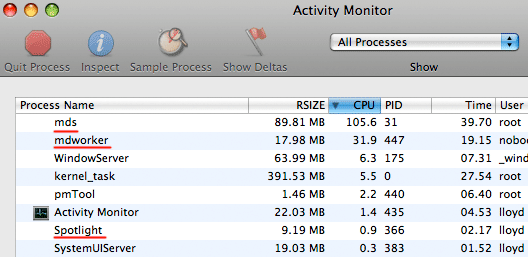
Spotlight also has an troublesome behavior—if you exclude a volume in its privacy list How, then erase the volume, it considers the erased volume to be a brand-new one, and will index it, say, in the middle of a 30-minute DiskTester test, or during a backup to that newly-erased volume—this can slow backup speed to 1/10 of what it should be on a fast volume.
Apple ought to choose process names that make sense to users so this behavior is not so mysterious— the and processes ought to be have names that contain “spotlight”, instead of their terse ones, reminiscent of Windows process names—Spotlight may be automatic, but its negative and unpredictable effects on performance are a source of confusion.
Seagate 22TB IronWolf Pro 7200 rpm SATA III 3.5" Internal NAS HDD (CMR)
SAVE $100

 diglloydTools™
diglloydTools™

