
$220 SAVE $130 = 37.0% Western Digital 16.0TB Western Digital Ultrastar DC HC550 3.5-in… in Storage: Hard Drives
|

|

|

|

|

|

|

|

|

|
Monitoring System Activity on the Command Line
Monitoring performance in Terminal can be useful for diagnosing performance issues, using the top and vm_stat tools (and iostat for disk I/O).
These tools are used in a window. The most useful tool is top, which can be left running continually, refreshing the window at regular intervals.
top
Show top 10 processes by CPU usage every 2 seconds, with data collected every 5 seconds:
top -o cpu -s 2 -i 5
Show top 10 processes by real memory every 2 seconds:
top -o rsize -s 2
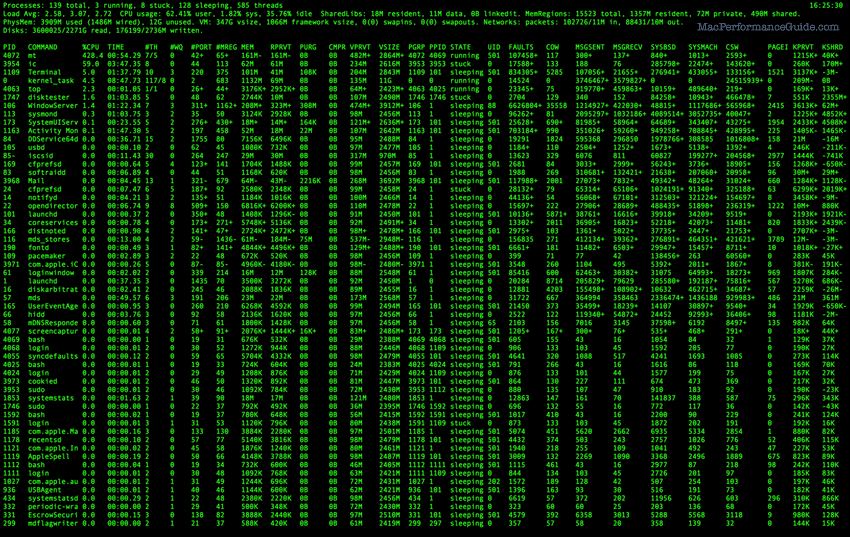
vm_stat
The vm_stat tool also provides some useful statistics on the use of real memory, compressed memory and virtual memory.
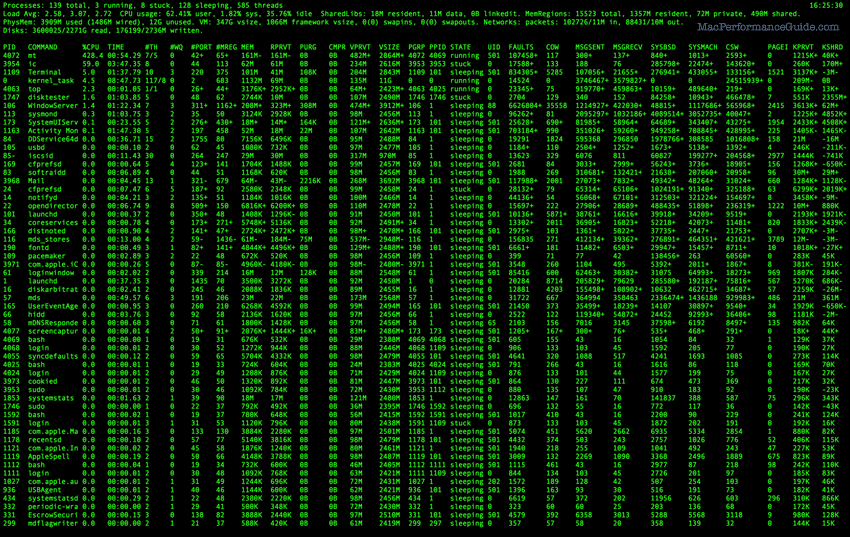
iostat
The iostat tool also provides statistics on disk I/O.
Show up to 16 drives every 2 seconds:
iostat -w 2 -n 16
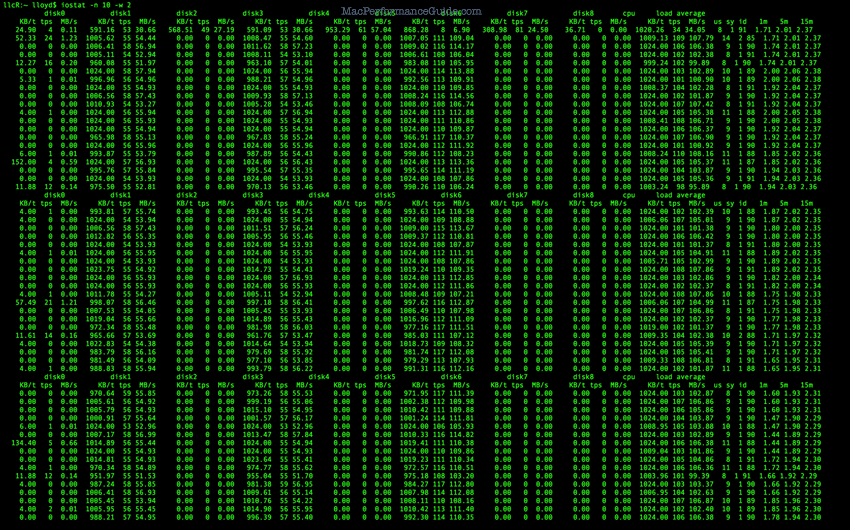
Seagate 22TB IronWolf Pro 7200 rpm SATA III 3.5" Internal NAS HDD (CMR)
SAVE $click

 diglloydTools™
diglloydTools™

