
|

|

|

|

|
Monitoring Battery Life
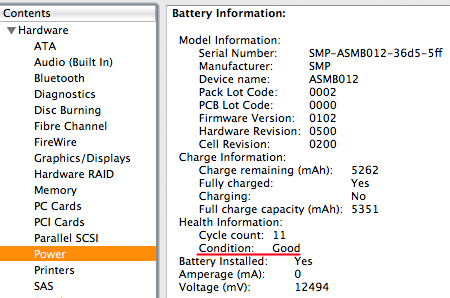
Checking battery status and life
To check on your laptop’s battery life, choose Ab from the Apple menu at top left of the menu bar, click on , and choose .
The status shows all sorts of useful things about the battery, including the ount and .
By 300 full charges, your battery may be capable of only 80% of its original capacity. Time itself causes wear an tear also: after two years most batteries are not up to snuff, even if the recharge count is low.
You can use tools like Battery Health Monitor if you have further concerns.

 diglloydTools™
diglloydTools™

