
$220 SAVE $130 = 37.0% Western Digital 16.0TB Western Digital Ultrastar DC HC550 3.5-in… in Storage: Hard Drives
|

|

|

|

|

|

|

|

|

|
Sonnet Tempo SATA Pro ExpressCard/34
Related: Apple macOS, bandwidth, eSATA, hard drive, laptop, Mac Pro, MacBook, MacBook Pro, Photoshop, RAID, Seagate, SoftRAID, storage
December 17, 2008 updated Dec 19 2008
The Sonnet Tempo SATA Pro ExpressCard/34 for the MacBook Pro ExpressCard/34 slot uses the same Marvell chipset used in the speedy Tempo E4P PCI-Express card, which I’ve used with great results for years. See the Recommended Hardware page for more, and please support site sponsor OWC by buying the Sonnet cards and other items at OWC.

Given the write performance issues introduced by Apple’s December 2008 EFI firmware update 1.6, and the change in behavior from Mac OS X 10.5.5 to 10.5.6 (detailed below), results presented here must be understood in context of the specific MacBook Pro model and its firmware, and system software version. Please do not assume that one brand or another is no good; Apple’s changes leave future behavior in doubt, and vendors might come up with workarounds.
Chipsets and expected performance
Until recently, all the MacBook Pro ExpressCard/34 solutions such as the FirmTek SeriTek/2SM2-E were based on the Silicon Image SI-3132 chipset, a solution limited to about 140MB/sec, or almost double the speed of the fastest internal laptop hard drives. This is a very good level of performance, good for a big improvement in Photoshop speed with large files.
I’ve used the FirmTek SeriTek/2SM2-E card for nearly two years. It has been 100% reliable, and offers very good performance for its modest price.
New kid on the block
The new kid on the block (Dec 2008) is the Sonnet Tempo SATA Pro ExpressCard/34. It uses a Marvell chipset, the same one used in the Sonnet Tempo E4P for the Mac Pro; this chipset offers significantly higher performance. Both cards are excellent performers.
The Sonnet Tempo SATA Pro card is about $280 compared with only $115 for the FirmTek SeriTek/2SM2-E (prices as of Dec 2008).
Version changes everything !!!!!!!
In mid December 2008, Apple released the MacBook Pro EFI Firmware Update 1.6, for the new unibody (late 2008) MacBook Pro. Shortly thereafter, Mac OS X 10.5.6 was released. Both changes caused marked differences in performance.
This review used the 1.6 firmware update for the MacBook Pro 2.8GHz unibody, and Mac OS X 10.5.6. Results without the firmware update and/or without Mac OS X 10.5.5 or earlier will be very different.
The choice of Apple’s Disk Utility vs SoftRAID introduces another marked difference as well. The numerous combinations of so many factors (and hard drive models) becomes so unwieldy that this review settled on using the following:
- For the late 2008 unibody MacBook Pro: MacBook Pro EFI Firmware Update 1.6,
- Mac OS X 10.5.6
- Apple’s Disk Utility
- Western Digital RE3 hard drive(s)
SoftRAID can improve performance in some scenarios, sometimes dramatically, but given the overall weirdness of Apple’s latest changes, this is an exercise left for the reader’s particular configuration.
Apple’s firmware update 1.6
The MacBook Pro EFI Firmware Update 1.6 kills write performance on ExpressCard SATA adapters using the Silicon Image SiI-3132 chipset, but , and it’s unclear what vendors can do about it, except that using SoftRAID seems to help (more than 2X!). Such cards include those from FirmTek, CalDigit, Sonnet (non-pro version), LaCie, etc). The Sonnet SATA Pro is not affected.
Thanks to Michael Bean of AMUG for bringing this explanation to my attention. He has tested several Silicon Image SI-3132-based cards from other vendors and found the slowdown to be uniform among them—in short it’s an Apple-induced headache for every vendor using that chipset. It’s a very good reason to consider the Sonnet Tempo SATA Pro preferentially, even given its higher cost.
The Sonnet Tempo SATA Pro card uses the Marvell chipset, and is not affected by the firmware update issue. There is no guarantee that Apple will fix the performance problem seen with the Silicon Image-based cards, nor any guarantee that Apple might not also degrade speed for the Marvell chipset with a future firmware update!
Ultra-high performance across entire capacity, outperforms the competition.
Tiny, bus-powered, rugged, compact!
Testing background
Results quoted here are with a 2-drive striped RAID using a 32K stripe size, and with Apple’s Disk Utility. SoftRAID generally produces superior performance, especially on writes.
Multiple drives were tested, including the Hitachi Deskstar 7K1000, the Seagate 1.5TB 7200.11, the Seagate 1TB ES.2 and the Western Digital RE3, with consistent results (varying speeds). The Western Digital RE 3 was chosen as the “poster child” for the results here, because it offers consistently excellent performance. See Recommended Hardware.
How transfer size affects throughput
My standard DiskTester “area test” uses 1MB chunks (the “transfer size”), because it is a realistic size used by real applications such as Photoshop CS3/CS4. Application developers should take note of these figures, and avoid performance-sapping code that reads or writes blocks of a few kilobytes at a time.
Faster speeds are achieved with larger chunks. Here is an example of how the chunk size influences sustained transfer speed:
# MacBook Pro 2.8GHz, Sonnet Tempo SATA Pro, 2 X Western Digital RE3 1TB ----- Averages for "wd2" (2GB/start, 3 iterations) -----
Chunk Size Write MB/sec Read MB/sec
32K 70.2 73.0
64K 94.9 98.2
128K 114.8 131.8
256K 152.4 158.2
512K 182.2 175.7
1MB 181.9 185.8
2MB 188.6 191.0
4MB 190.4 194.9
8MB 191.3 196.7
16MB 192.0 198.4
32MB 192.4 198.9
64MB 192.9 199.2
128MB 193.0 199.8
Many applications write in chunks 128K or smaller. Such applications are not going to see high throughput speeds with a striped RAID on the MacBook Pro. On the Mac Pro the smaller chunk sizes are less affected, but still generally require 256K or larger chunks for optimal sustained transfer speeds.
Results — area test across the drive
Sonnet Tempo SATA Pro — area test
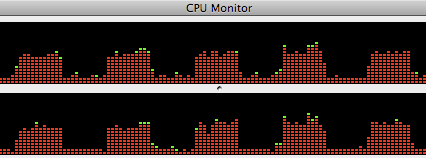
CPU usage for ExpressCard/34 controllers should be in the 10% range. But on the unibody 2.8GHz MacBook Pro (late 2008), writes (but not reads) chew up 100% of one of the cores . This is not true with the 2.4GHz (2007) MBP! This is problematic if the program needing the data is using any significant amount of data crunching. Sonnet is looking into the issue.
The Sonnet Tempo SATA Pro is a very strong performer in terms of throughput. Speeds shown here increase by about 10% with 32MB chunks instead of 1MB chunks. These are excellent results for the MacBook Pro, indeed unprecedented prior to Dec 2008.
The unibody 2.8GHz MBP offers faster writes by about 20% than the 2007 MBP 2.4GHz (182MB/sec vs 153MB/sec). Speeds naturally fall off from the faster to the slower side of the drive Why. The figures at the 100% mark should generally be ignored as that area is highly variable.
# unibody MacBook Pro 2.8GHz disktester run-area-test --iterations 3 --test-size 2G --chunk-size 1M wd ----- Averages for "wd2" (2GB/1MB, 3 iterations) -----
Area (1.82TB) Write MB/sec Read MB/sec
0% 182 185
10% 181 187
20% 181 188
30% 181 187
40% 181 187
50% 180 185
60% 175 177
70% 163 162
80% 148 151
90% 132 133
100% 110 111
Average write speed across the volume: 165MB/sec
Average read speed across the volume: 168MB/sec # MacBook Pro 2.4GHz (2007) disktester run-area-test --iterations 3 --test-size 2G --chunk-size 1M wd ----- Averages for "wd2" (2GB/1MB, 3 iterations) -----
Area (1.82TB) Write MB/sec Read MB/sec
0% 153 184
10% 154 183
20% 153 183
30% 153 183
40% 153 183
50% 153 182
60% 153 176
70% 153 162
80% 148 151
90% 131 132
100% 126 135
Average write speed across the volume: 148MB/sec
Average read speed across the volume: 168MB/sec
FirmTek SeriTek/2SM2-E — area test
The FirmTek SeriTek performed poorly on the 2.8GHz unibody MacBook Pro. This is due to Apple’s EFI firmware update. Write speeds prior to the update were almost double the figures seen below! All cards using the Silicon Image SI-3132 chipset are likely to see exactly the same “hit” (essentially every SATA ExpressCard/34 in late 2008 except the Sonnet Tempo SATA Pro). This is a not a FirmTek-specific issue.
With the 2.4GHz (2007) MacBook Pro, write speeds are much superior, about as good as can be expected from any card based on its chipset.
# unibody MacBook Pro 2.8GHz disktester run-area-test -i 3 -t 2G -c 1M wd ----- Averages for "wd2" (2GB/1MB, 3 iterations) -----
Area (1.82TB) Write MB/sec Read MB/sec
0% 76.9 129
10% 77.0 130
20% 77.4 129
30% 78.4 129
40% 77.5 130
50% 81.0 129
60% 77.6 129
70% 77.6 129
80% 77.1 129
90% 78.6 131
100% 77.6 118
Average write speed across the volume: 77.9MB/sec
Average read speed across the volume: 128MB/sec # MacBook Pro 2.4GHz (previous generation) disktester run-area-test -i 3 -t 2G -c 1M wd ----- Averages for "wd2" (2GB/1MB, 3 iterations) -----
Area (1.82TB) Write MB/sec Read MB/sec
0% 131 128
10% 131 129
20% 130 129
30% 129 129
40% 130 129
50% 128 129
60% 130 129
70% 130 128
80% 131 129
90% 131 128
100% 111 111
Average write speed across the volume: 128MB/sec
Average read speed across the volume: 127MB/sec
Port multiplication performance
With storage limited on the MacBook Pro, and only two eSATA ports available, port multiplication is an alternative to consider. On the Mac Pro performance is severely throttled with more than 2 drives Why, but on the MacBook Pro, port multiplication performance constraints match reasonably well with the maximum throughput of the ExpressCard/34 slot.
Results below are for reference, from a quad-core 3.0GHz Mac Pro with four (4) drives. For more, see the Why you should avoid port multiplication page.
# Port multiplication, FirmTek SeriTek/5PM # Mac Pro quad core 3.0GHz, Sonnet E4P, 4 X Western Digital RE3 1TB ----- Averages for "wd4" (1GB/1MB, 1 iteration) -----
Area (3.63TB) Write MB/sec Read MB/sec
0% 206 231
10% 209 230
20% 208 227
30% 201 229
40% 201 228
50% 208 230
60% 197 229
70% 208 229
80% 209 230
90% 207 225
100% 210 218
Average write speed across the volume: 206MB/sec
Average read speed across the volume: 228MB/sec
Performance with 4 port-multiplied drives is essentially the same as with only 2 drives connected conventionally (2 cables), but with consistent performance across the volume (four drives raises minimum performance for the slow area of the drives).
Sonnet SATA Pro — port-multiplied 4 striped drives
Port multiplication and other bottlenecks flat-line speed on the MacBook Pro, but it’s consistent across the volume with four drives.
Write performance is disappointing, Apple has clearly broken something with Mac OS X 10.5.6 and/or firmware update 1.6 on the new unibody (late 2008) MacBook Pro.
Read and write speeds shown below will be ~10% higher when very large chunks are used (eg 32MB).
# The Temp SATA Pro was originally able to sustain 160MB/sec for # writes in one test, but in subsequent tests could not # exceed the figures shown. # unibody MacBook Pro 2.8GHz # Port multiplied FirmTek SeriTek/5PM, 4 X Western Digital RE3 ----- Averages for "wdX4" (512MB/1MB, 3 iterations) -----
Area (3.63TB) Write MB/sec Read MB/sec
0% 55.4 178
10% 56.0 177
20% 55.5 177
30% 55.9 177
40% 55.7 176
50% 55.3 177
60% 55.8 173
70% 55.4 175
80% 55.8 172
90% 55.6 168
100% 55.0 176
Average write speed across the volume: 55.6MB/sec
Average read speed across the volume: 175MB/sec
# MacBook Pro 2.4GHz (2007) # Port multiplied FirmTek SeriTek/5PM, 4 X Western Digital RE3 disktester run-area-test -t 2G -c 1M wd ----- Averages for "wd4" (2GB/1MB, 1 iteration) -----
Area (3.63TB) Write MB/sec Read MB/sec
0% 108 172
10% 109 169
20% 109 170
30% 109 169
40% 109 170
50% 108 170
60% 109 170
70% 108 170
80% 109 168
90% 108 169
100% 109 170
Average write speed across the volume: 109MB/sec
Average read speed across the volume: 170MB/sec
FirmTek SeriTek/2SM2-E — port-multiplied 4 striped drives
On the 2.8GHz MBP, the FirmTek SeriTek just wasn’t working; every attempt resulting in a system hang requiring a forced reboot. Reinstalling the drive and re-flashing the ExpressCard made no improvement., different cables, 64K stripe size instead of 32K etc had no effect, DiskUtility vs SoftRAID, etc. Finally, running FirmTek_31xx_uinstall.command provided by FirmTek, which cleans up all traces of the drive and cache, then reinstalling the driver solved the problem. Presumably this should be part of the normal install, since it did the trick (Prior to that I had re-installed the driver with the usual installer). I ended up wasting 4-5 hours resolving this issue.
The slow performance on writes seen here is apparently the consequence of the EFI 1.6 firmware update and Mac OS X 10.5.6. This is almost certaily not a FirmTek-specific issue; it is is likely to affect every ExpressCard/34 using the Silicon Image SiI-3132 chipset.
# unibody MacBook Pro 2.8GHz # Port multiplied FirmTek SeriTek/5PM, 4 X Western Digital RE3 ----- Averages for "wd4" (2GB/1MB, 1 iteration) -----
Area (3.63TB) Write MB/sec Read MB/sec
0% 57.7 121
10% 56.1 121
20% 56.1 121
30% 56.0 121
40% 55.8 121
50% 58.2 121
60% 55.6 121
70% 62.2 121
80% 58.2 121
90% 56.0 121
100% 55.9 120
Average write speed across the volume: 57.1MB/sec
Average read speed across the volume: 121MB/sec
# MacBook Pro 2.4GHz (2007 model) # Port multiplied FirmTek SeriTek/5PM, 4 X Western Digital RE3 disktester run-area-test -t 2G -c 1M wd ----- Averages for "wd4" (2GB/1MB, 1 iteration) -----
Area (3.63TB) Write MB/sec Read MB/sec
0% 105 120
10% 104 119
20% 105 119
30% 105 119
40% 104 119
50% 105 119
60% 104 119
70% 105 119
80% 105 119
90% 103 119
100% 104 119
Average write speed across the volume: 104MB/sec
Average read speed across the volume: 119MB/sec
Pricing
Performance does come at a price, roughly $280 for the Sonnet Tempo SATA Pro vs $115 for the FirmTek SeriTek as of December 2008. Do evaluate the price difference in the context of the total cost for the ExpressCard/34 controller itself, the hard drive(s) the enclosure(s), and the Mac system as a whole.
For example, consider a 2-drive eSATA setup:
SeriTek/2ENSM2-E bundle = $309 + 2 X 1TB Hitachi ($218) = $527
SeriTek/2EN2 enclosure = $199 + Sonnet Tempo Pro = $280 + 2 X 1TB Hitachi = $218 = $697
Difference = $170 = 32% more using the Sonnet Tempo SATA Pro. If the goal is performance (eg if you are using eSATA for large Photoshop files), you decision is clear, especially on the unibody Macbook Pro.
Conclusions
The Sonnet Tempo SATA Pro ExpressCard/34 with its Marvell chipset is the speed champ as of December 2008: speeds are substantially higher than with my former favorite, the FirmTek SeriTek/2SM2-E.
Please note that the high performance seen here requires Sonnet’s more expensive “Pro” card, not the regular version (which like the FirmTek offering is based on the Silicon Image chipset and likely to experience the same issues and performance).
When choosing eSATA on the MacBook Pro for performance reasons, the higher price of the Tempo SATA Pro ExpressCard/34 is easily justified for big jobs, such as Photoshop. And for backups of large data sets, the higher sustained throughput will cut the time down considerably.
System software version, firmware version and MacBook Pro variant have a large influence on performance, please review the test parameters carefully.
Seagate 22TB IronWolf Pro 7200 rpm SATA III 3.5" Internal NAS HDD (CMR)
SAVE $100

 diglloydTools™
diglloydTools™



