
|

|

|

|

|

$220 SAVE $130 = 37.0% Western Digital 16.0TB Western Digital Ultrastar DC HC550 3.5-in… in Storage: Hard Drives
|

|

|

|

|
2009 Apple MacMini
Related: hard drive, iMac, laptop, Mac mini, MacBook, MacBook Pro, memory, Other World Computing, Photoshop, storage
Not everyone needs a Mac Pro, or even an iMac — a well-configured MacMini is just fine for mainstream tasks. But can it serve as a workstation for more demanding users, such as photographers shooting large RAW files? We’ll explore that question here.
The revamped March 2009 MacMini, offers several improvements over the prior model which make it more more attractive than the prior model:
- the addition of a Firewire 800 port (replacing the aging Firewire 400), making much faster disk I/O possible than in prior models;
- the ability to support up to a 30" monitor (with a Mini DisplayPort to Dual-Link adapter);
- faster graphics (a dubious claim for everyday use, but a plus nonetheless);
- faster 1066MHz DDR3 memory.
- more energy efficient: only 13 watts at idle for the base model.
Of course, a display is required to interact with the MacMini (80-200 watts), but it means that the MacMini could be a superb choice for a home server which is left running 24 X 7.
It’s a shame that the MacMini cannot accept 8GB of memory, which could have expanded its range of useful tasks considerably. Still, for many users it will work quite well with 4GB.
Update Oct 25, 2009: OWC reports that 8GB memory now works in the 2009 MacMini with Mac OS X Snow Leopard!

Ergonomics, noise, power PERMALINK
The MacMini is very compact, and always shown by itself without its power supply brick, which is 1/3 the size of the MacMini itself! It does detract from the compact feel when you place the MacMini on the top of the desk, as I do, as does use of a dual-link DVI adapter: a mess of cables results. The iMac is a much neater affair.
Noise PERMALINK
Noise is absolutely minimal— the MacMini is very quiet, even under a full MemoryTester stress test with 4GB memory and continuous access to the hard disk.
Power usage PERMALINK
Power usage figures were not obtained prior to upgrading the unit, which Apple claims to draw 12 watts at “idle”, which presumably means doing no useful work and with the hard drive spun down and 1GB of memory.
With the upgraded MacMini using 4GB memory (2 X 2GB) and the Hitachi 5K500.B 500GB hard drive, these are the figures I measured using a Watts Up power meter. Presumably the additional power draw over Apple’s figures is due to having 4GB of memory instead of 1GB.
Sleep: 0.0 watts (0.04 amps)
Idle, hard drive spun down: 17.6 watts
Idle, hard drive spinning: 19.6 watts
Full load; both CPU cores at 100%, constant hard drive access: 35 watts
The keyboard, mouse and monitor PERMALINK
The MacMini doesn’t come with a keyboard, mouse or monitor. If you have none of these to begin with, then it makes sense to also consider the low-end iMac. But if you already have some or all of those items, the MacMini is a great way to get a snappy and capable computer at the lowest cost.
The biggest hang-up is the monitor. Apple’s 24" LED display is $899, which costs more than an nicely configured MacMini! So the assumption here is that you’ll buy a used display, or something not quite so spend as the (very nice) Apple display.
MacMini vs an iMac PERMALINK
The MacMini offers several differences over an iMac:
- The MacMini uses a separate monitor. If you later replace the Mini with a more capable machine (eg a Mac Pro), the monitor can be swapped between machines.
- It’s relatively easy to swap the hard drive in the Mac Mini, but virtually impossible without special equipment and care with the iMac: you’re stuck with whatever crappy drive Apple installed inside your iMac (but both machines can use external drives).
- Extremely low power usage even at full use; great for a home server that runs 24X7.
- Maximum memory of 4GB; the iMac can take 8GB (at substantial cost).
Speeding up your MacMini PERMALINK
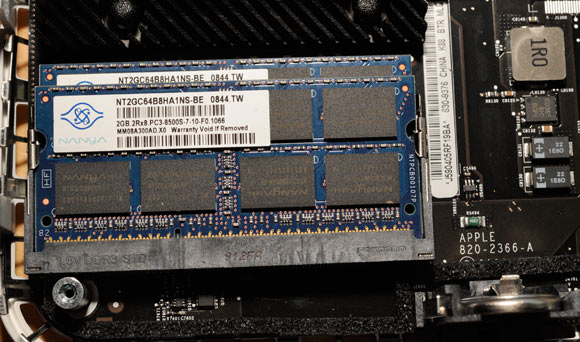
Get the base model MacMini at $599. It’s by far the best deal: Apple wants another $300 for 4GB memory and a crappy 320GB hard drive.
Apple offers no fast hard drive option for the MacMini; the best drive is only a 320GB 5400rpm model, probably the same “dog” that ships with the 17" MacBook Pro.
You can add 4GB memory from OWC for about $65, and you can add a 60% faster 500GB hard drive for about $107. That’s $172 for upgrades, bringing the total price to $771, compared to the $899 that Apple wants with the smaller and slower hard drive.
You’ll barely notice a 2.26GHz vs 2.0GHz model so don’t bother with the $150 upgrade (10% faster performance for 25% more money). You will notice a faster hard drive every time you launch an application, save or open a large file, import photos into iPhoto, etc.
Eight-bay Thunderbolt 3 high-performance storage for photo and video.
Hard drives or SSDs.
Non-RAID or RAID-0/1/4/5/10.
Capacities up to 144 Terabytes!
Disassembly and reassembly PERMALINK
OWC has videos showing how to install memory and a hard drive in a MacMini. I recommend doing them both at ths same time, since Apple’s disk offerings are sluggish performers. You can also have OWC do it for you.
You’ll need a putty knife, two sizes of screwdriver, and some attention to detail. You might also be able to pay to have the job done, though this defeats the cost-savings aspect. Upgrading the memory and hard drive are best done together in one job.
This is what a 2009 MacMini looks like when disassembled. The hardest part was getting the airport antenna (2) off its spring-loaded clip (which I later learned requires squeezing the clip below the antenna). Memory (1) is in two slots and the hard drive (3) is very easy to replace once exposed.
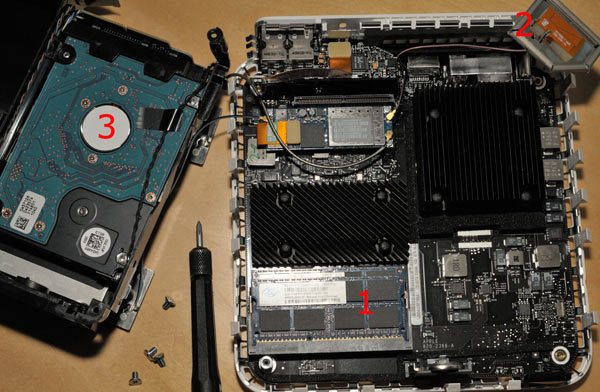
Performance — base model vs $172 in upgrades PERMALINK
Some tasks run fine with 1GB, but others are terribly slow. Keep in mind that a task that runs fine with 1GB might do so only when there aren’t other applications open competing for the available memory.
Inadequate memory is the #1 cause of most performance issues; study the memory usage and CPU and disk activity of your own applications using Activity Monitor. The 1GB model is so awfully slow with 1GB on some of the tests that I gave up and tested only with the 4GB upgraded configuration.
You get what you pay for: spending another $2000 does get you a lot more performance from a 2.93GHz MacBook Pro. You could buy three more MacMinis for $2000!
| Time are in seconds. Lower is better except for MB/sec | |||
|---|---|---|---|
Base Model $599 |
Upgraded $771 |
Comments | |
diglloydSpeed1 Photoshop test suite without using the scratch volume. Fast graphics enabled on the unibody model. |
743 | 91 | The test file is a 9000X6000 16-bit TIF at 309MB, but with only 1GB memory and 1.06GB in scratch file size, the performance is terrible at nearly 8X longer, showing just how critical memory is for some tasks. For comparison, the 2.93GHz MBP17 turned in a time of 55 seconds; at 2GHz the MacMini performance scaled to that clock speed could be expected to take 81 seconds, but with a 3MB on-chip cache vs a 6MB on-chip cache and shared video memory, actual performance at 91 seconds is quite respectable. You get what you pay for. |
MemoryTester test-compute-speed SHA1 hash, multi-core, MB/sec, faster is better. |
229MB/sec |
229MB/sec | This is a compute-intensive benchmark with low memory access needs. With 4GB (2 X 2GB modules), memory speed ought to be faster, but this test shows how it doesn’t matter for some tasks. |
Build DiskTester universal binary (XCode) See details. |
242 |
242 | The build (compile) is CPU-bound, and 1GB is adequate memory, so performance remains the same. |
diglloydMedium large file Photoshop Photoshop benchmark using 16GB scratch file when done, internal drive. See details. |
TFS* |
463 |
Too slow to contemplate running with the 1GB configuration — hours probably. Speed with the 4GB/500GB setup compares to about 293 seconds with the same hard drive on a 2.93GHz MacBook Pro 17" with 8GB memory. In short, very respectable given the 4GB memory in the MacMini and the huge 16GB scratch file involved. |
| Canon Digital Photo Professional 3.5.2.0: process 64 Canon CR2 RAW (1Ds Mark III) files into 16-bit TIF using 1, 2 workers | TFS* | 1336/985 | Compare to the 720/564 seconds for 1 & 2 workers with the 2.93GHz MacBook Pro 17": about 75-85% longer. |
Aperture 2.1.2 import Import 128 Canon 21MP CR2 RAW files, generate thumbnails and previews. Dual SSD makes no difference over dual hard drives, CPU limited. |
TFS* | 670 | Compare to 420 seconds for 17" 2.93GHz MacBook Pro with 8GB: 60% longer. |
Aperture 2.1.2 export Export 128 Canon 21MP CR2 RAW files into 16-bit TIF. Hard drives actually faster than SSD here (write speed perhaps). |
TFS* | 1195 | Compare to 716 seconds for 17" 2.93GHz MacBook Pro with 8GB: 67% longer. |
Performance vs value PERMALINK
The MacMini is no speed demon, it’s the slowest current Mac there is! Its small 3MB on-chip cache and memory shared with video hurt it on any test that involves memory access. And at 2GHz, it’s at a substantial clock-speed disadvantage to machines in the 2.6 - 3GHz range.
However, the MacMini is also a $771 investment (4GB/500GB). Compare that to $1264 ($1199 + ~$65 for 4GB from OWC) for the least expensive 2.66GHz 20" iMac with 4GB memory— about a $500 difference.
Photographers may find the MacMini a bit slow, but anyone using it for web browsing, email, word processing, etc is likely to find it a perky little machine well worth considering.
Conclusions PERMALINK
See How to Choose and Buy a Mac to determine which Mac might be right for you.
The MacMini offers an interesting alternative to an iMac or MacBook for anyone already owning a display. The base model upgraded to 4GB memory along with a much faster 500GB hard drive bumps up the performance into very acceptable range for a wide variety of tasks. To be clear, users interested in the MacMini should carefully assess the total system cost.
However, the Mac Mini will require patience from photographers looking to process large RAW files with programs like Aperture or Digital Photo Professional (but photographers shooting JPEG should find it quite capable).
Backup
No system is complete without backup. Consider an external Firewire 800 drive for that purpose. See recommended external drive enclosures; Firewire 800 is an excellent match for the MacMini.
Seagate 22TB IronWolf Pro 7200 rpm SATA III 3.5" Internal NAS HDD (CMR)
SAVE $click

 diglloydTools™
diglloydTools™



