
$220 SAVE $130 = 37.0% Western Digital 16.0TB Western Digital Ultrastar DC HC550 3.5-in… in Storage: Hard Drives
|

|

|

|

|

|

|

|

|

|
Seagate 1.5TB Barracuda 7200.11
The Seagate 1.5TB Barracuda 7200.11 is not an enterprise-class drive, but performs exceptionally well singly or in a striped RAID for sustained data transfer. It was a solid performer in Photoshop tests, though not as fast as the Western Digital RE3.
The 7200.11 is very quiet, with head seeks barely audible. Except for the fact that it’s not an enterprise-grade drive, this drive is very appealing: it offers exceptionally high performance and class-leading capacity.
Drive failures PERMALINK
Caution is advised, as this page will attest. See also Seagate firmware fix bricks Barracudas and also Tick tick tick... significant number of Seagate hard drives failing, Take two of the Seagate saga, and Seagate continues to communicate bad news,
However, there have been reports of 20-30 second “stalls” when Mac OS X file journaling is enabled. The original reports indicated that no harm ensues, but later reports indicated total data loss, with drives showing 0=byte capacity. In reality the data is allegedly still there, but inaccessible—little solace for anyone who needs their data now, or data they’d rather keep private, etc.
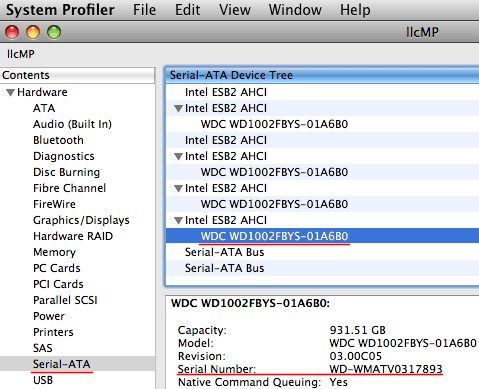
Seagate has acknowledged the issue, and customers are advised to contact Seagate with their drive serial numbers for a firmware update of the drives or see the Seagate support page.
To find the serial number of your drive on a Mac, use , then choose to bring up the Select and the drive in question. As shown here, the drives are Western Digital models , but the process is the same for any model drive.
Flashing your drive’s firmware on a Mac PERMALINK
Seagate supplies a FreeDOS boot disk which will start on an Intel Mac. The drive whose firmware is to be updated must be connected via eSATA; it won’t work via USB or Firewire. See Seagate’s notes and notes about Mac compatibility.
Raw data
Test mule: MacPro quad-core 3.0GHz SATA card: Sonnet E4P Enclosure: FirmTek SeriTek 2eEN4 Driver: SoftRAID 3.6.7 Drive model: ST31500341AS Date code: 09144 Site code: TK Firmware: SD17 # single drive $ disktester run-area-test -i 3 -c 1M -t 1G sg1_5 ===== Saturday, November 15, 2008 10:32:45 AM PT, volume "sg1_5" (1.36TB) ==== --------------- Write Details for "sg1_5" (1GB/1MB, 3 iterations) -------------- Area (1.36TB) Slowest Median Fastest Average Range 0% 123.3 123.3 123.6 123.4 0.26 10% 113.1 120.6 120.8 118.1 7.73 20% 114.9 115.4 116.4 115.6 1.50 30% 112.1 112.4 112.5 112.3 0.36 40% 106.4 108.6 109.4 108.1 3.03 50% 101.2 103.0 103.5 102.6 2.32 60% 96.4 96.7 97.8 97.0 1.39 70% 87.5 88.2 89.7 88.5 2.17 80% 81.6 82.1 83.0 82.2 1.45 90% 71.7 72.0 72.3 72.0 0.56 100% 77.7 78.8 79.0 78.5 1.31 --------------- Read Details for "sg1_5" (1GB/1MB, 3 iterations) --------------- Area (1.36TB) Slowest Median Fastest Average Range 0% 121.4 121.6 121.8 121.6 0.36 10% 118.0 119.2 119.6 118.9 1.65 20% 115.6 116.0 116.6 116.0 0.99 30% 109.9 110.2 111.1 110.4 1.18 40% 107.3 107.8 108.0 107.7 0.75 50% 100.9 102.0 102.7 101.9 1.77 60% 94.8 95.8 96.9 95.9 2.09 70% 87.2 87.9 88.0 87.7 0.81 80% 80.8 81.4 81.7 81.3 0.86 90% 69.0 69.2 69.8 69.3 0.74 100% 77.6 78.0 78.8 78.1 1.19 ----------------- Averages for "sg1_5" (1GB/1MB, 3 iterations) ----------------- Area (1.36TB) Write MB/sec Read MB/sec 0% 123.4 121.6 10% 118.1 118.9 20% 115.6 116.0 30% 112.3 110.4 40% 108.1 107.7 50% 102.6 101.9 60% 97.0 95.9 70% 88.5 87.7 80% 82.2 81.3 90% 72.0 69.3 100% 78.5 78.1 Average write speed across the volume: 99.9MB/sec Average read speed across the volume: 99.0MB/sec # 4-drive stripe $ disktester run-area-test -i 3 -c 1M -t 4G sg4 ====== Sunday, November 16, 2008 9:14:28 PM PT, volume "sg1_5" (5.46TB) ====== --------------- Write Details for "sg1_5" (4GB/1MB, 3 iterations) -------------- Area (5.45TB) Slowest Median Fastest Average Range 0% 459 475 481 472 22.4 10% 465 466 476 469 11.5 20% 449 462 462 457 12.7 30% 432 443 444 440 12.0 40% 409 418 424 417 15.5 50% 397 405 405 402 8.7 60% 374 377 384 378 9.1 70% 351 352 361 355 9.7 80% 324 327 328 326 4.1 90% 282 283 285 284 2.7 100% 237 237 238 237 1.5 --------------- Read Details for "sg1_5" (4GB/1MB, 3 iterations) --------------- Area (5.45TB) Slowest Median Fastest Average Range 0% 438 464 472 458 33.7 10% 459 470 471 467 12.3 20% 442 443 451 446 9.0 30% 413 425 439 426 26.5 40% 413 413 423 416 9.6 50% 393 394 401 396 8.3 60% 365 372 376 371 11.2 70% 349 353 353 352 4.0 80% 317 318 319 318 2.2 90% 278 281 281 280 3.5 100% 224 231 233 229 8.9 ----------------- Averages for "sg1_5" (4GB/1MB, 3 iterations) ----------------- Area (5.45TB) Write MB/sec Read MB/sec 0% 472 458 10% 469 467 20% 457 446 30% 440 426 40% 417 416 50% 402 396 60% 378 371 70% 355 352 80% 326 318 90% 284 280 100% 237 229 Average write speed across the volume: 385MB/sec Average read speed across the volume: 378MB/sec
Seagate 22TB IronWolf Pro 7200 rpm SATA III 3.5" Internal NAS HDD (CMR)
SAVE $100

 diglloydTools™
diglloydTools™

