
$220 SAVE $130 = 37.0% Western Digital 16.0TB Western Digital Ultrastar DC HC550 3.5-in… in Storage: Hard Drives
|

|

|

|

|

|

|

|

|

|
MacBook Pro i7 Performance with RAW File Processing
Related: laptop, MacBook, MacBook Pro, Macs, raw file processing
This page analyzes the performance with a variety of photography programs for handling large RAW files from digital cameras.
In general, I was unimpressed with the RAW converters; most failed to fully utilize the CPU power.
I set Lightroom and Aperture to generate the largest and highest quality previews possible.
See the system configuration notes.
Test — RAW file conversion
All converters except Nikon NX2 used 128 Canon CR2 21-megapixel files. Nikon Capture NX2 used forty eight (48) 14-bit Nikon D3x NEF files.
RAW file processing is CPU intensive. Even so, the MPG Pro Laptop with its solid state drives (SSD) does improve performance with some of the converters for the Core i7 with the hard drive. But remember this test is best case for a hard disk drive (HDD): try doing something else at the same time that uses the disk, and the SSD will offer much higher performance. Or wait until your HDD starts to fill up and slow down.
The table below captures the reduction in processing time for the new MacBook Pro vs old (MPG Pro Laptop configuration for both):
Click to see larger graphs.
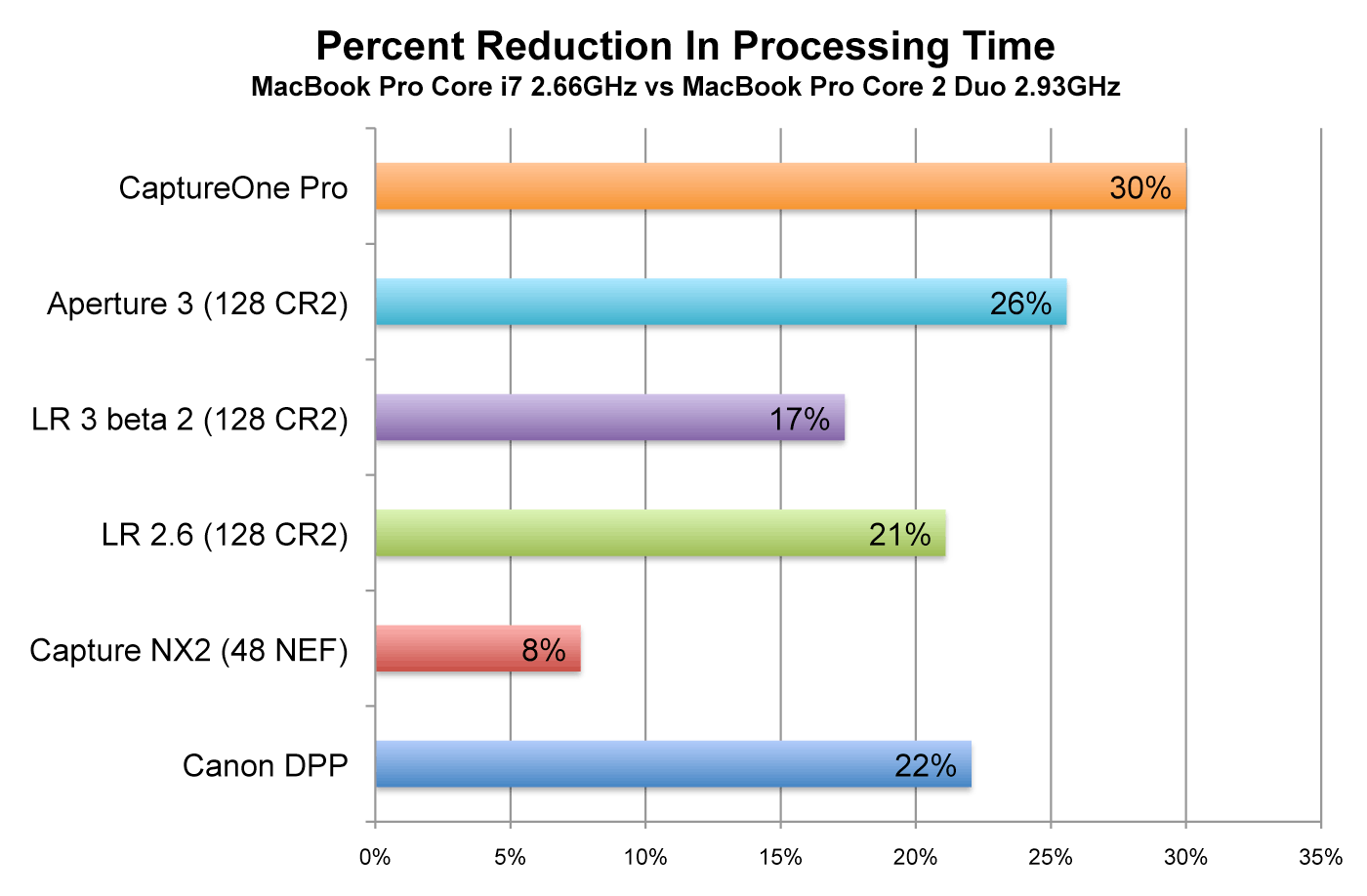
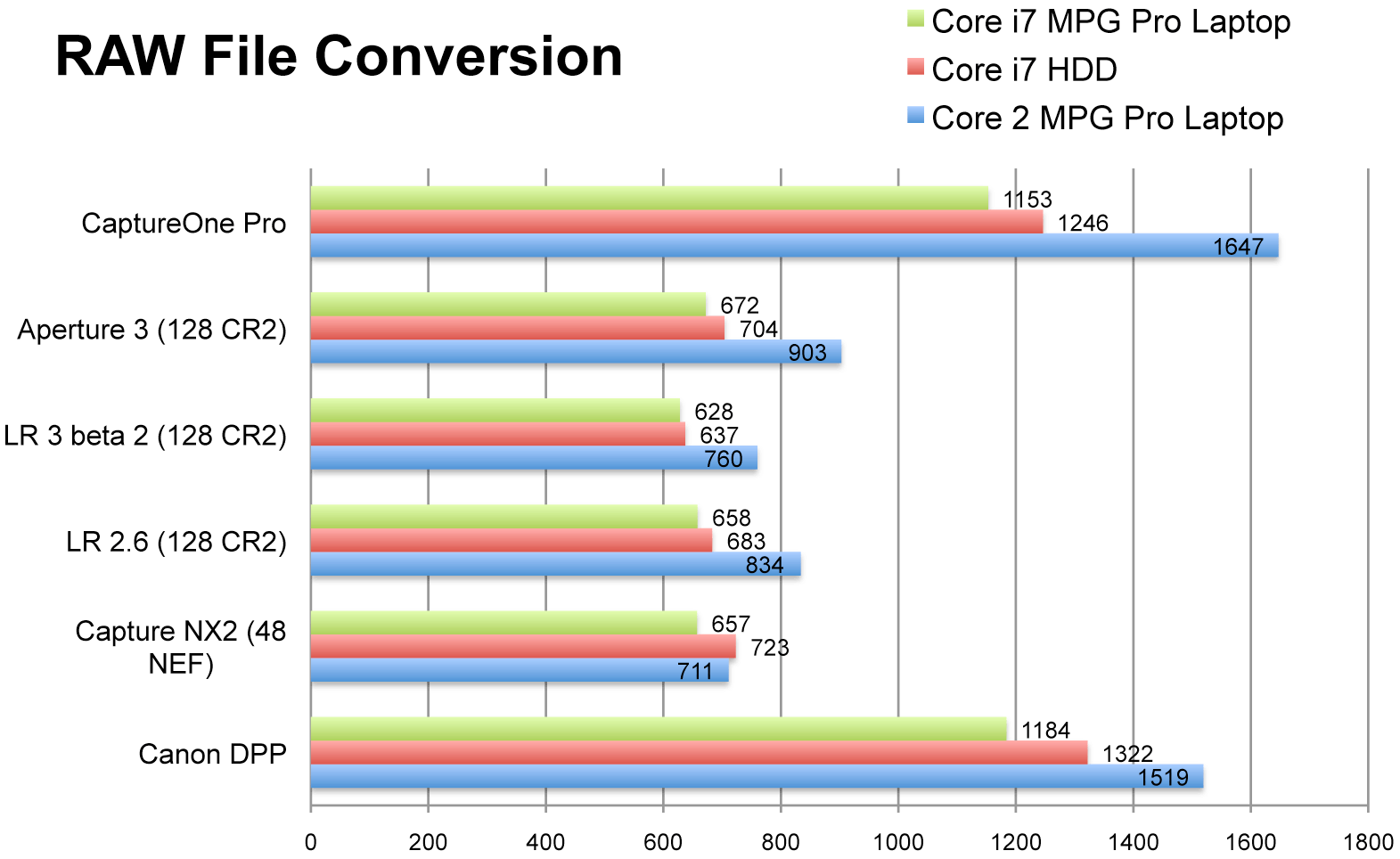
Seagate 22TB IronWolf Pro 7200 rpm SATA III 3.5" Internal NAS HDD (CMR)
SAVE $100


 diglloydTools™
diglloydTools™

