
$220 SAVE $130 = 37.0% Western Digital 16.0TB Western Digital Ultrastar DC HC550 3.5-in… in Storage: Hard Drives
|

|

|

|

|

|

|

|

|

|
Using Solid State Drives (SSD) for Photoshop CS4 Scratch
Related: eSATA, hard drive, Mac Pro, memory, optimization, Photoshop, software, SSD
See also Optimizing Photoshop on the Apple MacBook Pro using Solid State Drives.
To test just how well the OWC Mercury Extreme SSD can perform on an intensive Photoshop CS4 workload, I ran the diglloydHuge benchmark on my quad-core 2.66GHz Mac Pro Nehalem with 12GB memory.
The diglloydHuge benchmark causes Photoshop CS4 to generate a ~56GB scratch file which means that the CPU speed or number of CPU cores has only a modest influence.
I could have used more than 12GB memory (up to 32GB in a quad-core Mac Pro), but the point of this test was to determine what makes the fastest scratch volume for enormous Photoshop jobs.
My previous best-performing setup for Photoshop CS4 has been a 4-drive RAID-0 stripe of the Hitachi 7K2000 hard drive, capable of ~500MB/sec sustained throughput. But it’s about more than that— there are latency and other performance issues involved, and this is unequivocal in the timed results.
The dual-SSD setup dramatically reduces the time as compared to the 4-drive Hitachi 7K2000 setup. However, results using 24GB memory (twice as much) improve to nearly the same speed as the dual SSD setup, so this shows that memory counts, big time. You best bet for a big job like this is 24GB or more of memory (up to 64GB in an 8-core machine), along with dedicated dual SSDs t reduce any contention during save/open off the main volume.
For truly enormous jobs, the quad-SSD setup cuts another big chunk of the time down. In this test, there is no benefit to using two eSATA cards over just one card for a quad-SSD setup, but there is benefit to using an eSATA card, since the Mac Pro Nehalem’s internal SATA ports throttle performance with four of these SSDs.
The optimal number of SSDs appear to be three (3). While small gains are possible with four drives, this is likely to be of little significance for most jobs. Two (2) drives looks to be a price/performance sweet-spot.
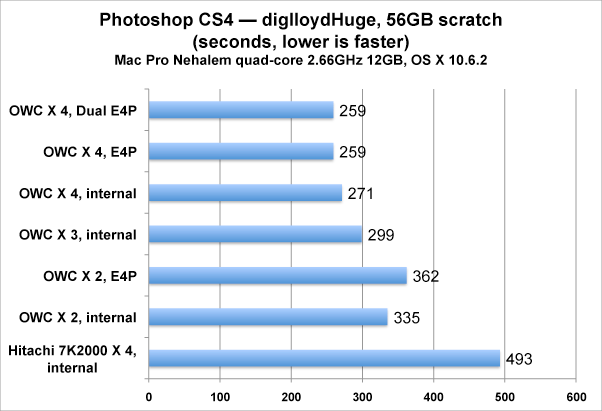
OWC = Other World Computing Mercury Extreme SSD
E4P = Sonnet Tempo SATA Pro
Hitachi 7K2000 hard drive review
Not just any SSD will do
I had previously tested various SSDs and only the high performance OWC Mercury Extreme SSD performs this well (Feb 2010), though time will certainly bring other high performance offerings.
Just as important, internal SSD fragmentation plagues some SSDs brands, at least as of early 2010. Choose your SSD carefully, and please see the other test results in my review of the OWC Mercury Extreme.
Conclusions
For personalized recommendations on your own setup, setting up a Mac Pro or other Mac, please contact me for a consultation.
For Photoshop scratch purposes, the 50GB model is just fine, no need to use the 100GB or 200GB models unless the largest scratch usage would approach the capacity.
Get the OWC Mercury Extreme SSD.
With monster Photoshop jobs to run, a 2-drive RAID-0 stripe of the OWC Mercury Extreme SSD offers the potential for vastly improved performance, even over a fast 4-drive striped hard drive setup.
Please see the review of the OWC Mercury Extreme for details on hardware configuration.
Seagate 22TB IronWolf Pro 7200 rpm SATA III 3.5" Internal NAS HDD (CMR)
SAVE $100

 diglloydTools™
diglloydTools™

