
$220 SAVE $130 = 37.0% Western Digital 16.0TB Western Digital Ultrastar DC HC550 3.5-in… in Storage: Hard Drives
|

|

|

|

|

|

|

|

|

|
Optimizing Photoshop CS4 on Apple MacBook Pro With Solid State Drives
Related: hard drive, laptop, MacBook, MacBook Pro, memory, optimization, Other World Computing, Photoshop, RAID, RAID-0, Seagate, software, SSD
This page evaluates how to improve Photoshop CS4 performance on the MacBook Pro using solid state drives (SSD) on the MacBook Pro.
See a similar article with the Mac Pro: Optimizing Photoshop — Solid State Drives For Scratch.
How fast can Photoshop go on a MacBook Pro?
OWC Mercury Extreme SSD
The Mercury Extreme SSD was previously reviewed in detail on this page.
The 50/100/200GB Mercury Extreme SSD is an enterprise-grade solid state drive (SSD) with breakthrough technology in terms of performance and reliability. Pricing is on par with alternatives that can’t match its performance or reliability.
Test setup
The diglloydMedium and diglloydHuge benchmarks were used for this test. The diglloydMedium benchmark requires 15.7GB of scratch space by the end of the test, and it’s 56GB for the diglloydHuge benchmark.
For these tests, a fast scratch volume is paramount, especially with the paltry maximum of 8GB memory possible in the 2009 MacBook Pro.
The Seagate 7200.4 hard drive used for comparison is a 7200rpm 500GB model, as fast as laptop hard drives come in early 2010. It was partitioned for an 80GB Scratch partition, with the system installed on the remaining space. Thus the hard drive numbers are really a best possible case, unlikely to be realized with a conventional setup where everything is on one volume, and where space usage slows things down.
The SSD setup was tested with single and dual internal drives (for more on dual internal drives, see the conclusions at page bottom). The term “dual” as used here means a RAID 0 stripe.
Mac OS X 10.6.2 2.93GHz MacBook Pro 17" with 8GB OWC memory Drives: Mercury Extreme 200GB SSD, Seagate 7200.4 hard drive
Results — diglloydMedium PERMALINK
A single internal OWC 200GB Mercury Extreme SSD showed impressive performance, easily beating any and all hard drives previously tested, or even a dual hard drive external RAID (not shown here). Dual SSDs were even more impressive.
The Seagate 7200.4 is a fast as hard drives go in a MacBook Pro and was partitioned for optimal scratch performance, yet it was glacially slow compared to the SSD setup.
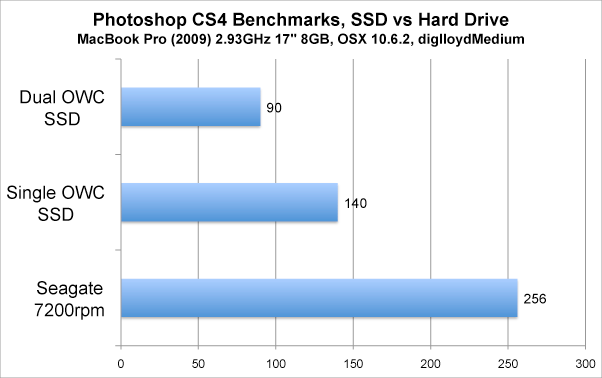
2009 17" 2.93GHz MacBook Pro with OSX 10.6.2
Results — diglloydHuge PERMALINK
A single internal OWC Mercury Extreme SSD showed impressive performance, easily beating any and all hard drives previously tested, or even a dual hard drive external RAID (not shown here). Dual SSDs were even more impressive.
The Seagate 7200.4 is a fast as hard drives go in a MacBook Pro and was partitioned for optimal scratch performance, yet it was glacially slow compared to the SSD setup.
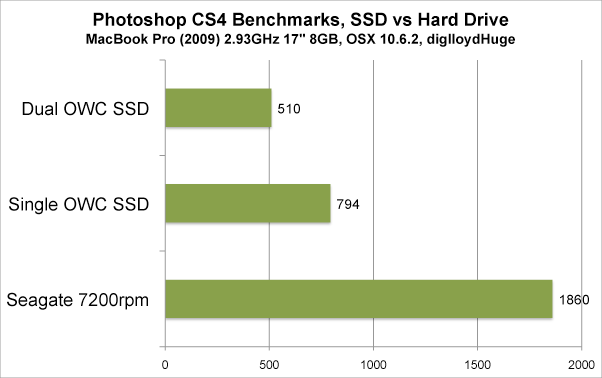
2009 17" 2.93GHz MacBook Pro with OSX 10.6.2
Sustained transfer rate, single and RAID PERMALINK
The internal SATA controllers of the 2009 MacBook Pro have impaired performance with writes, a design limitation of the MacBook Pro. Speeds in the Mac Pro are much faster for writes.
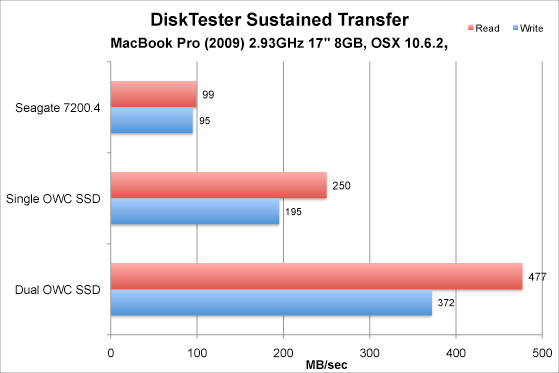
Conclusions
These results are mostly about Photoshop, but similar performance issues come into play for any non-trivial task. Fast is fast no matter what you do; the drive speed simply ceases to be a factor allowing the CPU to do its thing.
The single-drive OWC SSD setup described in this review will give your MacBook Pro a personality transplant: it won’t feel like the same machine! Most other SSDs behave similarly, but often not as fast, and not with the same enterprise-grade reliability.
Here’s what to do for great performance:
- Upgrade to 8GB memory. The 2009 MacBook Pro accepts 8GB max.
- Upgrade to the Mercury Extreme 200GB SSD. Get 200GB (or larger model when available). The 100GB model is probably too small for most users.
Dual internal drives are also superb, but the internal optical drive must be relocated to an external USB or Firewire enclosure. OWC will have a bracket available for that purpose in early April 2010.
Here is a cart with recommended items discussed here and a few related ones.
8-bay Thunderbolt 3
2.5 or 3.5 inch hard drives, NVMe SSD, USB-C, USB-A, DisplayPort 1.4, SD slot, PCIe slot, 500W power supply.
Non-RAID or RAID-0/1/4/5/10.
Capacities up to 128 Terabytes!
Want a sizzling MacBook Pro pre-tested and ready to use?
Looking for a customized and pre-tested MacBook Pro?
Contact us for consulting and a quote for a rigorously tested and ready-to-use MacBook Pro. It’s not just about performance— our consulting will cover critical areas like backup as well.
How to upgrade your MacBook Pro drive
It’s easy to upgrade your internal drive to an SSD, see How to upgrade your system/boot drive.
The above is worth repeating: use of RAID 0 striping in a laptop with hard drives is a very bad idea: failure rates among laptop hard drives are high to begin with. The OWC enterprise-grade Mercury Extreme SSD uses error correction and spare blocks for far higher reliability (the 200GB model is really a 256GB drive with 56GB set aside for reliability).
Seagate 22TB IronWolf Pro 7200 rpm SATA III 3.5" Internal NAS HDD (CMR)
SAVE $100

 diglloydTools™
diglloydTools™


