
|

|

|

|

|

$220 SAVE $130 = 37.0% Western Digital 16.0TB Western Digital Ultrastar DC HC550 3.5-in… in Storage: Hard Drives
|

|

|

|

|
MacBook Pro Photoshop CS4 speed demon SSD
Related: eSATA, hard drive, laptop, MacBook, MacBook Pro, memory, optimization, Other World Computing, Photoshop, software, SSD
An internal solid state drive (SSD) can provide a huge speed boost for anything involving disk access, especially work involving huge files in Photoshop.
Please see the main test results on the MacBook Pro for background.
Test setup
The diglloydMedium benchmark was used for this test. It demands 15.7GB of scratch space by the end of the test. To run at top speed, 16GB of memory (eg a Mac Pro) is the best scenario; with only 8GB memory a premium is placed on disk speed.
Mac OS X 10.5.8 2.93GHz MacBook Pro 17" with 8GB memory Sonnet Tempo Pro ExpressCard/34 (fastest available card), with firmware 2.1.9 FirmTek SeriTek 2EN2 dual-bay enclosure (1 cable per drive) Drive: various
Results
A single internal Crucial 128GB SSD showed extremely impressive performance, beating both dual eSATA hard drives and dual eSATA solid state drives.
The eSATA scenario, even with two fast hard drives, or two SSD drives, simply cannot compete. That’s because the ExpressCard/34 slot is a single-lane PCI slot, limited to maximum write speed of approximately 160MB/sec with two drives. And with hard drives, the controller card also eats of a huge amount of CPU cycles, not a minor point with a dual core system.
With a single Crucial 128GB SSD connected on the internal SATA connector, write speed is about 190MB/sec, and read speed on the order of 260MB/sec, far faster than anything possible from the ExpressCard/34 slot.
The convenience of a single internal drive over dual eSATA is another huge win for an internal SSD. Or course, if you work on huge files, you might need eSATA for fast and capacious storage anyway. But using an SSD internally has benefits for any task involving disk access.
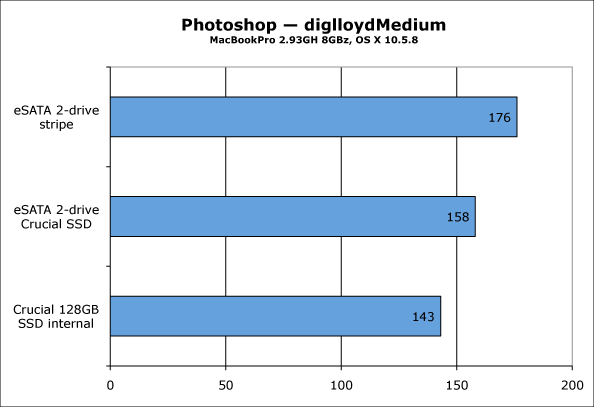
Times shown above are somewhat different for the hard drive case than previously tested, which may be due to both the firmware on the Sonnet Tempo SATA Pro, as well as the system software version (10.5.8). All tests were repeated at least four times each, with consistent results. The best previous hard drive test showed a time of 156 seconds, about the same as the 2-drive SSD case.
Conclusions
The Crucial 128GB SSD looks extremely appealing for the MacBook Pro, and not just for Photoshop; everything involving disk access will run much faster. The 256GB model is probably a better bet for most users, having a slightly higher speed rating, but double the capacity. Don’t assume all SSDs are good performers; the capacity, speed and internal fragmentation issues are still in flux in 2009. View prices on SSD
However, before rushing out to buy an SSD, do be aware of the fragmentation issues that can occur with SSDs— see the full review of the Crucial 128GB SSD and the Reconditioning an SSD pages.
Seagate 22TB IronWolf Pro 7200 rpm SATA III 3.5" Internal NAS HDD (CMR)
SAVE $100

 diglloydTools™
diglloydTools™

