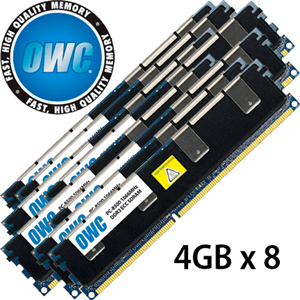$220 SAVE $130 = 37.0% Western Digital 16.0TB Western Digital Ultrastar DC HC550 3.5-in… in Storage: Hard Drives
|

|

|

|

|

|

|

|

|

|
OWC 8GB memory modules for 2009/2010/2011 Mac Pro
Related: Apple macOS, bandwidth, Mac Pro, memory, Other World Computing, Photoshop
See also the 16GB memory modules review, which allows even more memory in both 4-core and 6-core Mac Pros.
This article is dated, but still applies in general to the 2010 and 2011 Mac Pros.
In December 2009, Other World Computing produced a breakthrough product for Apple Mac Pro Nehalem (2009) users: 8GB memory modules (1066MHz), thus breaking the 16GB memory barrier for the quad-core Mac Pro (4 slots) and allowing 64GB in an 8-core Mac Pro (8 slots).
While few users need 64GB, breaking the 16GB barrier for the quad-core model is/was a big deal, extending the range of file sizes and software that are viable on the quad-core machine. This is especially interesting, because as this was written, the quad-core 3.33GHz Mac Pro remained the fastest Mac Pro available for most uses.
Quad-core options
For Mac Pro quad core users, the following options are recommended for serious work:
- 8GB as four 2GB modules;
- 12GB as three 4GB modules;
- 16GB as four 4GB modules;
- 24GB as three 8GB modules;
- 32GB as four 8GB modules.
Here is a shopping cart with all the options that apply to the 4-core and 8-core Mac Pro.
The 8GB option is viable for some users, but not recommended for serious work with photography.
The 12GB is the magic number for most users, a no-brainer. But users working regularly with big files should be thinking about 16GB or 24GB or even 32GB. See Optimizing Photoshop and Optimizing Lightroom.
RAM Disk
With 32GB or 64GB memory, some users might find a RAM disk useful for specific applications.
See Optimizing Photoshop — RAM Disk.
Photoshop CS4 with huge files PERMALINK
While Photoshop CS4 is still a 32-bit program, only able to access ~3GB of memory directly, working with huge files benefits immensely from gobs of extra memory, because Mac OS X uses extra memory for caching writes/reads to and from the drive eg the Photoshop scratch volume.
I used the diglloydHuge benchmark (56GB scratch space) on my 8-core 2.93GHz Mac Pro Nehalem to see just how much memory mattered to performance. See also Optimizing Photoshop.
At the end of the diglloydHuge tes using 64GB of memory, I observed that Mac OS X had used 48GB of memory for caching, which explains the speed improvement; the test generates a monster 56GB scratch file.
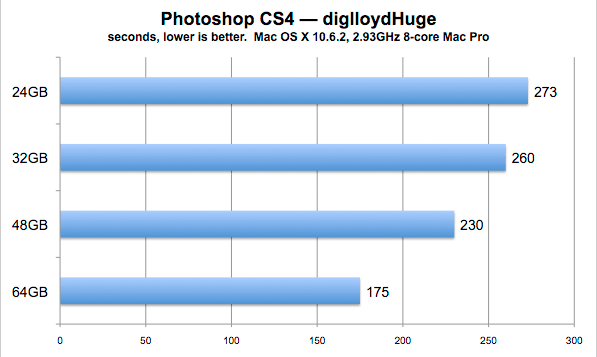
Testing the memory PERMALINK
I tested eight 8GB modules rigorously using Memory Tester in my 8-core Mac Pro as well as my quad-core Mac Pro. I tried 24GB, 32GB, 48GB and 64GB configurations.
All modules worked flawlessly. I was even able to mix OWC modules of 8GB and 4GB sizes, though that is largely pointless.
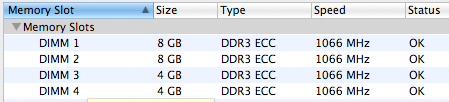
Memory bandwidth
As part of MemoryTester’s output, the memcpy() speed is shown, thus revealing how fast the memory is. This is of little importance with real applications, but can matter by a few percent in certain memory-intensive computations.
Memory bandwidth is fastest with 3 or 6 modules, because of triple-channel memory in the Mac Pro. Triple channel memory is not (as theory advises) 50% faster when moving memory via memcpy(); it is only about 28-36% faster. That’s the Real World.
Memory bandwidth testing is subject to the vagaries of where the system actually allocates the memory, how threads are scheduled, how many threads are created, whether hyperthreading is used, etc. These figures are not memory bandwidth per so much as what a real program can actually do on Mac OS X 10.6.2.
8-core: 64GB as 8 X 8GB: 7394 - 9451 MB/sec
8-core: 48GB as 6 X 8GB: 9495 MB/sec
8-core: 24GB as 6 X 4GB: 9530 MB/sec
4-core: 32GB as 4 X 8GB: 4212 MB/sec
4-core: 24GB as 3 X 8GB: 5741 MB/sec
4-core: 12GB as 3 X 4GB: 5742 MB/sec
High capacity, high-performance fault-tolerant storage for photography and video.
Non-RAID or RAID-0/1/4/5/10.
Capacities up to 72 Terabytes!
Verifying the memory is recognized and error-free
The first thing was to boot up and choose to verify that the system recognizes the memory. As shown below, there are eight 8GB modules installed.
Be sure to also check that Status is "OK". If you see ECC errors, exchange the memory immediately for a reliable module (ECC means Error Correcting Code).
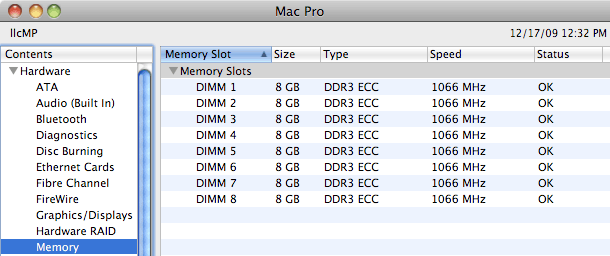
Stress test
The 64-bit MemoryTester program stress command stresses the computer maximally: heat brings out latent problems; running all CPU cores and writing/reading all available memory makes things hot.
There is nothing that can stress you Mac more; MemoryTester keeps all CPU cores at 100% while relentlessly writing and reading memory (disk I/O on all disks is optional). Without a doubt, 99.99% of Mac Pro users will never stress their machines this hard! The stress test generates maximum heat, the killer of marginal components, and a sure way to cause system crashes with “weak” parts.
During and after the stress test, be sure to check for ECC errors. I recommend a minimum test duration of one hour, but 3-4 hours or even overnight will prove beyond a doubt that things are rock-solid.
I experienced no ECC errors with the 8GB modules on either of my Mac Pro systems: perfect!
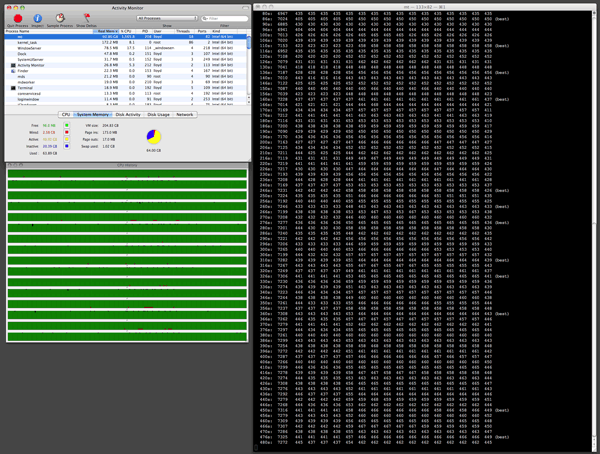
In use
I worked with the 8GB modules over the course of a week with all my usual software. Flawlessly operation, just as with the 4GB modules I had been using.
Frequently asked questions PERMALINK
Why do 8GB module cost more?
Ideally, an 8GB module would be only twice the price of a 4GB module. But the 8GB modules use the latest high-density memory chips. These are more costly parts, and hence the modules are more expensive to build. Over time prices should decline.
If you don’t need to max-out your Mac Pro right now, stick with 4GB memory modules and go to 12GB or 16GB in your quad-core (or 24GB in your 8-core). In the 8-core machine, you could also go to 12GB as six 2GB modules, your least costly option.
Do you need more memory?
Determine if you need more memory by using Activity Monitor to see what’s happening while using your favorite programs.
OWC test lab
OWC maintains a testing lab with every Mac they selling memory for, so they can guarantee it works in your Mac.
Conclusions
The arrival of 8GB modules is a boon to quad-core Mac Pro users, extending the lifespan and versatility of the machine at a time when 64-bit Mac OS X Snow Leopard is gaining traction, and programs are making the transition to 64-bit capability. More memory will become more and more useful.
Seagate 22TB IronWolf Pro 7200 rpm SATA III 3.5" Internal NAS HDD (CMR)
SAVE $100

 diglloydTools™
diglloydTools™