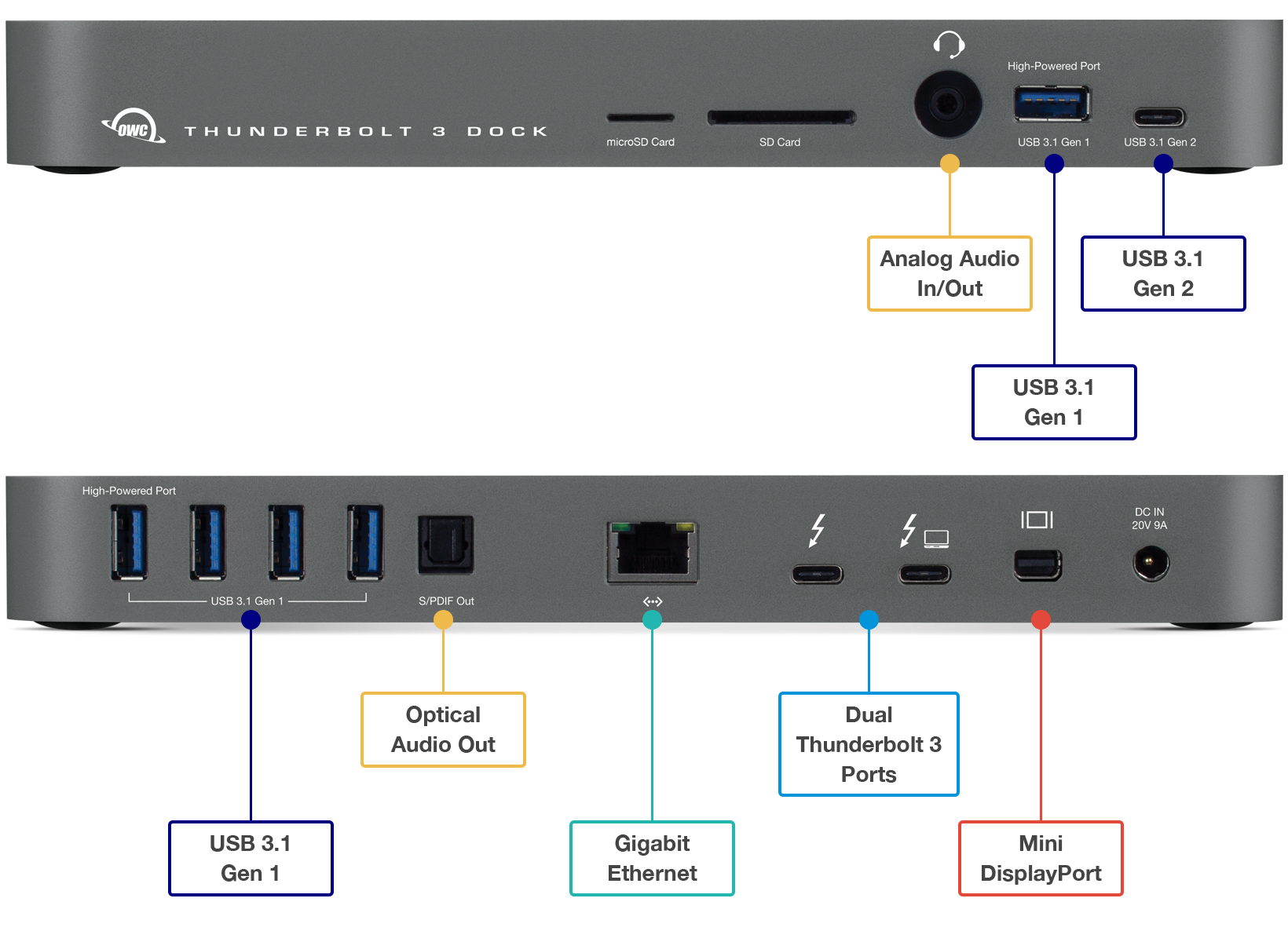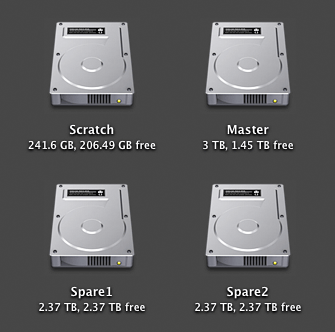|

|

|

|

|

$220 SAVE $130 = 37.0% Western Digital 16.0TB Western Digital Ultrastar DC HC550 3.5-in… in Storage: Hard Drives
|

|

|

|

|
Hitachi 2TB Deskstar 7K2000 / Ultrastar A7K2000
Related: 4K and 5K display, Apple macOS, backup, computer display, diglloydTools, DiskTester, eSATA, hard drive, Mac Pro, Photoshop, RAID, storage
The Hitachi Deskstar 7K2000 [specs] is one of a crop of more serious 2TB drives. More “serious”, because the unit spins at 7200rpm, thus offering even higher performance than the previously-reviewed consumer-grade Seagate Barracuda LP and the Western Digital Caviar Green, or even the “green power” Western Digital RE4-GP.
The test results graphed below show outstanding performance, among the fastest I’ve seen in a 7200rpm SATA drive as October 2009. You can’t go wrong with the Hitachi Deskstar 7K2000— it’s a quiet, fast, and low-power offering at a very reasonable price. There is also an enterprise-grade sibling, the A7K2000, more on that below.
Background PERMALINK
Pricing
At about $199 (October 2009), the Deskstar 7K2000 is a bargain for a high-performance 2TB drive, a fact which should drive down pricing on the consumer-grade alternatives, which are priced similarly, but with lower performance.
Enterprise vs non-enterprise model
The 7K2000 has an enterprise-grade sibling (Ultrastar A7K2000) for about twice the price. The two drives are visually distinguishable only by the product code on their labels, and almost certainly share most of the same parts.
The enterprise Ultrastar A7K2000 model offers a few features including:
- An error rate 1 in 10^15 vs 1 in 10^14. In practice, this means little.
- Lower power consumption (5.6W vs 7.5W) at idle;
- 5 year vs 3 year warranty.
- possibly more consistent performance across samples.
While the enterprise model is desirable, its advantages appear to be modest, and for most users, the price difference will quickly decide the issue.
Capacity
Formatted on a Mac, the resulting volume offers 1.82TB of storage (TB = 1024^3), which Mac OS X 10.6 Snow Leopard now displays as 2TB (1000^3). The actual amount of storage hasn't changed, only a decades-long definition terabyte (TB).
Before you get too excited about that amount of storage, make sure you have a robust backup strategy; if you have even 1TB of data, what would losing it all mean? How long to backup and restore it? It takes about 6 hours just to read that much data, let alone simultaneously write it somewhere else (eg to a backup).
Spindle speed and cache
Unlike the previously-reviewed consumer grade 2TB drives, the Hitachi Deskstar 7K2000 spins at 7200rpm, which yields higher maximum and average performance, as well as reduced latency. It also has a typical 32MB onboard memory cache.
Power usage
The 7K2000 7200 rpm spin rate draws 7.5 watts at idle, which is 50-60% more than consumer-grade drives spinning at slower speeds: performance demands a higher spin rate.
Installing four 7K2000 drives into a Mac Pro means 30 watts at idle, not insignificant, the savings by using lower power and lower performance drives might amount to 15 watts, not much in the context of a 160-300 watt Mac Pro.
Rated usage
The Hitachi 7K2000 is rated for 24X7 use (always on), but not necessarily extreme duty, which would mean intensive use 24 hours a day, not likely for 99.99% of the Mac Pro users out there. For true server environments, the A7K2000 should be used.
Test results for Deskstar 7K2000 PERMALINK
Drives supplied by OWC were tested with a Mac Pro Nehalem 2.66GHz 4-core on Mac OS X 10.6.1 Snow Leopard, using the internal SATA ports. For the single-drive test, two units were tested and found to be identical in performance to a fraction of a percent.
The DiskTester fill-volume command fills any volume with 1000 equal-sized files, written in 32MB chunks for maximum performance. After the volume is filled, all files are read, to characterize read speed vs write speed (usually very close). This test takes 12 hours for a fast 2TB drive!
Ideal for any Mac with Thunderbolt 3
Dual Thunderbolt 3 ports
USB 3 • USB-C
Gigabit Ethernet
5K and 4K display support plus Mini Display Port
Analog sound in/out and Optical sound out
Works on any Mac with Thunderbolt 3
DiskTester 'fill-volume' PERMALINK
This test represents the most important drive characteristic for a capacious hard drive: sustained transfer rate. It translates directly to performance using a Photoshop scratch volume, backing up, copying files, opening huge images, etc.
The DiskTester fill-volume test measures the performance across the entire volume to great accuracy, showing even the stepping effect across the drive. The spikes at the very end should be ignored: a totally full hard drive is never advisable; the very end behaves strangely (bad block remapping, etc), this is true for all hard drives.
Average write speed across the volume was 104.73MB/sec, read speed was 105.2MB/sec (all hard drives slow down from the outer to inner tracks, as the graph shows). To put that in perspective, today’s fastest 1TB hard drives typically have a maximum performance of around 110MB/sec. Note also that the entire first terabyte ranges in speed from 130 to 110MB/sec, faster than the fastest performance of fast 1TB drives.
Show below is a performance graph across the full capacity for a 1/2/4 drive RAID 0 stripe volume (2TB, 4TB, 8TB). Scalability is nearly perfect, with a 4-drive stripe offering 3.94 times the performance of a single drive.
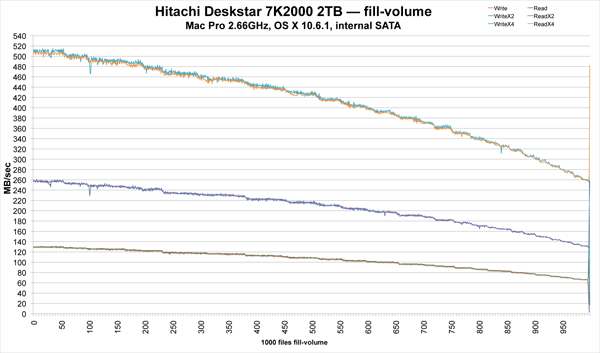
(click for larger view)
Sequential transfer rates (chunk size)
Most drives perform well with 256K and larger chunks, but many programs write in much smaller chunks eg 32K at a time. How well a drive performs for smaller transfer sizes matters for real-world applications.
With 32K chunks, performance is already excellent, and 64K chunks are very close to the top drive speed. This performance is at or near the very best performance available as of October 2009 (for 1/2TB SATA drives).
disktester run-sequential-suite -s 32K -e 256MB -t 1G -i 3 hitachi7K2000 ... --- Averages for "hitachi7K2000" (1GB/start, 3 iterations) --- Chunk Size Write MB/sec Read MB/sec 32K 89.7 108 64K 128.3 123 128K 127.4 129 256K 128.1 129 512K 127.8 129 1MB 128.5 128 2MB 128.2 129 4MB 127.7 129 8MB 127.8 129 16MB 127.7 129 32MB 128.2 128 64MB 128.0 129 128MB 128.5 128 256MB 128.1 129
Comparing the Deskstar 7K2000 to the Ultrastar A7K2000 PERMALINK
The numbers for the Deskstar 7K2000 are outstanding, but what about the A7K2000? Shouldn’t it be faster? Not necessarily. An enterprise grade drive needs consistency between samples for use in a RAID. The graph below shows that the plain vanilla 7K2000 slightly outperforms the enterprise-grade A7K200, but there’s more to the story than that (below).
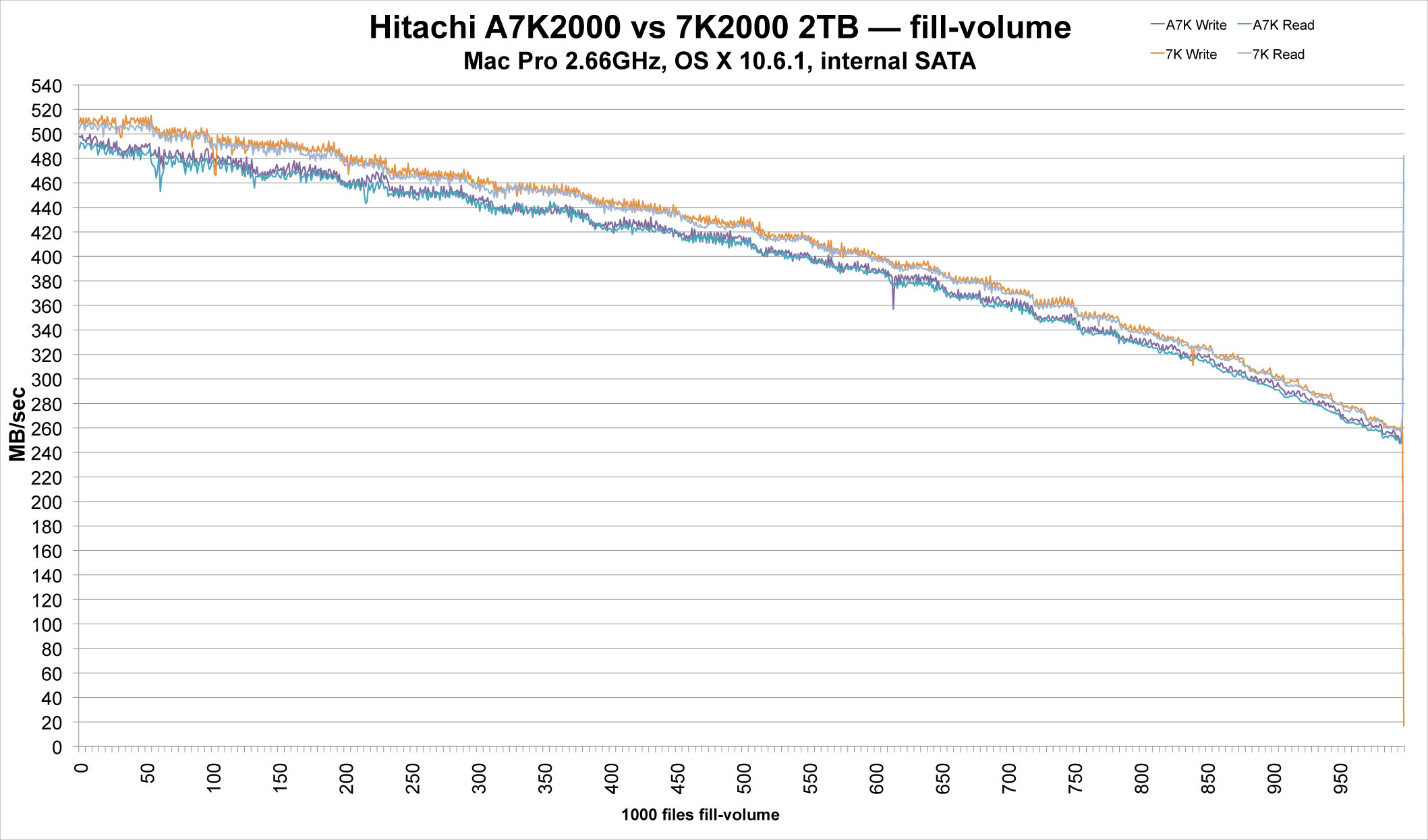
(click for larger view)
Sample consistency
I’ve observed speed variations among hard drives of exactly the same model purchased as a batch, such as the Samsung 1TB drives. Variations of a few percent seem fairly common across brands.
In October 2009, I had the rare opportunity of having available ten (10) Hitachi 7K2000 drives along with four (4) Hitachi A7K2000 drives. I tested all of the drives with a simple test: how long to write, then read a 32GB file (disktester create-files --num-files 1 --file-size 32GB).
Shown below are the write speed and read speed for the 32GB file, listed by the last 4 digits of each drive’s serial number. Each drive was erased prior to the test, and results were verified for consistency (very consistent).
The results for the Deskstar 7K2000 show two outlier samples: one speedy unit notably faster than the others, and one sluggard. The mean write speed was 127.6MB/sec (write) and 128.25 (read), with the outliers showing write/read variance of +5.2% / +4.4% and -7.2% / -7.0%. The other samples were mostly within 1% of the mean. The slow unit might fairly be called defective in relation to its peers; one would not want this drive to be part of a 4-drive striped RAID.
By comparison, all four samples of the Ultrastar A7K2000 were all but identical in performance, a positive attribute for enterprise environments. However, all four A7K2000 samples were also slower than 8 of 10 samples of the 7K2000! Perhaps Hitachi has tuned the firmware to make the A7K2000 a consistent performer, not a bad idea given its likely use in large RAID configurations.
Results for 32GB file
7K2000
V66S: 134, 134 SX1S: 130, 131 9BYS: 129, 129 JXRS: 129, 130 XB3S: 129, 129 U6HS: 128, 128 X94S: 127, 128 NSVS: 126, 127 5J5S: 123, 124 SXAS: 118, 119 A7K2000 DSXV: 124, 125 79XV: 125, 126 GVRV: 125, 126 8N4V: 125, 126
Here is another batch of 7K2000’s, tested several weeks later, also on the Mac Pro internal ports. Even th slowest drive of the bunch is still faster than any 1TB drive, but one speed freak is 10% faster (135MB/sec) than the slowest one (123MB/sec).
$ disktester run-sequential -c 32M -t 2G vname WGVV: 135/128, 135/134, 135/130, 132/134, 135/134 ZHPV: 132/126, 132/132, 132/126, 130/132, 133/132 KH0V: 131/133, 131/133, 133/129, 134/129, 132/132 5P7V: 128/128, 128/129, 127/129, 127/129, 128/129 YMPP: 126/128, 129/128, 129/124, 129/128, 126/128 E2ZP: 124/125, 123/125, 124/125, 126/122, 124/125 BX9V: 124/126, 123/126, 124/126, 126/126, 124/124 8MVV: 123/126, 127/126, 127/122, 127/125, 124/126 BXXV: 124/124, 124/123, 124/124, 125/121, 123/125 E09V: 123/122, 121/123, 123/119, 121/122, 121/123 641V: 124/122, 121/123, 124/119, 124/119, 122/123 EE8V: 123/119, 121/122, 123/119, 124/119, 123/122
My choice PERMALINK
I liked the Deskstar 7K2000 so much that I bought four of them for my Mac Pro Nehalem. I had beaten them up with multiple days of continuous testing with nary a problem.
I partitioned them of course. First, a 4-drive RAID 0 stripe Scratch of 256GB (or (64GB from each drive, with my mistake of 60.4GB for one of them, dropping the size down). Then a 4-drive stripe Master for all my data (images, etc).
Finally, I made two 2-drive stripes out of the remaining extra space. I might or might not use this space for something; my goal in using 2TB drives was performance first, with capacity a bonus. Spare1 and Spare2 could be used as backups (Time Machine or otherwise), but head contention means that performance is reduced when copying from Master to either Spare1 or Spare2).
Up to 64TB @ 12500 MB/sec!
Mac or PC.
Ideal for Lightroom, Photoshop, 8K video, data analysis, etc.
Monster volume: 24TB on a Mac Pro Permalink
This is by far the largest RAID I’ve ever created: 24TB as twelve (12) 2TB Hitachi 7K2000 drives.
Not an idle excercise, my goal was extreme testing of my IntegrityChecker program, as well as to beat up on two of the FirmTek SeriTek/2ME4-E eSATA cards. The SeriTek/2ME4-E performed superbly, even booting into the 64-bit Snow Leopard kernel.
Unfortunately, while this RAID 0 stripe achieved over 1400MB/sec speed, the quad-core Mac Pro Nehalem 2.66GHz maxes out its CPUs at about 1125MB/sec (using IntegrityChecker). Of course, that’s of purely academic interest, since there’s nothing you can do that requires this kind of disk speed. Well, perhaps 4K uncompressed video or something truly exotic.
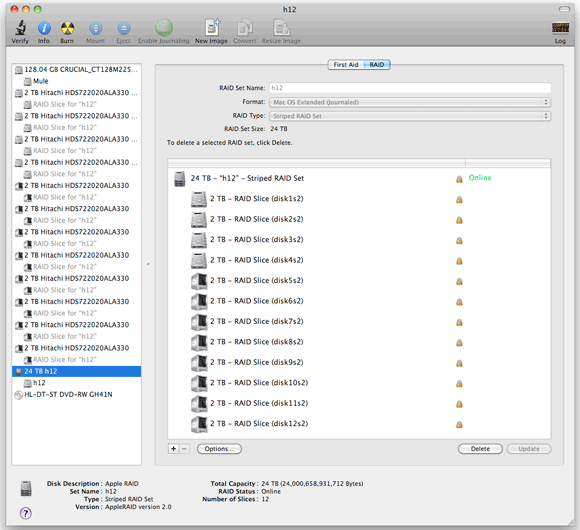
Here is what the performance looks like with DiskTester fill-volume:
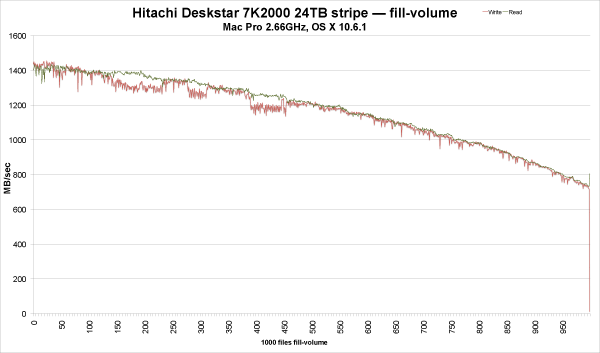
(click for larger view)
The particulars of 24TB
Four of the 2TB drives were in the Mac Pro internal drive bays, and the other eight were in two FirmTek SeriTek/2eEN4 enclosures connected via two SeriTek/2ME4-E eSATA cards (8 cables). If you don’t need that many drives, the SeriTek/2EN2 is a quiet and compact eSATA unit holding two drives.
Here is a shopping cart with FirmTek parts I like.
disktester run-area-test -c 128M -t 4G -i 3 h12
...
--- Averages for "h12" (4GB/128MB, 3 iterations) ---
Area (21.8TB) Write MB/sec Read MB/sec
0% 1475 1451
10% 1347 1381
20% 1378 1359
30% 1219 1290
40% 1249 1211
50% 1231 1200
60% 1181 1135
70% 1096 1038
80% 970 954
90% 905 855
100% 756 716
Average write speed across the volume: 1164MB/sec
Average read speed across the volume: 1145MB/sec
Conclusions
Wow!
As of October 2009, the Hitachi Deskstar 7K2000 is the fastest SATA drive that I’ve yet tested. It’s much faster than the Western Digital RE4-GP for example.
Test numbers are from DiskTester, running through the Mac OS X file system — in other words real-world speed usable by Photoshop and other demanding programs.
Prodigious capacity aside, anyone looking to put together a high-performance Mac Pro system should be looking at the 7K2000: a RAID 0 stripe with 2, 3 or 4 drives can yield outstanding performance. In particular, striping two or more 7K2000 drives would be a great choice for a Photoshop scratch volume (not just for Photoshop). Slice off a 32GB or 64GB partition from 2-4 drives.
Test drives supplied by OWC
The drives used for testing were supplied by our site sponsor, Other World Computing. OWC is a great vendor to work with, so please give them your business. The 90-day drive replacement guarantee is a big plus, too, because especially with RAID, waiting weeks for the manufacturer is not an option.
Seagate 22TB IronWolf Pro 7200 rpm SATA III 3.5" Internal NAS HDD (CMR)
SAVE $100

 diglloydTools™
diglloydTools™