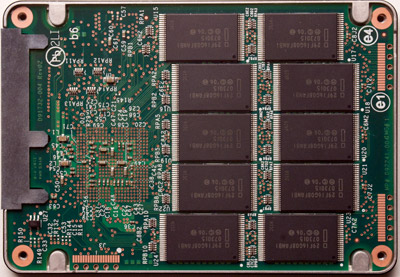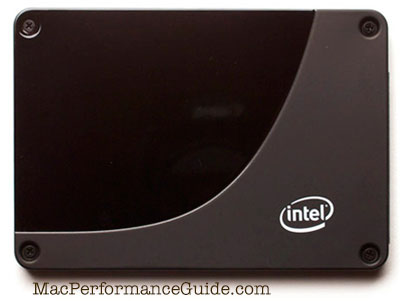$220 SAVE $130 = 37.0% Western Digital 16.0TB Western Digital Ultrastar DC HC550 3.5-in… in Storage: Hard Drives
|

|

|

|

|

|

|

|

|

|
How to Make Your Mac Feel Lightning-fast
Related: hard drive, How-To, Mac Pro, RAID, SSD, storage, weather events
March 24, 2009
It’s hard to go back to a hard drive.
After using the ~$349 Intel X25-M 80GB solid state drive for several months as a boot drive in my Mac Pro, I’m never going back to a hard drive (for my boot drive). View SSD prices.
Super-fast system boot is the norm, and launching apps is spectacularly fast: launch every app you’ve got and they’ll all be ready for use in a few seconds. Try that with a hard drive—coffee break time.
Instant application launch
I tried, but I could not click fast enough to get the next application launched before the previous one was ready to go! A few apps are sluggards and take 2 seconds or so, but that’s the app, not the drive.

Reassess your premises
As just one example, disk access to hundreds of thousands of tiny items is so fast that becomes a useful option; with a hard disk it can take minutes to show anything useful; with SSD it takes seconds and it doesn’t interfere with getting other things done at the same time. It really does change some of the ways you can work. Similar example include grep (search for nerds), getting info on folders, copying files, etc.

The X25-M (“mainstream”) drive is intended for high-end consumer use; Intel offers an even faster 64GB X25-E (“Extreme”) for servers, with more than double the write speed.
The feel of a Mac Pro with the Intel X25-M SSD is so snappy that you’ll never want to return to a hard drive once you’ve experienced it. With a MacBook Pro, the feel is even more enhanced, since notebook drives tend to be even slower than desktop drives.
SSD pricing PERMALINK
SSD prices will come down and capacity will go up in 2009, so if prices are out of range now, wait until your comfort zone is reached. SSD is the future: expect to see SSD commonplace in the 2010 time frame for high-end and even medium-end systems.
Solid state drives — addiction ahead PERMALINK
Enter the Intel X25-M.
Testing of the 2009 Mac Pro Nehalem against the 2008 Mac Pro proceeded with both machines booting off an 80GB Intel X25-M. System and all applications used for testing totaled about 42GB, leaving about 40% of the 74GB of formatted space available.
To be clear: the benchmarks for the Mac Pro did not involve the system disk; all were run using a fast RAID. The speedup of the Intel X25-M comes about in system boot and application launch, and that’s about it, since I locate all my data on a 400MB/sec striped RAID. You can of course store data on an SSD, but with 1.1TB of data, that’s not an option for my usage.
What happened along the way (uh-oh)
The testing of the new Mac Pro Nehalem required a lot of system reboots, applications launches, etc. One rapidly gets accustomed to the X25-M, which is to say you never wait for an application to launch; any delays are due to application initialization, there is no chug-a-chug of the disk doing its thing. Which means a 3-second launch for even sluggard applications, and < second for many.
It’s hard to go back to a hard drive.
There was no way I wanted to go back to a hard drive, yet the two loaner X25-M units were due back to Intel.
Given my investment in the new Mac Pro Nehalem 2.93GHz, I made the startling conclusion (to me) that I just did not want to return to a hard drive for my system disk, and that the cost of the 80GB Intel X25-M was acceptable for the awesome feel it provides—I made the decision to spend the money.
Of course, if you want to use SSD for system/applications and data, a larger capacity unit is required. That’s a cost challenge for most users, and not really necessary, my recommendation is to use SSD for a system/applications drive, and 80GB should be plenty if you store your data on a different drive.
Mac Pro is perfect for SSD PERMALINK
Unlike many Macs, which offer only a single internal drive, anyone with a Mac Pro and an empty optical bay can install an SSD in the lower (empty) optical bay. You can also install a SSD in your MacBook Pro or other Mac, but capacity is an issue if it is to be your only drive—one option is an external drive for the bulk of your data.
Installation and system switch
The new Mac Pro Nehalem offers especially simple installation: the lower optical bay is pre-wired, and one can literally install the X25-M in under two minutes, without any tools. Just plug in the drive, and because there are no moving parts it’s not even necessary to secure it—just let it dangle there in the optical bay.
The 2008 and older Mac Pros can also install a SSD in the lower optical bay, but the SATA cable must be routed from the motherboard (requires a screwdriver for access), and a power cable adapter is needed to convert from the pre-wired 3.5"-sized connector to the 2.5" drive size of the SSD.
Format the newly-installed drive with Disk Utility, clone your existing system to the SSD with Carbon Copy Cloner, set it as your startup disk and you’re golden.
Recommendations for SSD
As of spring 2009, I recommend only the Intel X25-M and X25-E series, and they are not free from concerns, such as write performance that declines with heavy usage. Performance in everyday usage is simply outstanding.
Other brands might perform well also, but there can be performance and wear issues: they are not all created equal. Use caution when investing in an SSD drive.
What an SSD will *not* do
An SSD won’t make your programs run faster once they’re launched (unless they are doing some kind of disk access to the SSD). So if you spend hours in a program working on a document or image, an SSD won’t save you any time.
An SSD might be slower than a hard drive for some applications such as a Photoshop scratch volume; this is due to relatively slow write speeds. However, the server-grade models such as the X25-E do offer high write speeds, about 170MB/sec vs 70MB/sec for the X25-M.
I’ve previously written about how a fast system drive won’t save much time in total— it speeds up booting and application launches, as well as access to the system drive. And I’ve advised a clean separation of system and data, where data is located on its own fast drive or RAID volume.
Optimized for reads
Intel’s X25-M is optimized for reads. This is why it makes such a great boot/application volume; the vast majority of most user activity means disk reads, not writes. Unlike a hard drive, you can launch 10 applications all at once, and they will be ready in an amazingly short time—no contention as with a hard drive.
In general, SSDs will slow down for writes with extended usage, leveling off at about 2/3 of the rated write speed. This is fine for a boot/applications drive where the vast majority of access is reading data. Forget about it.
If you intend to use an SSD for applications that write data frequently, it would be wise to go with server-grade models such as the OWC Mercury Elite SSD, which is designed for such usage.
Quiet and green
Silence. Increased battery life (laptops). Green as green can be.
Altitude
Pilots, climbers and Tibetans: SSD ’s don’t fail at high altitude whereas hard drives are subject to head crashes over 10,000 feet (3048 meters).
Alternatives
See Intel Solid State Disk (SSD) X25-M and 4 fast hard drives, and Intel Solid State Disk (SSD) X25-M
in a Mac Pro.
The Intel X25-E is another server-grade alternative, with much faster write speed.
Up to 64TB @ 12500 MB/sec!
Mac or PC.
Ideal for Lightroom, Photoshop, 8K video, data analysis, etc.
Where to buy
Support our site sponsor and get the Intel X25 series at Other World Computing.
Seagate 22TB IronWolf Pro 7200 rpm SATA III 3.5" Internal NAS HDD (CMR)
SAVE $100

 diglloydTools™
diglloydTools™